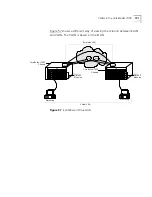MPOA Devices Configuration
177
Command Actions
Command Result
Display Current MPC
Configuration
Displays all the current settings of the MPC variables.
Command Actions
Command Result
Example
Enter:
2 5 2 1
The following information is displayed:
Enter menu sequence:
(2) LEM: LAN Emulation
(5) MPA: MPOA Devices Configuration
(1) MPS: MPOA Server Configuration
(8) MP7: Set default holding time
Enter a parameter at the prompt
Parameter
Format or Range
default holding time
1 - 120
(minutes)
Direct access sequence:
2 5 1 8
System action taken:
The default holding time parameter is set.
System message display:
Parameter changed successfully
Enter menu sequence:
(2) LEM: LAN Emulation
(5) MPA: MPOA Devices Configuration
(2) MPC: MPOA Client Configuration
(1) DIS: Display current config
Direct access sequence:
2 5 2 1
System action taken:
All the current settings of the MPC variables are
displayed.
System message display:
Information is displayed as shown in the example
below.
Summary of Contents for CoreBuilder 7000
Page 12: ......
Page 30: ...30 CHAPTER 1 ATM NETWORK BASICS...
Page 32: ...32 CHAPTER 1 ATM NETWORK BASICS...
Page 34: ...34 CHAPTER 1 ATM NETWORK BASICS Figure 8 LANE Network over WAN...
Page 96: ...96 CHAPTER 4 PRIVATE NETWORK TO NETWORK INTERFACE PNNI VERSION 1 0...
Page 184: ...184 CHAPTER 7 LAN EMULATION VERSIONS 1 0 AND 2 0...
Page 206: ...206 CHAPTER 9 DEVICE MANAGEMENT...
Page 222: ...222 APPENDIX A TECHNICAL SUPPORT...
Page 234: ...234 APPENDIX B PROTOCOLS AND INTERFACES...
Page 238: ...238 APPENDIX C COREBUILDER 7000 FAMILY ATM SWITCH SPECIFICATIONS...
Page 242: ...242 APPENDIX D SAFETY INFORMATION...