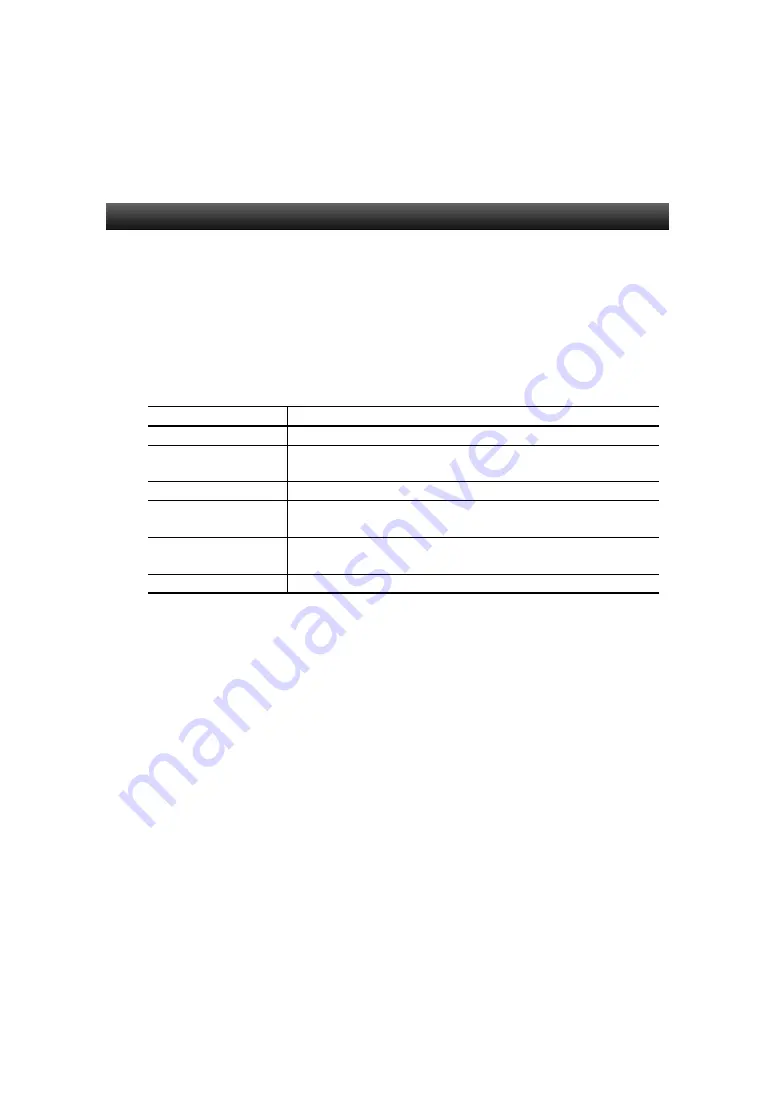
12-9 Palette
12
−
26
Builder
Chapter 12 Editing the Background
12-9 Palette
This section describes how to set the properties and default values of the
shapes on the screen.
Items to set
The types of items that are set are shown below.
Setting item
Contents
Color/Pattern
Changes the color and pattern of shapes (not images).
Line Type
Changes the line style of all shapes other than string and
images.
Font
Sets the font for the string.
Default Color/Pattern
Sets the default values for the shape (not image) color and
pattern.
Default Color/Line
Sets the default setting for the line style of the shape (not
string/image).
Default Color/Font
Sets the default setting for the string.






























