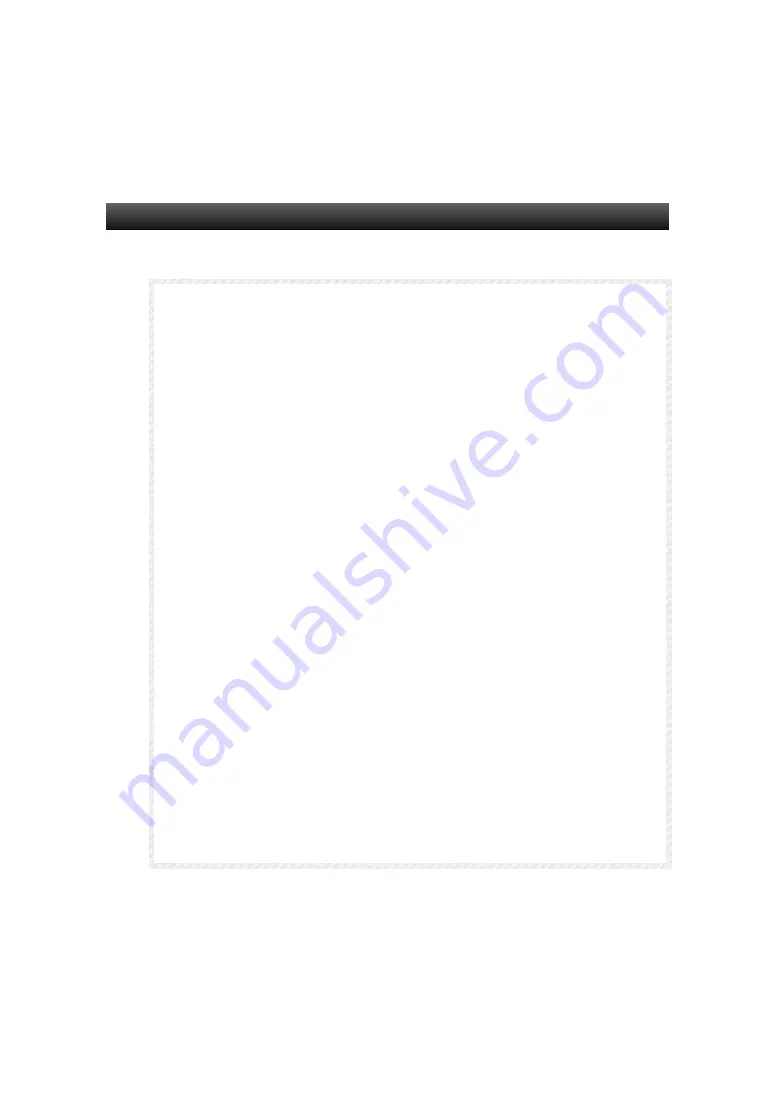
5-4 Edit Operations
5
−
28
Builder
Chapter 5 Operating Objects
M
M
M
E
E
E
M
M
M
O
O
O
♦
The shortcut key is [Ctrl] + [F].
♦
If a search was conducted for a communications address in the sheets, the
letter S is displayed as the first character in the page number.
If a search was conducted for a communications address that is set or used
elsewhere but not in the sheets, the letters PRJ are displayed as the page
number.
♦
If the “Range” is set to include the “Whole Project”, a search
can be conducted for the following addresses.
The words in parentheses are the character string displayed as the ID.
・
[Flicker Settings] on the [Setting] menu: (FLICKER01 to FLICKER10)
・
Address in the [Alarm/Event Settings] on the [Setting] menu:
(ALMSET0001 to ALMSET5000)
・
Auxiliary information in the [Alarm/Event Settings] on the [Setting]
menu: (ALMOPT1 to ALMOPT3)
・
[Data Log Settings] on the [Setting] menu: (LOGGRP01 to LOGGRP32)
・
[Data Block Settings] on the [Setting] menu: (DBGRP01 to DBGRP100)
・
[RUN Parameter Setting] on the [Setting] menu: (SYS)
・
Project macro: (SMACRO)
・
Screen macro: (PMACRO)
♦
If a search was conducted for a communications address that was set in the
data-log settings, the number of the data-log group is displayed in the
Comment box.
If a search was conducted for a communications address that was set in the
data-block settings, the field number and the field name are displayed in
the Comment box.
♦
If a functional object has not been selected, the Jump button cannot be used
to go to the address settings in the Search Results box.






























