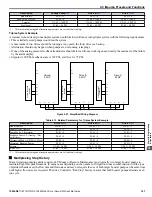Setting the Drive Networking Parameters
1.
1. Set parameter H5-01, Serial Node Address, on each drive.
Note:
For optimal performance, use consecutive numbers starting from 1. Parameter setting H5-01 must be unique for each drive.
2.
Set parameter P9-25, Highest Node Address, on each drive.
Note:
For optimal performance, set to highest H5-01 value. This setting must be the same for all the drives on the network.
3.
Set P1-01 to 3 (MEMOBUS/Modbus Network) on all the drives.
4.
Cycle main power to all networked drives.
Note:
The H5-01 setting will not take effect until power is cycled to the drive and may cause communication errors and unexpected
behavior.
Verifying the iQpump1000 Drive Network Communications
Access monitor U9-02, Network Activity, and verify:
• No drives have a value of 0 <->
• All drives are receiving valid data indicated by a regular change in the monitor value.
• At least one drive has the unit <M>, while the others have the unit <+>.
Table 4.8 Network Connectivity Information
Network State
Top Line on Home Screen
(o1-12 = 1)
U9-02 Network Activity
Drive is the Master and is
communicating with another
drive.
Pump Off Network
<M> CONNECTED
<- MONITOR - >
U5-99=
U1-02=
U1-91=
100.0
PSI
0.00Hz
62.8PSI
Network Activity
U9-02=
U1-02=
U1-91=
9453
<M>
0.00Hz
62.8PSI
- MONITR -
DRV RDY
Home
FWD
Drive is a node on the network and
is communicating with a Master.
Pump Off Network
<+> CONNECTED
<- MONITOR - >
U5-99=
U1-02=
U1-91=
100.0
PSI
0.00Hz
62.8PSI
Network Activity
U9-02=
U1-02=
U1-91=
324
<+>
0.00Hz
62.8PSI
- MONITR -
DRV RDY
Home
FWD
Drive is not able to communicate
to any other drives.
Pump Off Network
<-> DISCONNECTED
<- MONITOR - >
U5-99=
U1-02=
U1-91=
100.0
PSI
0.00Hz
62.8PSI
Network Activity
U9-02=
U1-02=
U1-91=
0
<->
0.00Hz
62.8PSI
- MONITR -
DRV RDY
Home
FWD
If a drive displays U9-02 = 0 <->:
• Check physical connections.
• Verify the H5-
oo
serial communication settings.
• Confirm the P9-25 and P9-27 settings on all the drives. P9-25 should be set to the highest H5-01 address and at least one
drive should have P9-27 set to 0.
• Cycle main power.
Multiplexing Principle
Always observed by system:
• New drives start as Lead and run in PI mode.
• Only the Lead drive can request staging and de-staging.
• Staging will start a new Lead drive and make the old Lead drive into a Lag drive.
4.5 iQpump Presets and Functions
142
YASKAWA
TOEP YAIP1W 01A YASKAWA AC Drive - iQpump1000 Quick Start Guide
Содержание iQpump1000
Страница 2: ...This Page Intentionally Blank 2 YASKAWA TOEP YAIP1W 01A YASKAWA AC Drive iQpump1000 Quick Start Guide...
Страница 12: ...This Page Intentionally Blank 12 YASKAWA TOEP YAIP1W 01A YASKAWA AC Drive iQpump1000 Quick Start Guide...
Страница 353: ...This Page Intentionally Blank YASKAWA TOEP YAIP1W 01A YASKAWA AC Drive iQpump1000 Quick Start Guide 353...
Страница 355: ......