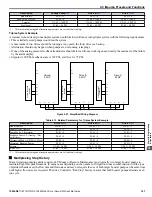Related Parameters, Faults, and Alarms
No.
Parameter Name
Setting Values
P4-21
Low City Input Select
Default: 1
Range: 0, 1
P4-22
Low City On-Delay Time
Default: 10 s
Min.: 1
Max.: 1000
P4-23
Low City Off-Delay Time
Default: 5 s
Min.: 0
Max.: 1000
P4-24
Low City Alarm Text
Default: 0
Range: 0 to 2
H1 Multi-Function Digital Input Settings
H1-
oo
Setting
Function
Description
73
Low City Press
Indicates that sufficient or insufficient pressure is present on the inlet to the pump. Used mainly for pressure
booster situations.
HOA Keypad Display
Minor Fault Name
Low City Pressure
Low City Pressure
Cause
Possible Solution
Insufficient pressure is present on the inlet
to the pump.
• Check pressure switch contact for correct operation.
• Check control wiring to drive terminal strip from pressure switch contact.
• Check to make sure that suction pressure is present by means of a separate measuring device.
HOA Keypad Display
Minor Fault Name
Low Suction Pressure
Low Suction Pressure
Cause
Possible Solution
Insufficient suction pressure is present.
• Check pressure switch contact for correct operation.
• Check control wiring to drive terminal strip from pressure switch contact.
• Check to make sure that suction pressure is present by means of a separate measuring device.
HOA Keypad Display
Minor Fault Name
Low Water in Tank
Low Water in Tank
Cause
Possible Solution
The water level in the tank is too low.
• Check pressure switch contact for correct operation.
• Check control wiring to drive terminal strip from pressure switch contact.
• Check to make sure that suction pressure is present by means of a separate measuring device.
n
Hard Current Limit
This function provides a current limit of the pump (motor). The function is designed to prevent long-term overload conditions
of the pump, especially if the motor and drive are oversized compared to the pump. The drive will attempt to limit the output
current by reducing the frequency reference. The frequency is reduced using an internal current PI regulator. This function
will only operate correctly when the drive is connected to a variable torque motor load such as a centrifugal pump. More
specifically, it will only operate if the load is such that output current increases as output frequency increases (and vice-versa).
The current limit function reduces the pump speed to just above the lower value between the minimum pump speed (P1-06)
or the minimum output frequency. If PI mode is enabled (b5-01 > 0), a special limit will be applied to the PID integrator when
output current limit is active to prevent integrator wind-up.
Start Up Procedure
1.
Set all other parameters required for the application such as PI control loop, sleep, motor, and I/O parameters
2.
Turn on the current limit function by setting Q3-01 to 1 (enabled). The default setting is 0 (disabled).
3.
Set the desired current limit in Q3-02. This value should not exceed the motor, pump or drive’s ratings. This does not
in any way change the motor (oL1) and inverter (oL2) overload functions.
4.
If desired, program a multi-function digital output (H2-
oo
) to 89 (Output Current Limit) to annunciate the alarm.
4.5 iQpump Presets and Functions
132
YASKAWA
TOEP YAIP1W 01A YASKAWA AC Drive - iQpump1000 Quick Start Guide
Содержание iQpump1000
Страница 2: ...This Page Intentionally Blank 2 YASKAWA TOEP YAIP1W 01A YASKAWA AC Drive iQpump1000 Quick Start Guide...
Страница 12: ...This Page Intentionally Blank 12 YASKAWA TOEP YAIP1W 01A YASKAWA AC Drive iQpump1000 Quick Start Guide...
Страница 353: ...This Page Intentionally Blank YASKAWA TOEP YAIP1W 01A YASKAWA AC Drive iQpump1000 Quick Start Guide 353...
Страница 355: ......