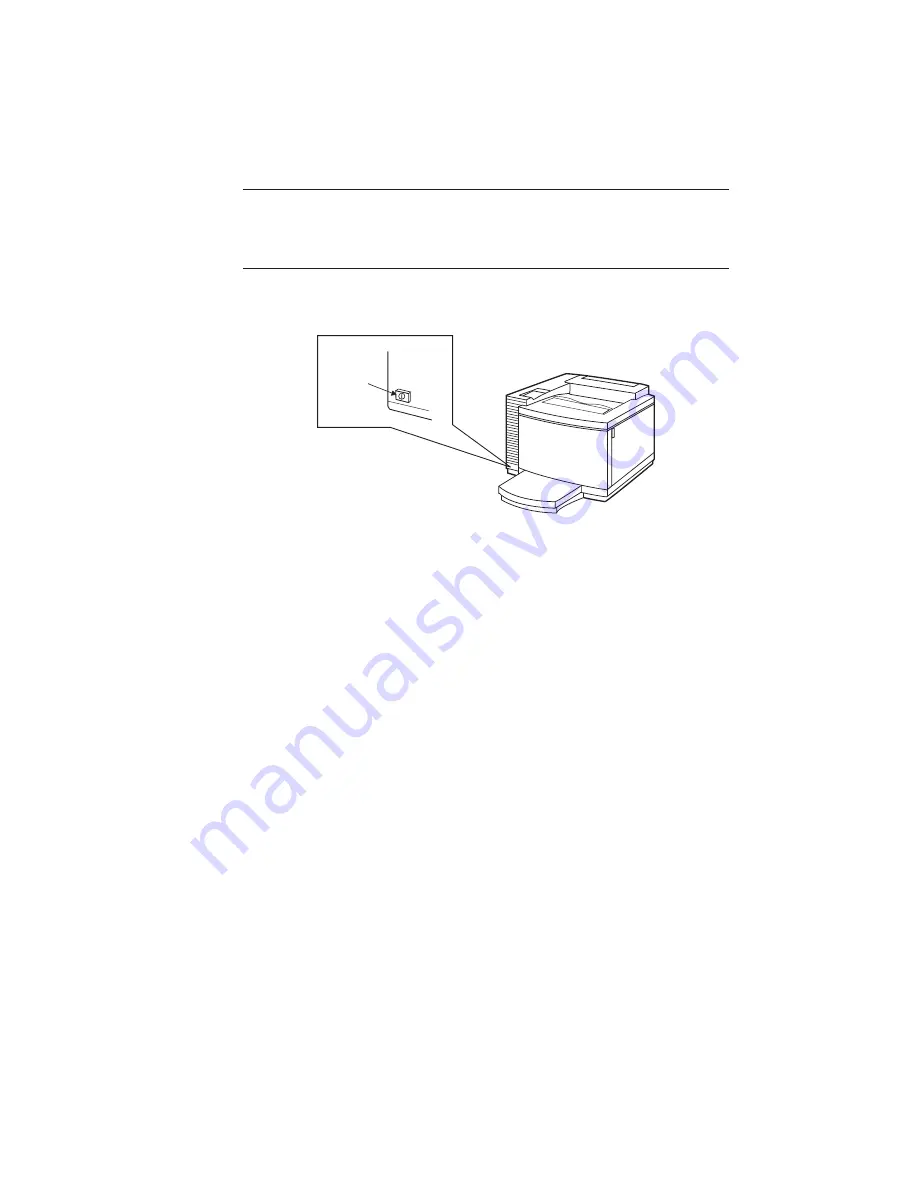
__________________________________________ Installation 2-27
Warning:
Never use a power cord that is damaged. Check the
cord and plug monthly and replace immediately if you
find rust, tears, cracks, or other damage.
Turning the Printer On
Press the power switch in to turn (toggle) on the printer (fig. 2.31).
Power Switch
Fig. 2.31 Turn the Printer On
Printer initialization takes approximately 3 minutes. When
READY/
IDLE
displays, the printer is ready to accept print jobs.
Note:
Due to movement during shipping, XANTÉ recommends
calibrating your printer after setup. See “Accurate
Calibration Technology (X-ACT)” and “Colour Density
Calibration and Verification” in chapter 6.
Following initialization, a start-up page prints if that feature is
enabled. This page lists selected resolution, installed RAM, hard disk
identities, page count, enabled interfaces, and network information (if
Ethernet is used). Review this page for proper printer configuration. See
“Start-up Page” in chapter 6 for details.
Turning the Printer Off
To turn the printer off
1.
Verify that the READY/IDLE message displays.
2.
Press the power switch to turn (toggle) off the printer (fig. 2.31).
Note:
When printer is turned off, job information in memory is lost.
Содержание Colour ScreenWriter
Страница 1: ..._____________________________________________________ i 110 220 volt edition CS v1 5 21 01 100 100509...
Страница 8: ...viiibb ____________________________________________________...
Страница 20: ...xxbb ____________________________________________________...
Страница 22: ...1 2 Introductionbb ________________________________________ Notes...
Страница 32: ...2 2 Installationbb_________________________________________ Notes...
Страница 60: ...2 30 Installationbb_________________________________________...
Страница 62: ...3 2 Macintosh Setupbb ____________________________________ Notes...
Страница 106: ...4 2 PC Setupbb __________________________________________ Notes...
Страница 156: ...5 2 Ethernet Setup ________________________________________ Notes...
Страница 186: ...5 32 Ethernet Setup ________________________________________...
Страница 224: ...6 38 Configurationbb ______________________________________...
Страница 226: ...7 2 Media Handling and Printing ___________________________ Notes...
Страница 246: ...7 22 Media Handling and Printing ___________________________...
Страница 248: ...8 2 Color Printingbb ______________________________________ Notes...
Страница 266: ...8 20 Color Printingbb ______________________________________...
Страница 268: ...9 2 Maintenance and Specificationsbb ________________________ Notes...
Страница 310: ...9 44 Maintenance and Specificationsbb ________________________...
Страница 312: ...10 2 Optionsbb __________________________________________ Notes...
Страница 340: ...11 2 Troubleshootingbb____________________________________ Notes...
Страница 382: ...11 44 Troubleshootingbb____________________________________...
Страница 384: ...A 2 Application Notes and Page Designbb _____________________ Notes...
Страница 403: ...___________________________________________ Glossary G 1 Glossary...
Страница 404: ...G 2 Glossarybb __________________________________________ Notes...
Страница 424: ...G 22 Glossarybb __________________________________________...






























