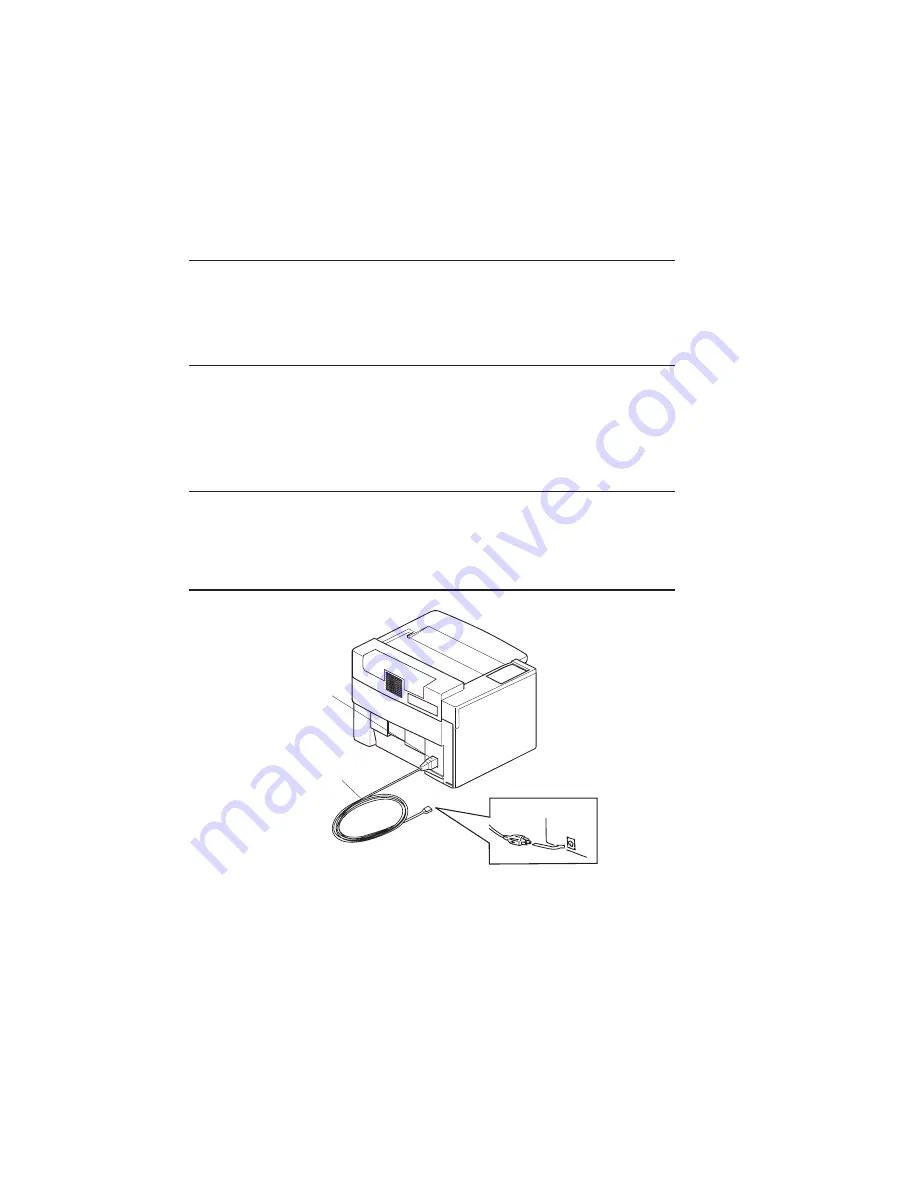
2-26 Installation
bb
_________________________________________
Connecting the Power Cord and
Verifying Setup
Once your printer is connected to your host, you need to connect the
power cord and verify your setup.
Connecting the Power Cord
1.
Make sure the printer’s power switch is off.
2.
Connect the power cable’s female connector to the back of the
printer and the male connector to the power source outlet (fig.
2.30).
Warning:
Plug the printer into a dedicated, properly grounded AC
outlet. Do not use an extension cord. Use a surge
protected outlet to help prevent power source fluctuations
from damaging your printer.
Power Outlet
Power Cord
Power Source
Fig. 2.30 Connect the Power Cord
Содержание Colour ScreenWriter
Страница 1: ..._____________________________________________________ i 110 220 volt edition CS v1 5 21 01 100 100509...
Страница 8: ...viiibb ____________________________________________________...
Страница 20: ...xxbb ____________________________________________________...
Страница 22: ...1 2 Introductionbb ________________________________________ Notes...
Страница 32: ...2 2 Installationbb_________________________________________ Notes...
Страница 60: ...2 30 Installationbb_________________________________________...
Страница 62: ...3 2 Macintosh Setupbb ____________________________________ Notes...
Страница 106: ...4 2 PC Setupbb __________________________________________ Notes...
Страница 156: ...5 2 Ethernet Setup ________________________________________ Notes...
Страница 186: ...5 32 Ethernet Setup ________________________________________...
Страница 224: ...6 38 Configurationbb ______________________________________...
Страница 226: ...7 2 Media Handling and Printing ___________________________ Notes...
Страница 246: ...7 22 Media Handling and Printing ___________________________...
Страница 248: ...8 2 Color Printingbb ______________________________________ Notes...
Страница 266: ...8 20 Color Printingbb ______________________________________...
Страница 268: ...9 2 Maintenance and Specificationsbb ________________________ Notes...
Страница 310: ...9 44 Maintenance and Specificationsbb ________________________...
Страница 312: ...10 2 Optionsbb __________________________________________ Notes...
Страница 340: ...11 2 Troubleshootingbb____________________________________ Notes...
Страница 382: ...11 44 Troubleshootingbb____________________________________...
Страница 384: ...A 2 Application Notes and Page Designbb _____________________ Notes...
Страница 403: ...___________________________________________ Glossary G 1 Glossary...
Страница 404: ...G 2 Glossarybb __________________________________________ Notes...
Страница 424: ...G 22 Glossarybb __________________________________________...
















































