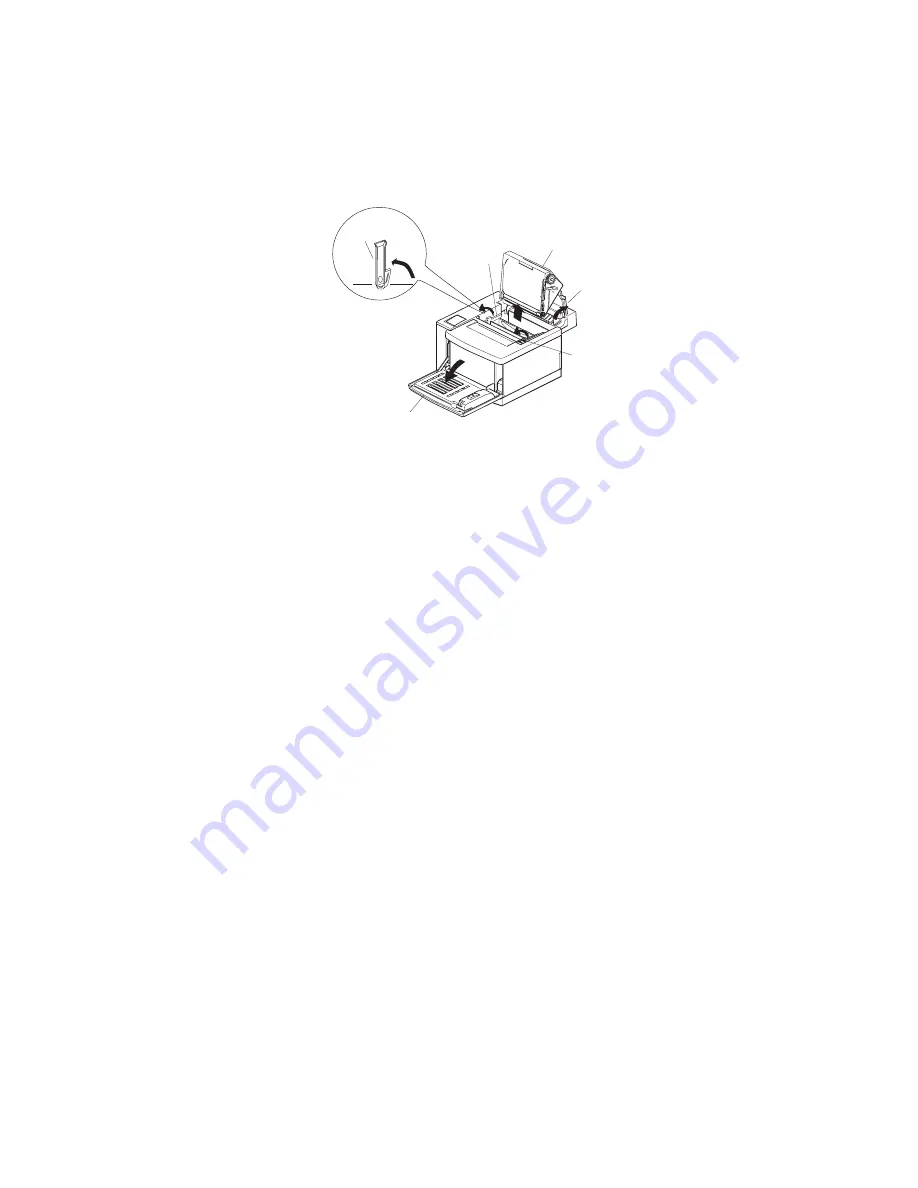
_________________________
Maintenance and Specifications 9-9
Front Cover
Guide
(Right)
Guide
(Left)
OPC Belt Cartridge
OPC
Guide
Top Cover
Fig. 9.4 Open the Top and Front Covers
2.
Pivot the OPC guides straight up toward the front of the printer
to open them (fig. 9.4).
3.
Lift the OPC belt cartridge straight up and out of the printer
(fig. 9.4); then, immediately cover the cartridge with a lint-free
dark cloth or place the cartridge in its protective package to
protect it from light while it is out of the printer.
Caution:
Never touch the OPC belt’s surface; only handle the
cartridge by its top handle. Place the cartridge back in its
protective package as soon as it is removed from the
printer. Touching the belt and exposing it to bright light
(over two minutes) may cause permanent damage. If the
belt is over exposed to light, there is a chance you may
be able to salvage it by placing it in a dark room for
several hours.
Содержание Colour ScreenWriter
Страница 1: ..._____________________________________________________ i 110 220 volt edition CS v1 5 21 01 100 100509...
Страница 8: ...viiibb ____________________________________________________...
Страница 20: ...xxbb ____________________________________________________...
Страница 22: ...1 2 Introductionbb ________________________________________ Notes...
Страница 32: ...2 2 Installationbb_________________________________________ Notes...
Страница 60: ...2 30 Installationbb_________________________________________...
Страница 62: ...3 2 Macintosh Setupbb ____________________________________ Notes...
Страница 106: ...4 2 PC Setupbb __________________________________________ Notes...
Страница 156: ...5 2 Ethernet Setup ________________________________________ Notes...
Страница 186: ...5 32 Ethernet Setup ________________________________________...
Страница 224: ...6 38 Configurationbb ______________________________________...
Страница 226: ...7 2 Media Handling and Printing ___________________________ Notes...
Страница 246: ...7 22 Media Handling and Printing ___________________________...
Страница 248: ...8 2 Color Printingbb ______________________________________ Notes...
Страница 266: ...8 20 Color Printingbb ______________________________________...
Страница 268: ...9 2 Maintenance and Specificationsbb ________________________ Notes...
Страница 310: ...9 44 Maintenance and Specificationsbb ________________________...
Страница 312: ...10 2 Optionsbb __________________________________________ Notes...
Страница 340: ...11 2 Troubleshootingbb____________________________________ Notes...
Страница 382: ...11 44 Troubleshootingbb____________________________________...
Страница 384: ...A 2 Application Notes and Page Designbb _____________________ Notes...
Страница 403: ...___________________________________________ Glossary G 1 Glossary...
Страница 404: ...G 2 Glossarybb __________________________________________ Notes...
Страница 424: ...G 22 Glossarybb __________________________________________...
















































