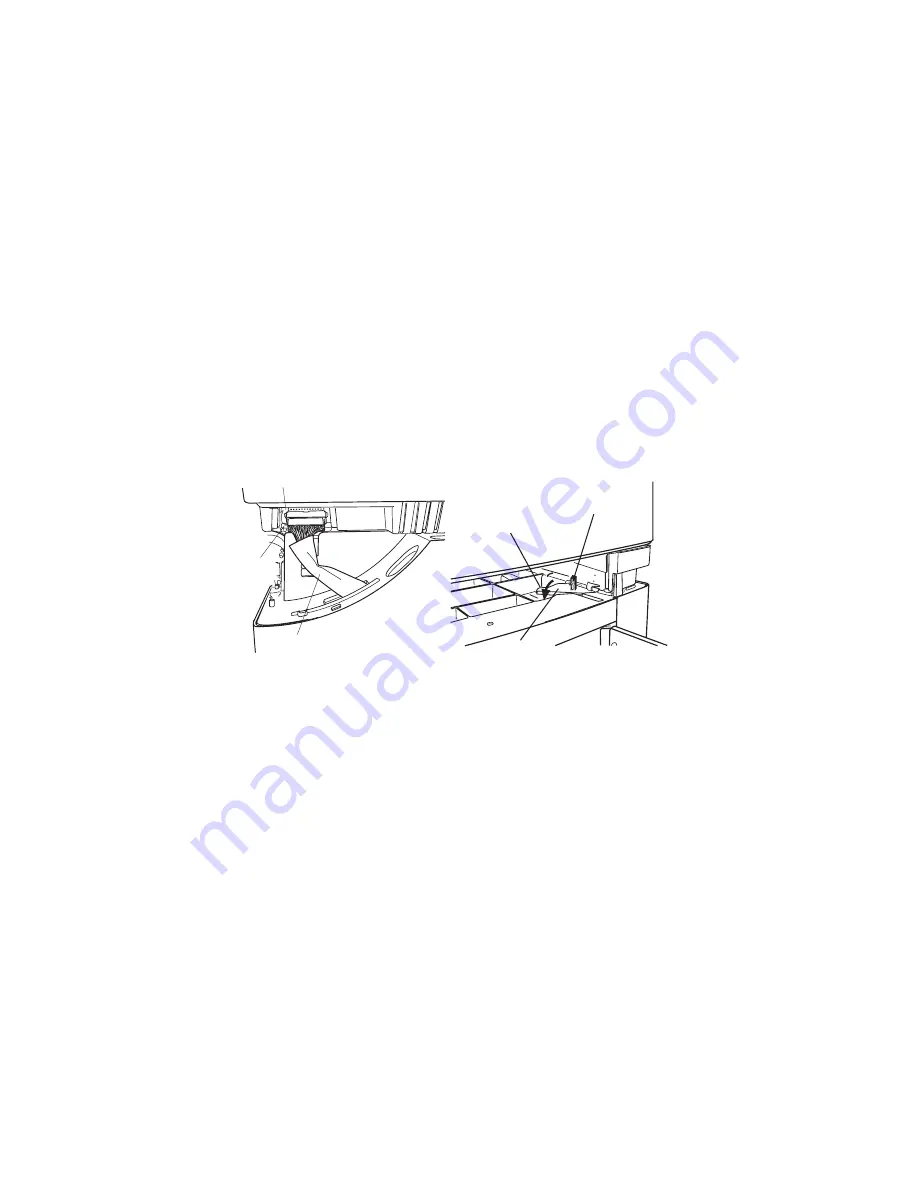
9-18 Maintenance and Specifications
bb
________________________
3.
Remove the right and left LFU side covers by pulling their
front edges free and pivoting the covers toward the back of the
printer, and sliding the notches free from their securing pegs
(fig. 9.20).
Note:
If two LFUs are connected to the printer, only remove
the side covers from the upper unit.
4.
Locate the LFU cable on the left rear of the LFU and
disconnect the cable from the printer’s connector by pulling
the cable straight out (fig. 9.21).
Note:
If two LFUs are connected to the printer, disconnect
the lower LFU’s cable from the upper LFU.
Printer Side
LFU Side
Duplexer Connector
(Upper, Black)
LFU Connector
(Lower, White)
LFU Cable
Metal Coupler 2
Securing Post
Handle
Fig. 9.21 Disconnect the LFU Cable Fig. 9.22 Open Metal Coupler 2
5.
Open the LFU’s metal coupler 2 by squeezing its handle and
rotating it counterclockwise (fig. 9.22).
Note:
If a second LFU is connected, open its metal coupler
also.
6.
Loosen metal coupler 1’s thumb screw; then, angle the coupler
slightly up and out until you can lift it out of the printer LFU
connector (fig. 9.23).
Содержание Colour ScreenWriter
Страница 1: ..._____________________________________________________ i 110 220 volt edition CS v1 5 21 01 100 100509...
Страница 8: ...viiibb ____________________________________________________...
Страница 20: ...xxbb ____________________________________________________...
Страница 22: ...1 2 Introductionbb ________________________________________ Notes...
Страница 32: ...2 2 Installationbb_________________________________________ Notes...
Страница 60: ...2 30 Installationbb_________________________________________...
Страница 62: ...3 2 Macintosh Setupbb ____________________________________ Notes...
Страница 106: ...4 2 PC Setupbb __________________________________________ Notes...
Страница 156: ...5 2 Ethernet Setup ________________________________________ Notes...
Страница 186: ...5 32 Ethernet Setup ________________________________________...
Страница 224: ...6 38 Configurationbb ______________________________________...
Страница 226: ...7 2 Media Handling and Printing ___________________________ Notes...
Страница 246: ...7 22 Media Handling and Printing ___________________________...
Страница 248: ...8 2 Color Printingbb ______________________________________ Notes...
Страница 266: ...8 20 Color Printingbb ______________________________________...
Страница 268: ...9 2 Maintenance and Specificationsbb ________________________ Notes...
Страница 310: ...9 44 Maintenance and Specificationsbb ________________________...
Страница 312: ...10 2 Optionsbb __________________________________________ Notes...
Страница 340: ...11 2 Troubleshootingbb____________________________________ Notes...
Страница 382: ...11 44 Troubleshootingbb____________________________________...
Страница 384: ...A 2 Application Notes and Page Designbb _____________________ Notes...
Страница 403: ...___________________________________________ Glossary G 1 Glossary...
Страница 404: ...G 2 Glossarybb __________________________________________ Notes...
Страница 424: ...G 22 Glossarybb __________________________________________...
















































