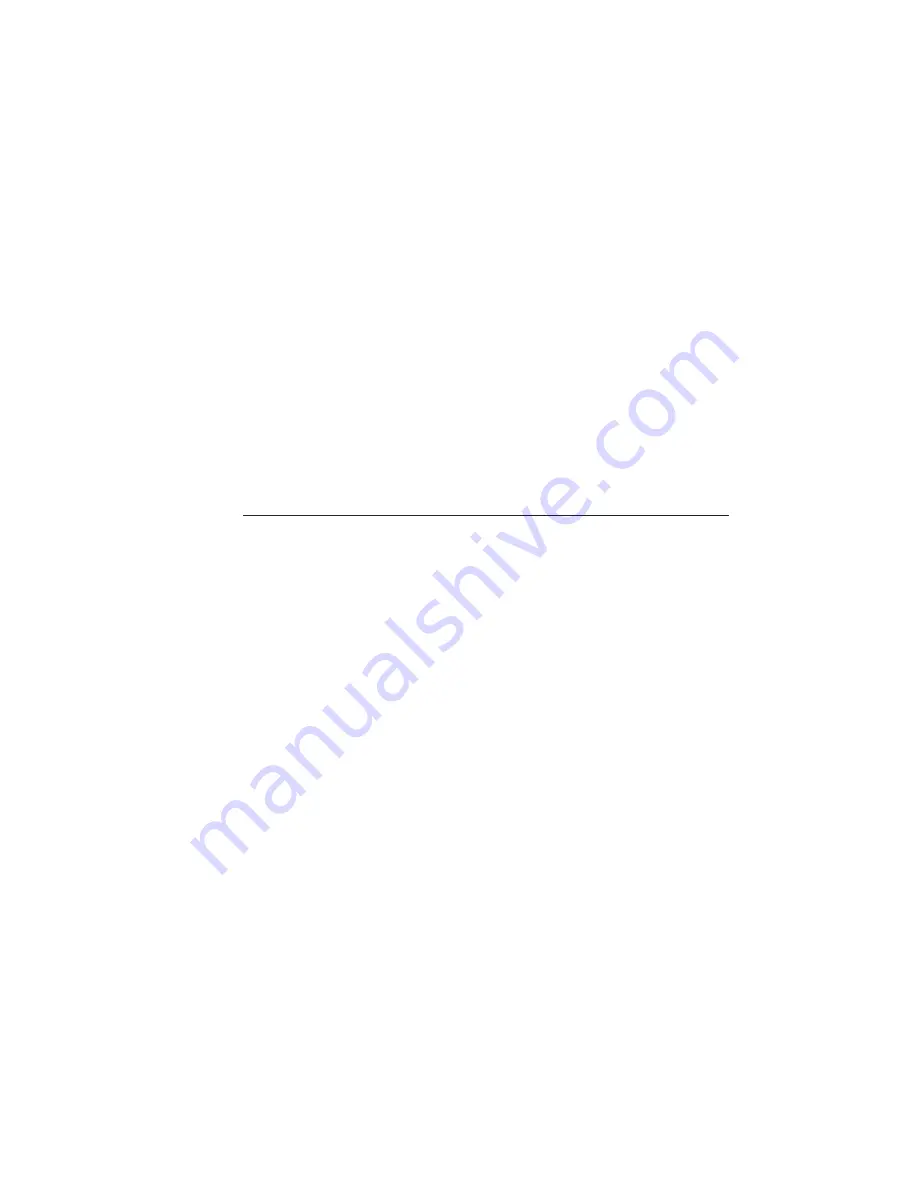
___________________________________________
PC Setup 4-25
1.
Select the
SETUP:I/F
menu.
2.
Select the menu for the printer interface connected to your
computer (
RS232, PARALLEL, LINEPRINTER,
or
NOVELL PRNTSRV
).
3.
Select the
ENABLE
menu. Then, select
YES
.
4.
Press the Reset key until
READY/IDLE
displays.
See “Interface Control” in chapter 6 about using the Interface
configuration menus, chapter 5 about configuring the Ethernet
options, and “XANTÉ Command Center” later in this chapter about
configuring communication for that utility.
PDFs Folder
This folder contains the PDF (Printer Description File) for your XANTÉ
printer. QuarkXPress versions prior to 3.3.2 require this file in addition
to the PPD. Use this PDF (XTCSW_6.PDF) to ensure the highest
quality output from your printer and QuarkXPress.
XANTÉ Utilities Installer loads the QuarkXPress PDF. To load this
PDF manually
1.
Load and configure the Adobe PostScript printer driver and
your printer’s PPD following instructions in “Adobe PostScript
Printer Drivers” earlier in this chapter.
2.
Copy the XTCSW_6.PDF from the PDFs folder to the Xpress:
PDF directory.
a.
Select Start: Programs: Windows Explorer. Then, go to
the drive with the XANTÉ Utilities CD-ROM.
b.
Locate and open the XCSW_UTILS: PDFs folder.
c.
Select and drag the XTCSW_6.PDF file into the
C:\Xpress\Pdf folder.
Содержание Colour ScreenWriter
Страница 1: ..._____________________________________________________ i 110 220 volt edition CS v1 5 21 01 100 100509...
Страница 8: ...viiibb ____________________________________________________...
Страница 20: ...xxbb ____________________________________________________...
Страница 22: ...1 2 Introductionbb ________________________________________ Notes...
Страница 32: ...2 2 Installationbb_________________________________________ Notes...
Страница 60: ...2 30 Installationbb_________________________________________...
Страница 62: ...3 2 Macintosh Setupbb ____________________________________ Notes...
Страница 106: ...4 2 PC Setupbb __________________________________________ Notes...
Страница 156: ...5 2 Ethernet Setup ________________________________________ Notes...
Страница 186: ...5 32 Ethernet Setup ________________________________________...
Страница 224: ...6 38 Configurationbb ______________________________________...
Страница 226: ...7 2 Media Handling and Printing ___________________________ Notes...
Страница 246: ...7 22 Media Handling and Printing ___________________________...
Страница 248: ...8 2 Color Printingbb ______________________________________ Notes...
Страница 266: ...8 20 Color Printingbb ______________________________________...
Страница 268: ...9 2 Maintenance and Specificationsbb ________________________ Notes...
Страница 310: ...9 44 Maintenance and Specificationsbb ________________________...
Страница 312: ...10 2 Optionsbb __________________________________________ Notes...
Страница 340: ...11 2 Troubleshootingbb____________________________________ Notes...
Страница 382: ...11 44 Troubleshootingbb____________________________________...
Страница 384: ...A 2 Application Notes and Page Designbb _____________________ Notes...
Страница 403: ...___________________________________________ Glossary G 1 Glossary...
Страница 404: ...G 2 Glossarybb __________________________________________ Notes...
Страница 424: ...G 22 Glossarybb __________________________________________...






























