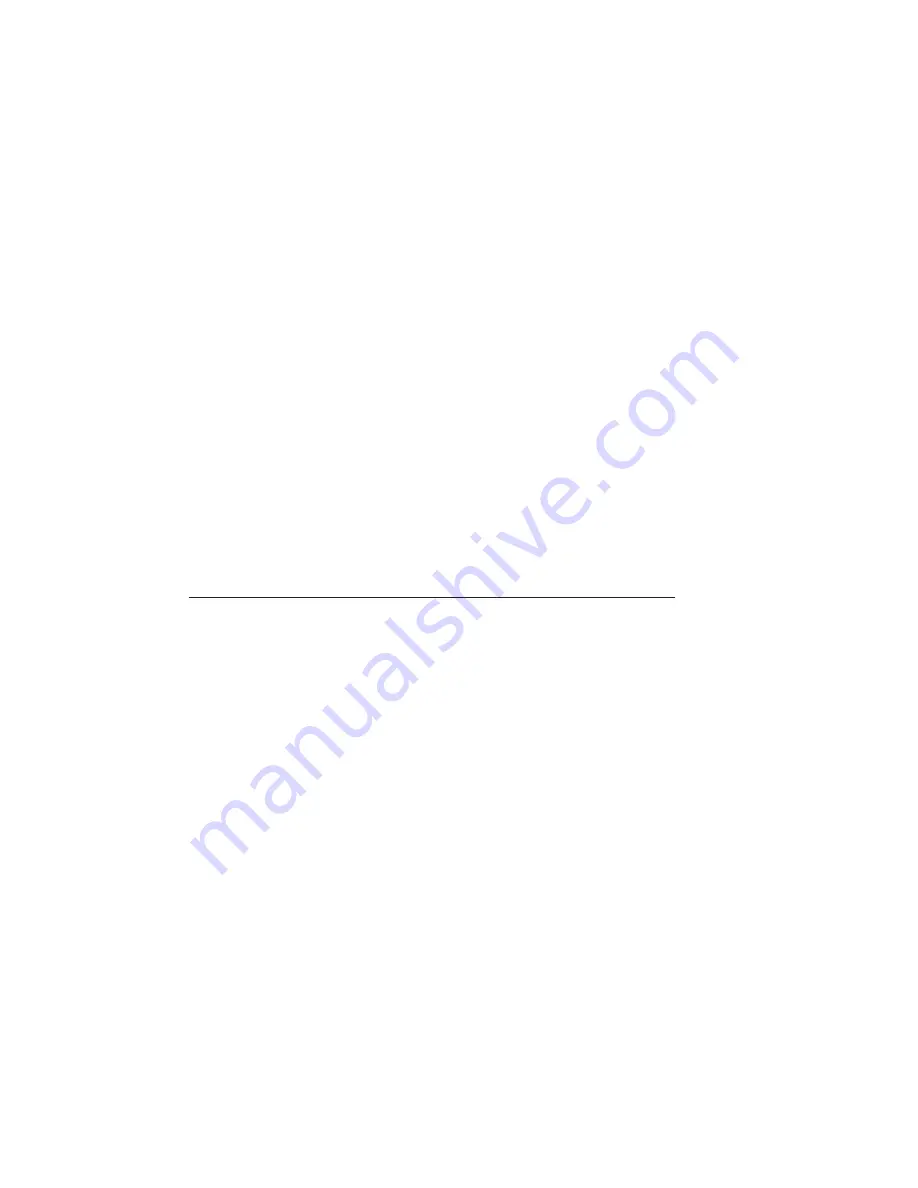
6-6 Configuration
bb
______________________________________
1.
Make sure the printer is on and idle.
2.
Press the MENU key until
SETUP: GRAPHICS
appears.
3.
Press the Enter key to enter the Graphics menu.
4.
Press the Menu key until
GRAPHICS: DPI
appears in the
window.
5.
Press the Enter key to enter the DPI menu.
6.
Press the Menu key until
dpi: 600
600
appears.
7.
Press the Enter key to select 600 dpi as the default. The selection
changes to all capital letters, indicating that it is the current
default.
8.
Press the On Line key.
READY/IDLE
appears in the window.
The printer’s default resolution is now 600 x 600 dpi.
Resetting to Factory Defaults
There are two levels for resetting to factory defaults: Level 1 (full
reset) and Level 2 (partial reset).
Level 1 Reset
Level 1 resets all printer options to factory default settings.
To perform a level 1 reset, turn off the printer; press and hold down
the Online, Test, and Duplex keys simultaneously; and then with the
keys still down, turn on the printer. Release the keys after
RESET 1
appears in the window. The display will read initializing and then go
through the normal start-up sequence.
Level 2 Reset
Level 2 resets printer options to factory default settings except for
printer margins, Novell network print server parameters, IP network
parameters, and X-ACT settings.
Содержание Colour ScreenWriter
Страница 1: ..._____________________________________________________ i 110 220 volt edition CS v1 5 21 01 100 100509...
Страница 8: ...viiibb ____________________________________________________...
Страница 20: ...xxbb ____________________________________________________...
Страница 22: ...1 2 Introductionbb ________________________________________ Notes...
Страница 32: ...2 2 Installationbb_________________________________________ Notes...
Страница 60: ...2 30 Installationbb_________________________________________...
Страница 62: ...3 2 Macintosh Setupbb ____________________________________ Notes...
Страница 106: ...4 2 PC Setupbb __________________________________________ Notes...
Страница 156: ...5 2 Ethernet Setup ________________________________________ Notes...
Страница 186: ...5 32 Ethernet Setup ________________________________________...
Страница 224: ...6 38 Configurationbb ______________________________________...
Страница 226: ...7 2 Media Handling and Printing ___________________________ Notes...
Страница 246: ...7 22 Media Handling and Printing ___________________________...
Страница 248: ...8 2 Color Printingbb ______________________________________ Notes...
Страница 266: ...8 20 Color Printingbb ______________________________________...
Страница 268: ...9 2 Maintenance and Specificationsbb ________________________ Notes...
Страница 310: ...9 44 Maintenance and Specificationsbb ________________________...
Страница 312: ...10 2 Optionsbb __________________________________________ Notes...
Страница 340: ...11 2 Troubleshootingbb____________________________________ Notes...
Страница 382: ...11 44 Troubleshootingbb____________________________________...
Страница 384: ...A 2 Application Notes and Page Designbb _____________________ Notes...
Страница 403: ...___________________________________________ Glossary G 1 Glossary...
Страница 404: ...G 2 Glossarybb __________________________________________ Notes...
Страница 424: ...G 22 Glossarybb __________________________________________...






























