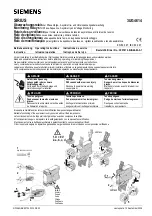Protective Elements
Parameter
Description
Setting range
Default
Menu path
Initiate AR:
InitiateFc4
Initiate Auto Reclosure : Initiate Function
Start fct
-
[Protection
Para
/<1..4>
/AR
/Shot Manager
/Pre Shot Ctrl]
Shot 1:
InitiateFc1
Automatic Reclosure Attempt : Initiate
Function
Only available if: Shots = 1-6
Start fct
-
[Protection
Para
/<1..4>
/AR
/Shot Manager
/Shot Ctrl1]
Shot 1:
InitiateFc2
Automatic Reclosure Attempt : Initiate
Function
Only available if: Shots = 1-6
Start fct
-
[Protection
Para
/<1..4>
/AR
/Shot Manager
/Shot Ctrl1]
Shot 1:
InitiateFc3
Automatic Reclosure Attempt : Initiate
Function
Only available if: Shots = 1-6
Start fct
-
[Protection
Para
/<1..4>
/AR
/Shot Manager
/Shot Ctrl1]
Shot 1:
InitiateFc4
Automatic Reclosure Attempt : Initiate
Function
Only available if: Shots = 1-6
Start fct
-
[Protection
Para
/<1..4>
/AR
/Shot Manager
/Shot Ctrl1]
Shot 2:
InitiateFc1
Automatic Reclosure Attempt : Initiate
Function
Only available if: Shots = 2-6
Start fct
-
[Protection
Para
/<1..4>
/AR
/Shot Manager
/Shot Ctrl2]
535
MRI4
DOK-HB-MRI4-2E
Содержание highprotec MRI4
Страница 1: ...Manual Feeder Protection MRI4 Software Version 3 4 a DOK HB MRI4 2E Revision C English...
Страница 43: ...Installation and Connection 43 MRI4 DOK HB MRI4 2E...
Страница 46: ...Installation and Connection Ensure the correct tightening torques 46 MRI4 DOK HB MRI4 2E...
Страница 56: ...Installation and Connection Ethernet RJ45 Terminals 56 MRI4 DOK HB MRI4 2E 1 8 TxD TxD RxD n c n c RxD n c n c...
Страница 69: ...Navigation Operation Navigation Operation 69 MRI4 DOK HB MRI4 2E 1 2 3 5 7 6 8 10 9...
Страница 353: ...Device Parameters 353 MRI4 DOK HB MRI4 2E...
Страница 373: ...373 MRI4 DOK HB MRI4 2E...