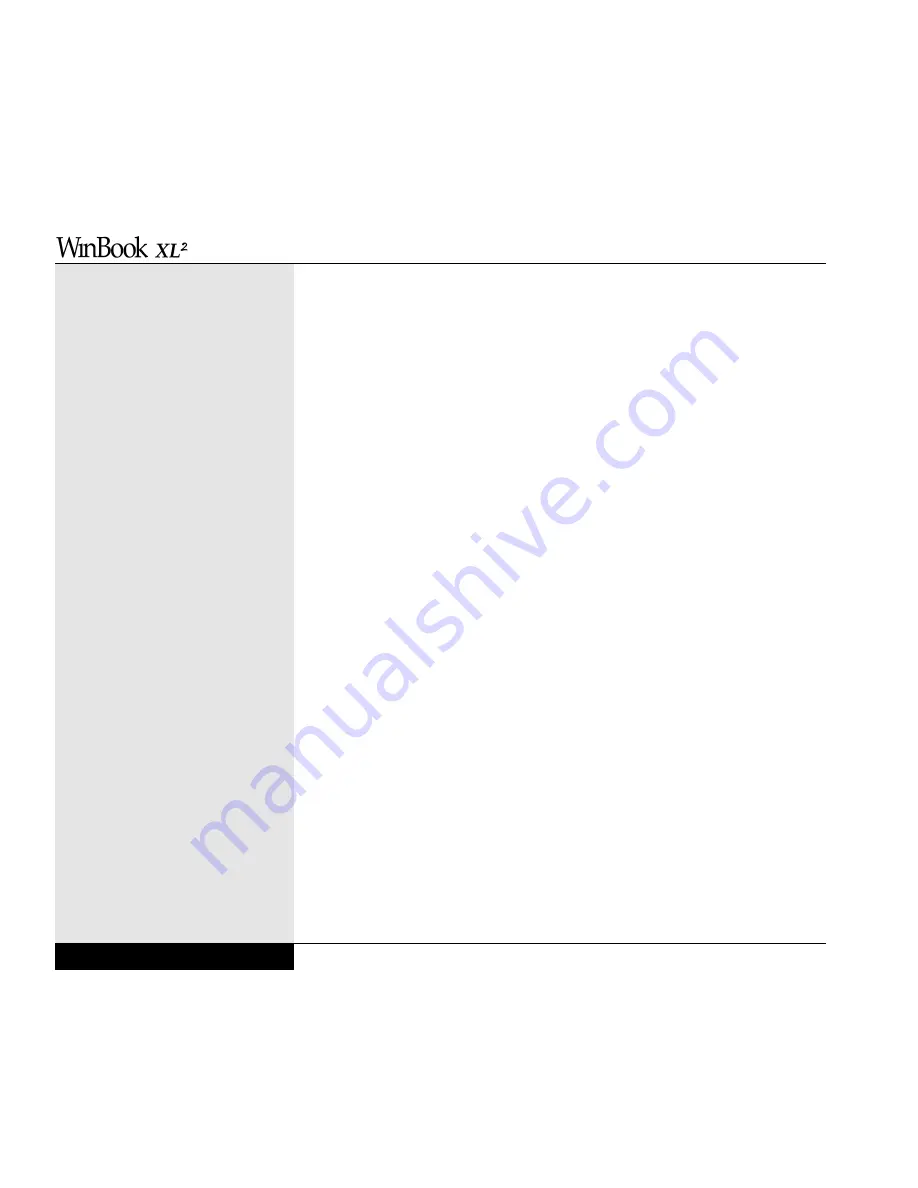
15. When your computer boots from the CD-ROM, you will be asked to
select options from a menu. Select “Install WinBook XL2
Windows 98 Master.”
16. Windows 98 will now install on your new drive.
17. Depending on the backup system that you have, you might need to load
the backup software from your original disks before restoring your files.
18. Either restore your existing programs, configurations and files from
your backup or reinstall the software from your original disks or CDs.
If you do chose to reinstall from your original disks, you might need to
reset preferences in your programs. It is usually much quicker and easier
to restore from your backup.
Firmware Upgrades
Your WinBook XL2 has certain software written into ROM (Read-Only
Memory), including the BIOS (Basic Input/Output System) Setup Program
discussed in Chapter Eight. This firmware, as this software is called when it
resides on chips, can be upgraded to provide enhancements. These upgrades
can be downloaded from the WinBook Web Page (www.winbookcorp.com)
or obtained on diskette. Technical Support can provide you with help in eras-
ing the current firmware and replacing it with the updated version. Use the
Technical Support phone number provided on your “Read Me First” Card to
get assistance in upgrading your firmware.
Other Upgrades (Card Bus)
The easiest way to upgrade the capabilities of your WinBook XL2 is to take
advantage of the PCMCIA slots in your system. These can be used to provide
a network connection, communications hardware, or connections to external
equipment via a PCMCIA card (or PC card) interface. See Chapter Five for
information on using the PCMCIA slots to expand your system.
User’s Manual
7.12
7.12
Содержание XL2
Страница 1: ...User s Manual for notebook computers ...
Страница 6: ...Table of Contents 6 Table of Contents ...
Страница 11: ...Preface v ...
Страница 13: ...Chapter One Getting Started Chapter 1 Getting Started 1 1 ...
Страница 40: ...Chapter Two Basic Computing Chapter 2 Basic Computing 2 1 ...
Страница 60: ...Chapter Three Mobile Computing Chapter 3 Mobile Computing 3 1 ...
Страница 80: ...Chapter Four Desktop Operation Chapter 4 Desktop Operation 4 1 ...
Страница 98: ...Chapter 4 Desktop Operation 4 19 ...
Страница 99: ...Chapter Five PC Cards PCMCIA Chapter 5 PC Cards PCMCIA 5 1 ...
Страница 113: ...Chapter Six Video Settings Chapter 6 Video Settings 6 1 ...
Страница 123: ...Chapter Seven Upgrading Chapter 7 Upgrading 7 1 ...
Страница 135: ...7 13 Chapter 7 Upgrading ...
Страница 136: ...Chapter Eight Configuring Maintaining Your System Chapter 8 Configuring Maintaining Your System 8 1 ...
Страница 160: ...Chapter Nine Troubleshooting Chapter 9 Troubleshooting 9 1 ...
Страница 187: ...Glossary Glossary G 1 ...
Страница 204: ...Index Index I 1 ...
Страница 211: ...WinBook Corporation 2701 Charter Street Hilliard Ohio 43228 ...
















































