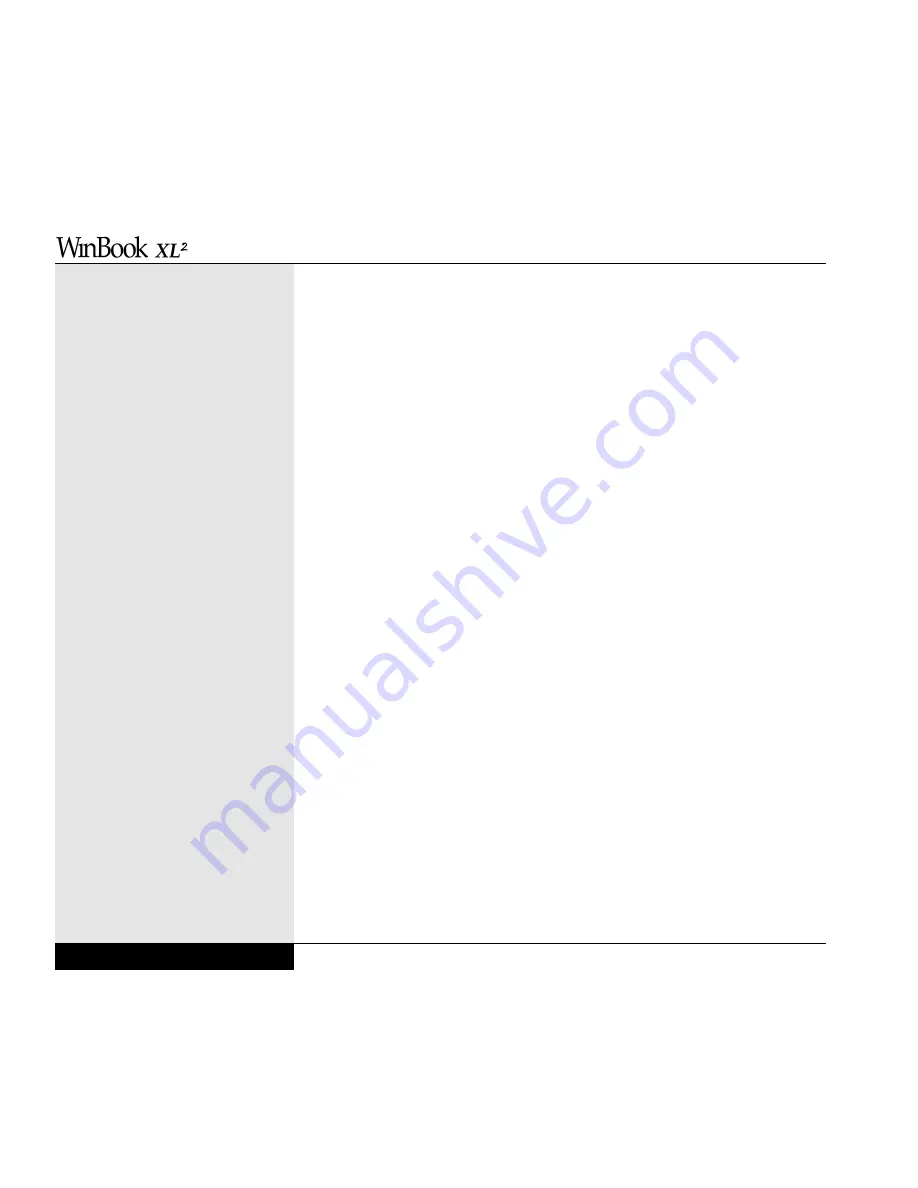
Setup to perform an auto-detect on each boot (see the section below on
Standard CMOS Setup). This latter option should be used if you will be
switching between hard drives and do not want to manually detect the hard
drive each time you switch. Note: Using this option will set the BIOS to
this specific hard drive, overriding the “Auto” setting
Change User Password: Selecting this item will allow you to establish or
change the user password. The user password allows the person designated
as the “user” to start up and operate the system. A “user” cannot alter the
settings in the BIOS program. BIOS settings can only be altered by a
“supervisor” (see below). You cannot set a user password without first
establishing a supervisor password. If a supervisor password has not been
selected, this item will be “grayed out” and will be skipped over when you
scroll down. If a supervisor password has been established, you can enter a
user password by scrolling down to this item and pressing [Enter]. You
will be asked to type the new password and then type it again to verify it.
The user password can only be changed by logging in as the “supervisor.”
You can use the “Password Check” setting in the Advanced CMOS Setup
menu to establish whether the password will be checked only when enter-
ing Setup or any time the system is started.
Change Supervisor Password: Selecting this item will allow you to estab-
lish or change the supervisor password. The supervisor password allows
the person designated as the “supervisor” to start up and operate the sys-
tem, as well as to make changes to the BIOS settings (including the super-
visor and user passwords). You can enter a supervisor password by
scrolling down to this item and pressing [Enter]. You will be asked to type
the new password and then type it again to verify it. You can use the
“Password Check” setting in the Advanced CMOS Setup menu to establish
whether the password will be checked only when entering Setup or any
time the system is started. You can start the system with either the user
password or the supervisor password.
8.4
User’s Manual
Содержание XL2
Страница 1: ...User s Manual for notebook computers ...
Страница 6: ...Table of Contents 6 Table of Contents ...
Страница 11: ...Preface v ...
Страница 13: ...Chapter One Getting Started Chapter 1 Getting Started 1 1 ...
Страница 40: ...Chapter Two Basic Computing Chapter 2 Basic Computing 2 1 ...
Страница 60: ...Chapter Three Mobile Computing Chapter 3 Mobile Computing 3 1 ...
Страница 80: ...Chapter Four Desktop Operation Chapter 4 Desktop Operation 4 1 ...
Страница 98: ...Chapter 4 Desktop Operation 4 19 ...
Страница 99: ...Chapter Five PC Cards PCMCIA Chapter 5 PC Cards PCMCIA 5 1 ...
Страница 113: ...Chapter Six Video Settings Chapter 6 Video Settings 6 1 ...
Страница 123: ...Chapter Seven Upgrading Chapter 7 Upgrading 7 1 ...
Страница 135: ...7 13 Chapter 7 Upgrading ...
Страница 136: ...Chapter Eight Configuring Maintaining Your System Chapter 8 Configuring Maintaining Your System 8 1 ...
Страница 160: ...Chapter Nine Troubleshooting Chapter 9 Troubleshooting 9 1 ...
Страница 187: ...Glossary Glossary G 1 ...
Страница 204: ...Index Index I 1 ...
Страница 211: ...WinBook Corporation 2701 Charter Street Hilliard Ohio 43228 ...
















































