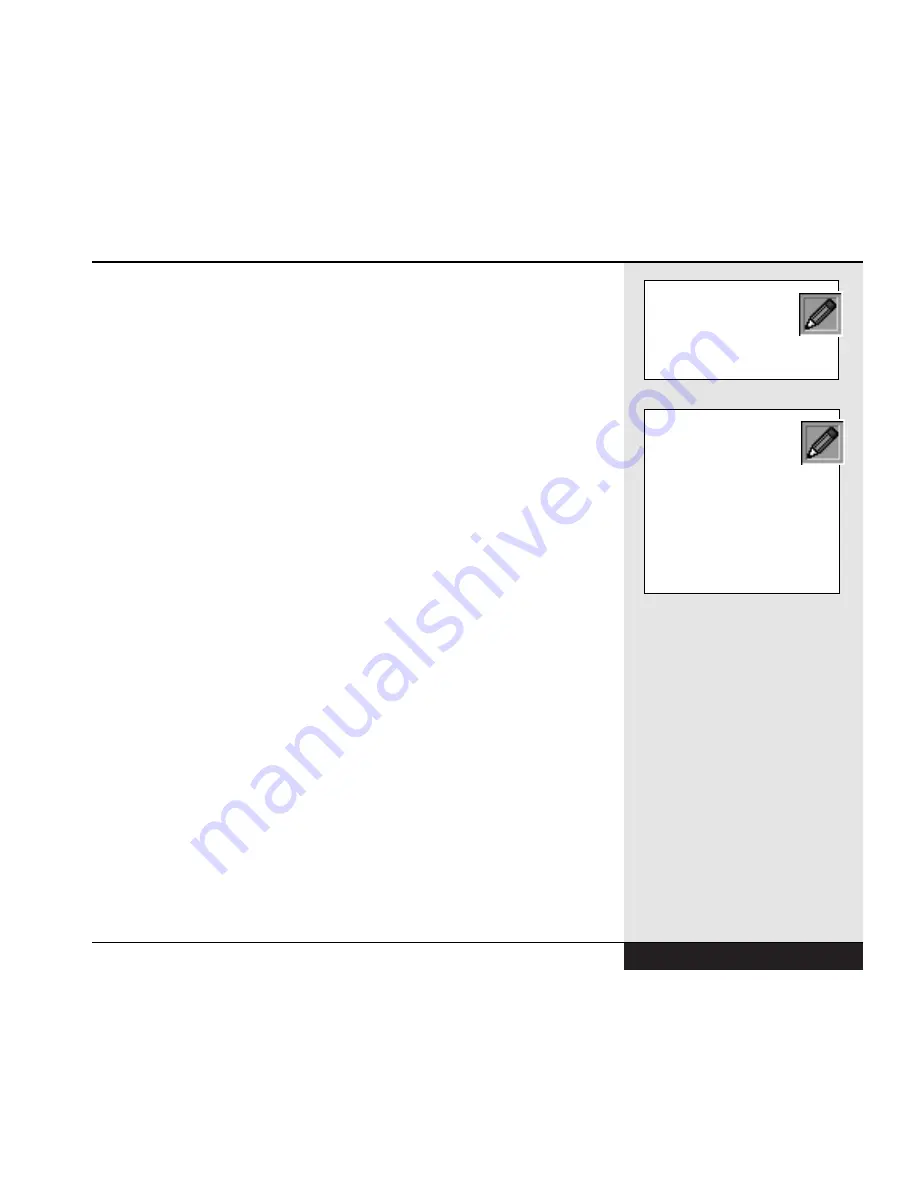
Television Receiver Output: The TV-out port of your computer permits
you to redirect the screen output to a television screen, for quick and easy
large-screen viewing.
S-video Output: The s-video port of your computer allows you to send
DVD and other computer output to s-video enabled televisions or video
units for high-quality video playback.
MPEG-2 Software: Many CD-ROM video disks use MPEG compression
to store video clips. Your WinBook XL2 has built in drivers for MPEG that
allow for fast decompression of these clips and smooth CD-ROM video
performance. Units with DVD will also provide smooth video playback
with the MPEG-2 software.
Flexibility: Easily upgraded memory and hard drive, a docking port and
PCMCIA slots with Zoomed Video (ZV) support provide you with the abil-
ity to quickly change and expand your system to meet new demands as
they arise.
Windows 98: Your WinBook XL2 is optimized for use with Windows 98
and allows you take advantage of new features in Windows 98.
Hardware
Inventory
When you unpack your WinBook XL2, check that all the items that you
ordered are present and in good condition. Check the inventory checklist
that came in the WinBook XL2 box to be sure that all the components and
optional components that you ordered are included. If anything is missing
or damaged, contact Customer Service immediately (the Customer Service
number can be found on the “Read Me First” card that was enclosed in
your box).
Chapter 1: Getting Started
1.3
Save the inner box and all
inserts and inner packag-
ing. If you later need to
ship or store the system, you
will find these handy to have.
All software is preloaded
onto the hard drive of
your WinBook XL2. You
can store the included disks and
CDs in a safe place. Copies of
the Windows 98 installation files
are also stored on your hard disk,
so that you will not need the CD
to add Windows 98 features or
drivers to your system.
Содержание XL2
Страница 1: ...User s Manual for notebook computers ...
Страница 6: ...Table of Contents 6 Table of Contents ...
Страница 11: ...Preface v ...
Страница 13: ...Chapter One Getting Started Chapter 1 Getting Started 1 1 ...
Страница 40: ...Chapter Two Basic Computing Chapter 2 Basic Computing 2 1 ...
Страница 60: ...Chapter Three Mobile Computing Chapter 3 Mobile Computing 3 1 ...
Страница 80: ...Chapter Four Desktop Operation Chapter 4 Desktop Operation 4 1 ...
Страница 98: ...Chapter 4 Desktop Operation 4 19 ...
Страница 99: ...Chapter Five PC Cards PCMCIA Chapter 5 PC Cards PCMCIA 5 1 ...
Страница 113: ...Chapter Six Video Settings Chapter 6 Video Settings 6 1 ...
Страница 123: ...Chapter Seven Upgrading Chapter 7 Upgrading 7 1 ...
Страница 135: ...7 13 Chapter 7 Upgrading ...
Страница 136: ...Chapter Eight Configuring Maintaining Your System Chapter 8 Configuring Maintaining Your System 8 1 ...
Страница 160: ...Chapter Nine Troubleshooting Chapter 9 Troubleshooting 9 1 ...
Страница 187: ...Glossary Glossary G 1 ...
Страница 204: ...Index Index I 1 ...
Страница 211: ...WinBook Corporation 2701 Charter Street Hilliard Ohio 43228 ...
















































