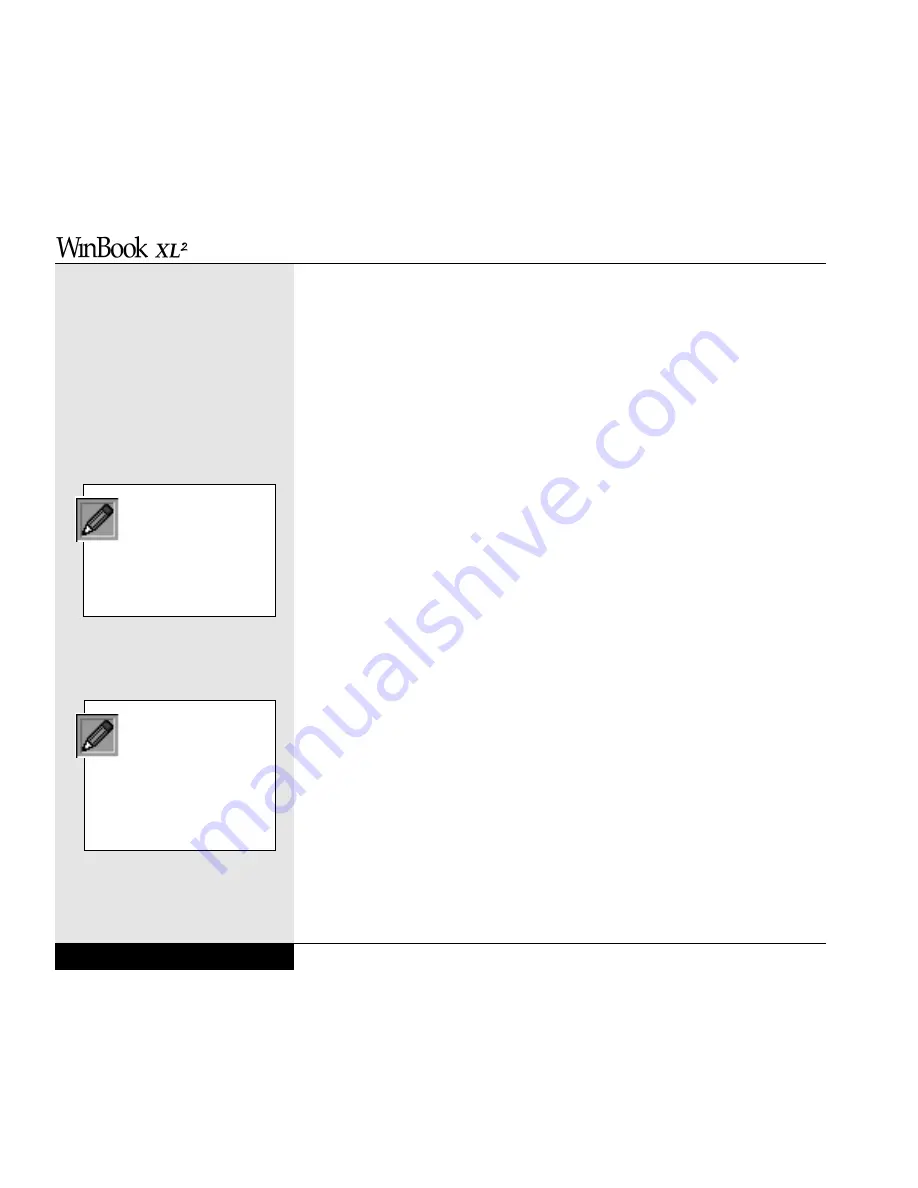
2. Connect one end of video cable into the TV-out jack. Connect the other
end of the cable to the video input jack of the TV receiver.
3. If you will need audio, you will need a “Y” cable with an “RCA mini”
stereo jack (it looks like the jack on a set of headphones) on one end and
a right and left RCA jack (looks like the jack on the video cable) on the
other. Connect one end of the audio cable to the audio-out jack (the
speaker/headphone jack) on the right side of your WinBook XL2.
Connect the audio cable to the right and left channel audio input jacks.
Note: If your television does not have stereo sound, you can obtain a
cable with a single jack for both signals.
4. Start up your computer. Your system will automatically detect the
presence of a device on this port.
5. After your computer has started and Windows has loaded, right-click the
ATI icon on the taskbar and select “Settings” and “Display Settings.”
This will bring up the Display Properties dialog box. Click on the
“Settings” tab and then the “Advanced” button. This will bring up the
Display settings for your system. Click on the “Displays” tab. The tele-
vision option will now be available. Click on its radio button. You
can also send output to the LCD or external monitor by selecting their
radio buttons.
Press [Fn]+[F2] to toggle the output to your WinBook XL2’s display
screen (you might need to press it more than once—wait to see if the dis-
play returns to the display screen and toggle it again if it does not). Toggle
this key combination again to direct the output to the TV receiver.
If you set your system to direct video output to the TV-out port, the next
time you boot the system, you will be greeted by a dialog box that reminds
you that you have changed the video output to the TV-out setting. You can
click on the checkbox to disable this reminder.
User’s Manual
6.8
If you experience difficul-
ties with the picture,
check in the BIOS Setup
program to be certain that your
unit is set to NTSC rather than
PAL. See Chapter Eight for
information.
NTSC is the U.S. colored TV
standard, which broadcasts
525 lines of resolution
transmitted as 30 interlaced fps
(frames per second). PAL is the
European colored TV standard,
which broadcasts 625 lines of
resolution transmitted as 25 fps.
Содержание XL2
Страница 1: ...User s Manual for notebook computers ...
Страница 6: ...Table of Contents 6 Table of Contents ...
Страница 11: ...Preface v ...
Страница 13: ...Chapter One Getting Started Chapter 1 Getting Started 1 1 ...
Страница 40: ...Chapter Two Basic Computing Chapter 2 Basic Computing 2 1 ...
Страница 60: ...Chapter Three Mobile Computing Chapter 3 Mobile Computing 3 1 ...
Страница 80: ...Chapter Four Desktop Operation Chapter 4 Desktop Operation 4 1 ...
Страница 98: ...Chapter 4 Desktop Operation 4 19 ...
Страница 99: ...Chapter Five PC Cards PCMCIA Chapter 5 PC Cards PCMCIA 5 1 ...
Страница 113: ...Chapter Six Video Settings Chapter 6 Video Settings 6 1 ...
Страница 123: ...Chapter Seven Upgrading Chapter 7 Upgrading 7 1 ...
Страница 135: ...7 13 Chapter 7 Upgrading ...
Страница 136: ...Chapter Eight Configuring Maintaining Your System Chapter 8 Configuring Maintaining Your System 8 1 ...
Страница 160: ...Chapter Nine Troubleshooting Chapter 9 Troubleshooting 9 1 ...
Страница 187: ...Glossary Glossary G 1 ...
Страница 204: ...Index Index I 1 ...
Страница 211: ...WinBook Corporation 2701 Charter Street Hilliard Ohio 43228 ...
















































