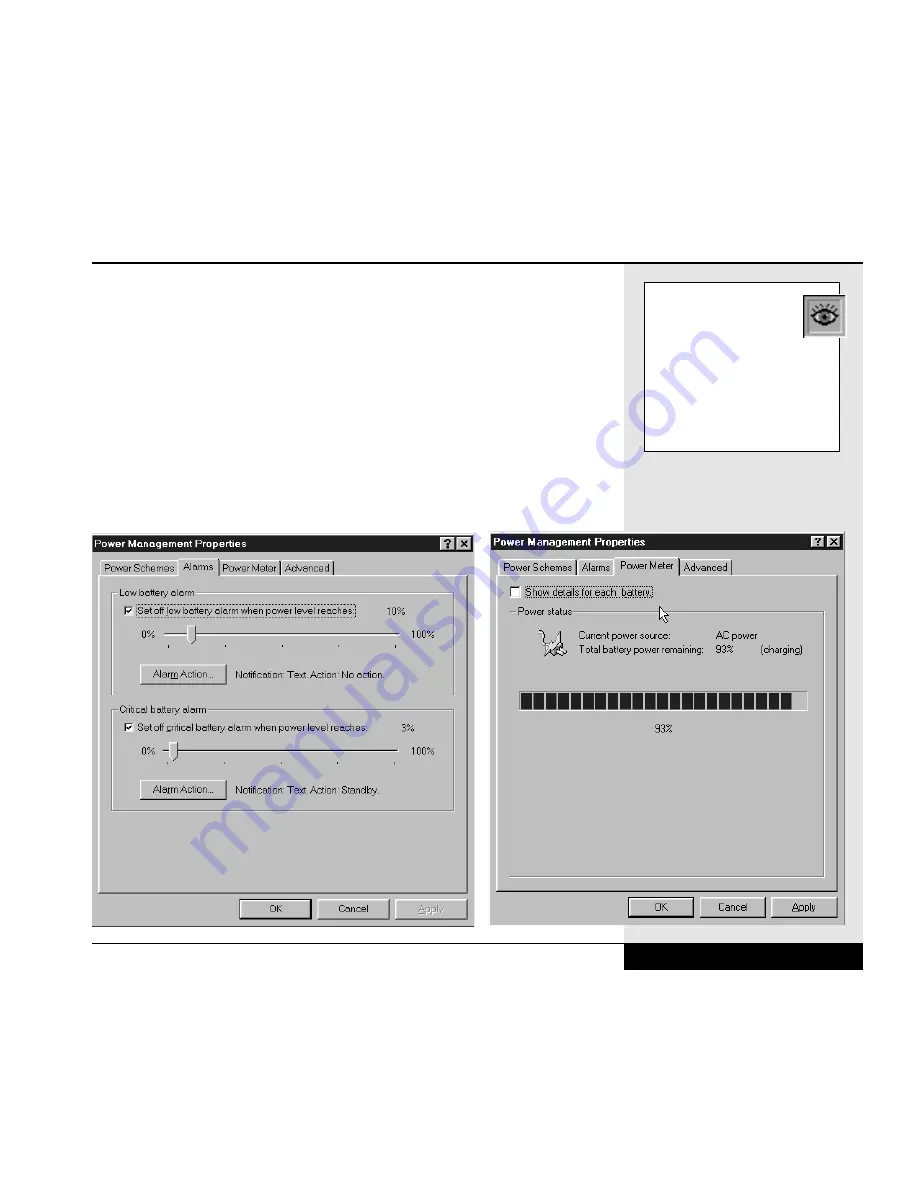
Chapter 3: Mobile Computing
3.7
Engaging power savings while your system is plugged in can help speed the
recharging of your battery, so you might want to create a power scheme that
allows you to have a faster charging mode and another that allows you to
use AC power without any power management interruptions.
Clicking on the Alarms tab will allow you to set the alarms for low battery
(10%) and critical battery (3%) warnings. (Figure 3.5)
Clicking on the Power Meter tab will allow you view the current battery
status. (Figure 3.6)
Remember: The hardware
power settings in the BIOS
setup program will kick in
at the designated intervals,
regardless of the Windows 98
settings. You should check to
make sure that your settings
there will not conflict with those
set in Windows 98.
Figure 3.5: Power Alarms
Figure 3.6: Power Meter
Содержание XL2
Страница 1: ...User s Manual for notebook computers ...
Страница 6: ...Table of Contents 6 Table of Contents ...
Страница 11: ...Preface v ...
Страница 13: ...Chapter One Getting Started Chapter 1 Getting Started 1 1 ...
Страница 40: ...Chapter Two Basic Computing Chapter 2 Basic Computing 2 1 ...
Страница 60: ...Chapter Three Mobile Computing Chapter 3 Mobile Computing 3 1 ...
Страница 80: ...Chapter Four Desktop Operation Chapter 4 Desktop Operation 4 1 ...
Страница 98: ...Chapter 4 Desktop Operation 4 19 ...
Страница 99: ...Chapter Five PC Cards PCMCIA Chapter 5 PC Cards PCMCIA 5 1 ...
Страница 113: ...Chapter Six Video Settings Chapter 6 Video Settings 6 1 ...
Страница 123: ...Chapter Seven Upgrading Chapter 7 Upgrading 7 1 ...
Страница 135: ...7 13 Chapter 7 Upgrading ...
Страница 136: ...Chapter Eight Configuring Maintaining Your System Chapter 8 Configuring Maintaining Your System 8 1 ...
Страница 160: ...Chapter Nine Troubleshooting Chapter 9 Troubleshooting 9 1 ...
Страница 187: ...Glossary Glossary G 1 ...
Страница 204: ...Index Index I 1 ...
Страница 211: ...WinBook Corporation 2701 Charter Street Hilliard Ohio 43228 ...
















































