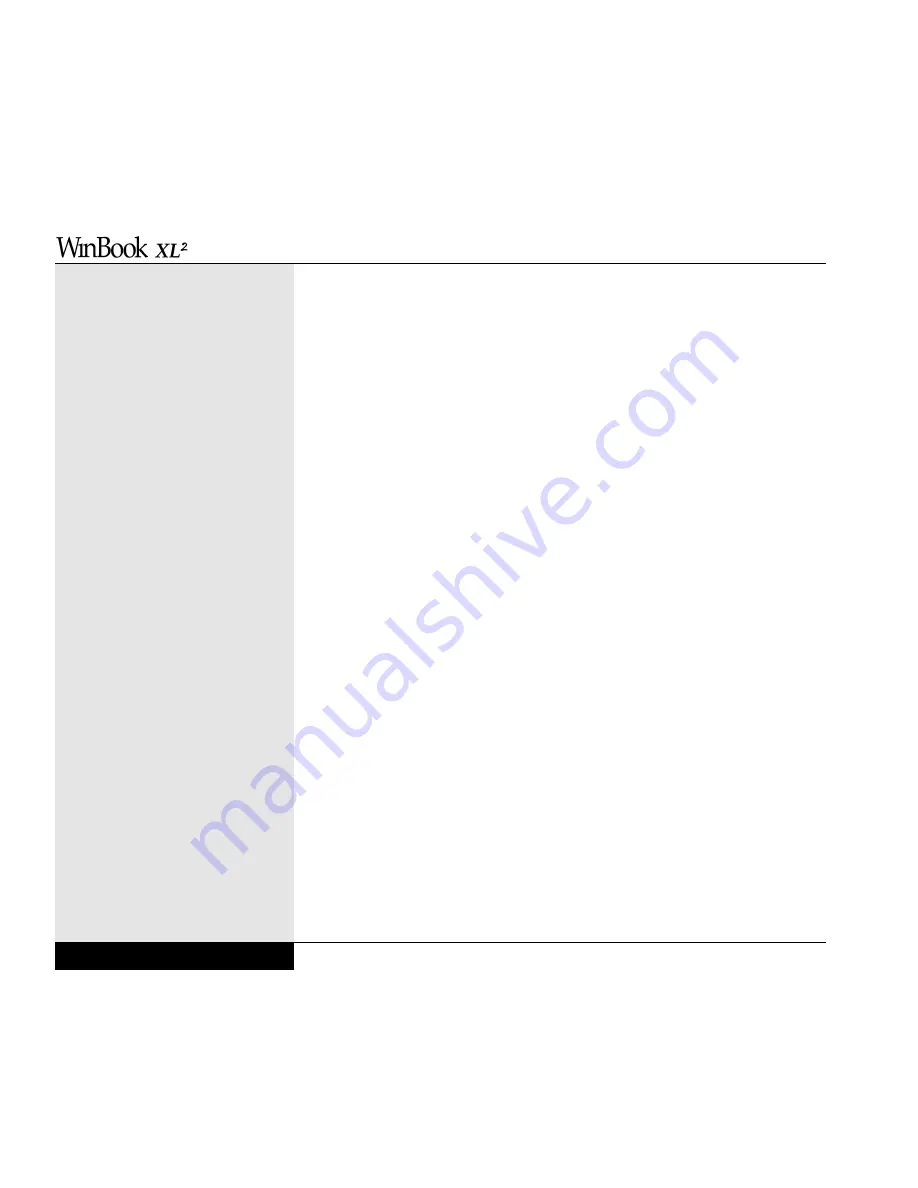
• Are you using the correct connector? The WinBook XL2 external speak-
er connector is compatible with a 3.5mm stereo audio plug. If you are
using a different plug, it may not be compatible.
• Inspect the cord for wear or damage. Usually you will find this at the
ends of the cable where connectors are attached. If you find damage to
the cord, repair or replace the cord, then try again.
• Most external speakers have their own volume control. Make sure that
this volume control is not turned all the way down.
• Some external speakers require a source of power in order to work cor-
rectly. Usually these are referred to as “powered speakers.” If you are
using powered speakers, you will have to either install batteries or plug
them into an AC outlet to get them to work correctly. You may also have
to turn the speakers on with a switch to get them to work properly.
Consult your external speaker manual for more details.
PROBLEM: Buzzing or humming sound.
ACTIONS:
• Check volume, tone and mixer controls on software. Follow the manu-
facturer’s setup instructions for these controls.
• Double-click on the speaker icon on your taskbar. If all the audio set-
tings are at maximum volume, try reducing them to about 3/4 volume.
PROBLEM: Microphone volume is too low.
ACTIONS:
• If you have connected an external microphone, make sure that it is
securely connected. If it has its own volume controls, check them to be
sure that they are not set too low.
9.4
User’s Manual
9.4
Содержание XL2
Страница 1: ...User s Manual for notebook computers ...
Страница 6: ...Table of Contents 6 Table of Contents ...
Страница 11: ...Preface v ...
Страница 13: ...Chapter One Getting Started Chapter 1 Getting Started 1 1 ...
Страница 40: ...Chapter Two Basic Computing Chapter 2 Basic Computing 2 1 ...
Страница 60: ...Chapter Three Mobile Computing Chapter 3 Mobile Computing 3 1 ...
Страница 80: ...Chapter Four Desktop Operation Chapter 4 Desktop Operation 4 1 ...
Страница 98: ...Chapter 4 Desktop Operation 4 19 ...
Страница 99: ...Chapter Five PC Cards PCMCIA Chapter 5 PC Cards PCMCIA 5 1 ...
Страница 113: ...Chapter Six Video Settings Chapter 6 Video Settings 6 1 ...
Страница 123: ...Chapter Seven Upgrading Chapter 7 Upgrading 7 1 ...
Страница 135: ...7 13 Chapter 7 Upgrading ...
Страница 136: ...Chapter Eight Configuring Maintaining Your System Chapter 8 Configuring Maintaining Your System 8 1 ...
Страница 160: ...Chapter Nine Troubleshooting Chapter 9 Troubleshooting 9 1 ...
Страница 187: ...Glossary Glossary G 1 ...
Страница 204: ...Index Index I 1 ...
Страница 211: ...WinBook Corporation 2701 Charter Street Hilliard Ohio 43228 ...
















































