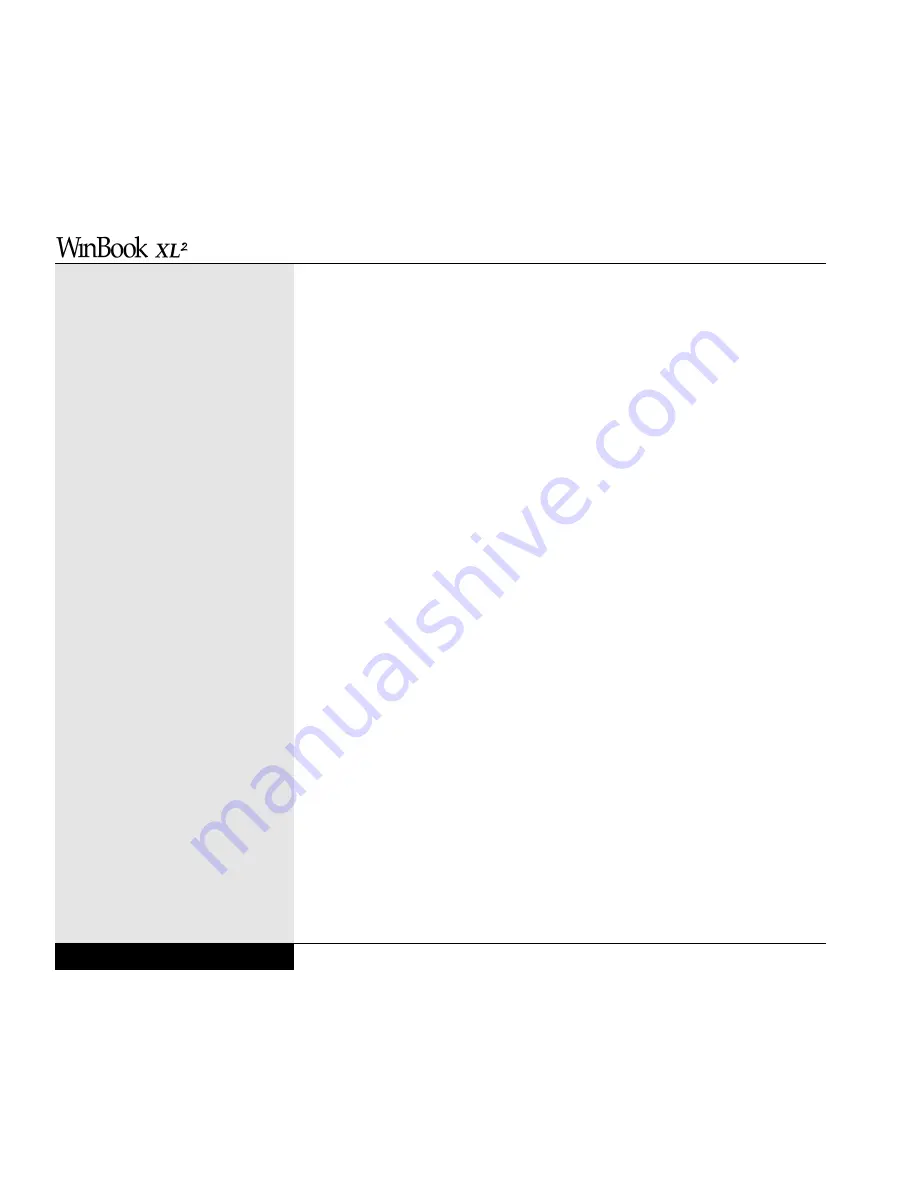
IR Printing
You can use your IR port to print by connecting to a printer with built-in
IR, a printer with an IR adapter connected to its parallel port, a network
printer available via an IRLAN (infrared network node), or printer connect-
ed to a computer with an IR port.
Before proceeding, you must set up a connection for the printer via the IR
port. See Chapter Four for information on setting up a printer. To test the
printing capability of an application over an IR link to an IrDA-compliant
printer such as the HP 5P, click on the Infrared icon in the Control Panel
(Start/Settings/Control Panel/Infrared). The IR software will detect the
printer’s IR port. Now try the Print option in an application.
Using a TV Receiver
If you need a larger display and an external monitor is not available, you can
use the TV-out jack on your WinBook XL2 to direct the screen output of your
system to a television screen your WinBook XL2 includes both a standard
TV-out jack and an s-video jack. You will need to purchase a A/V cable which
is capable of fitting your jacks. The TV-out jack and the audio-out jack on
your WinBook XL2 are not adjacent, so, if you want video and audio, you
will want to purchase a cable that will be able to reach both jacks. If you want
to enable the television output for your WinBook XL2, see Chapter Six.
Safety & Operation
The WinBook XL2 does not have a handle or a rough surface for a sure
grip, so use a carrying case when traveling. At times, you may want to put
both the case and the WinBook XL2 within a larger briefcase to conceal
the system and reduce the risk of theft.
3.16
User’s Manual
Содержание XL2
Страница 1: ...User s Manual for notebook computers ...
Страница 6: ...Table of Contents 6 Table of Contents ...
Страница 11: ...Preface v ...
Страница 13: ...Chapter One Getting Started Chapter 1 Getting Started 1 1 ...
Страница 40: ...Chapter Two Basic Computing Chapter 2 Basic Computing 2 1 ...
Страница 60: ...Chapter Three Mobile Computing Chapter 3 Mobile Computing 3 1 ...
Страница 80: ...Chapter Four Desktop Operation Chapter 4 Desktop Operation 4 1 ...
Страница 98: ...Chapter 4 Desktop Operation 4 19 ...
Страница 99: ...Chapter Five PC Cards PCMCIA Chapter 5 PC Cards PCMCIA 5 1 ...
Страница 113: ...Chapter Six Video Settings Chapter 6 Video Settings 6 1 ...
Страница 123: ...Chapter Seven Upgrading Chapter 7 Upgrading 7 1 ...
Страница 135: ...7 13 Chapter 7 Upgrading ...
Страница 136: ...Chapter Eight Configuring Maintaining Your System Chapter 8 Configuring Maintaining Your System 8 1 ...
Страница 160: ...Chapter Nine Troubleshooting Chapter 9 Troubleshooting 9 1 ...
Страница 187: ...Glossary Glossary G 1 ...
Страница 204: ...Index Index I 1 ...
Страница 211: ...WinBook Corporation 2701 Charter Street Hilliard Ohio 43228 ...
















































