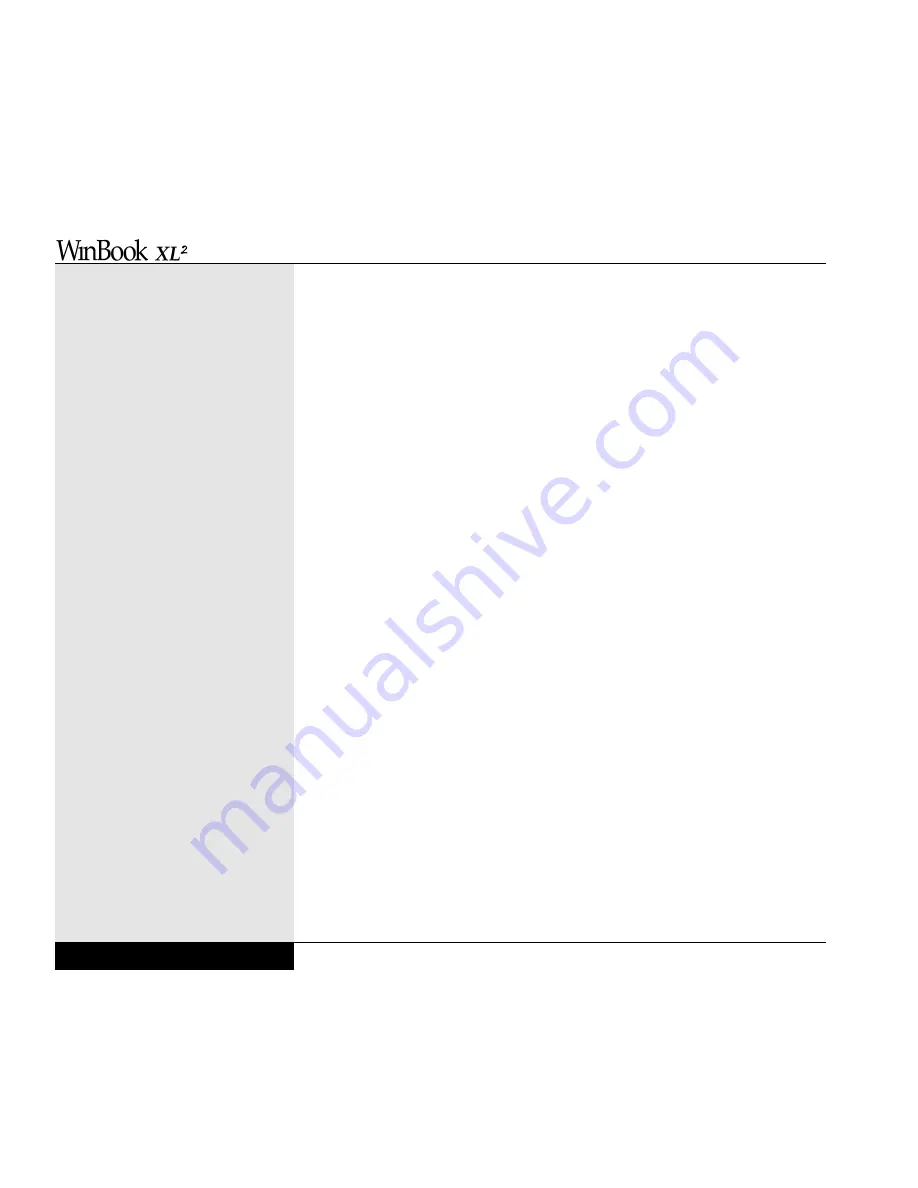
PROBLEM: My WinBook XL2’s built-in pointing device is not working.
ACTIONS:
• Restarting the WinBook XL2 will usually solve pointing device problems.
• Check settings in the Setup Program (see Chapter Eight). If the internal
device is not set to “Auto,” change the setting.
PROBLEM: The pointing device that I use is hard to operate. It moves
faster or slower than I’m used to.
ACTIONS:
• Try adjusting the pointer’s motion settings. Click on the Mouse icon in
the Control Panel (Start/Settings/Control Panel) and adjust the settings
as indicated in the dialogue box that comes up. Note: The touchpad
works best with a medium to slow setting. You might want to alter the
setting if you use an external mouse or the pointing stick more often
than the touchpad.
PROBLEM: The point indicator on the display disappears when I
move it quickly across the screen.
ACTIONS:
• Does the mouse move faster than you are used to? You can adjust the
pointing device’s speed (see pointing device problem above).
• Move the pointing device more slowly across the screen. Rapid pointer
movement can cause the pointer to sometimes disappear when the
WinBook XL2 is using resources to save a file or print a document.
Usually the pointer’s characteristics will return to normal after the
WinBook XL2 finishes tasks that consume its resources.
9.18
User’s Manual
9.18
Содержание XL2
Страница 1: ...User s Manual for notebook computers ...
Страница 6: ...Table of Contents 6 Table of Contents ...
Страница 11: ...Preface v ...
Страница 13: ...Chapter One Getting Started Chapter 1 Getting Started 1 1 ...
Страница 40: ...Chapter Two Basic Computing Chapter 2 Basic Computing 2 1 ...
Страница 60: ...Chapter Three Mobile Computing Chapter 3 Mobile Computing 3 1 ...
Страница 80: ...Chapter Four Desktop Operation Chapter 4 Desktop Operation 4 1 ...
Страница 98: ...Chapter 4 Desktop Operation 4 19 ...
Страница 99: ...Chapter Five PC Cards PCMCIA Chapter 5 PC Cards PCMCIA 5 1 ...
Страница 113: ...Chapter Six Video Settings Chapter 6 Video Settings 6 1 ...
Страница 123: ...Chapter Seven Upgrading Chapter 7 Upgrading 7 1 ...
Страница 135: ...7 13 Chapter 7 Upgrading ...
Страница 136: ...Chapter Eight Configuring Maintaining Your System Chapter 8 Configuring Maintaining Your System 8 1 ...
Страница 160: ...Chapter Nine Troubleshooting Chapter 9 Troubleshooting 9 1 ...
Страница 187: ...Glossary Glossary G 1 ...
Страница 204: ...Index Index I 1 ...
Страница 211: ...WinBook Corporation 2701 Charter Street Hilliard Ohio 43228 ...






























