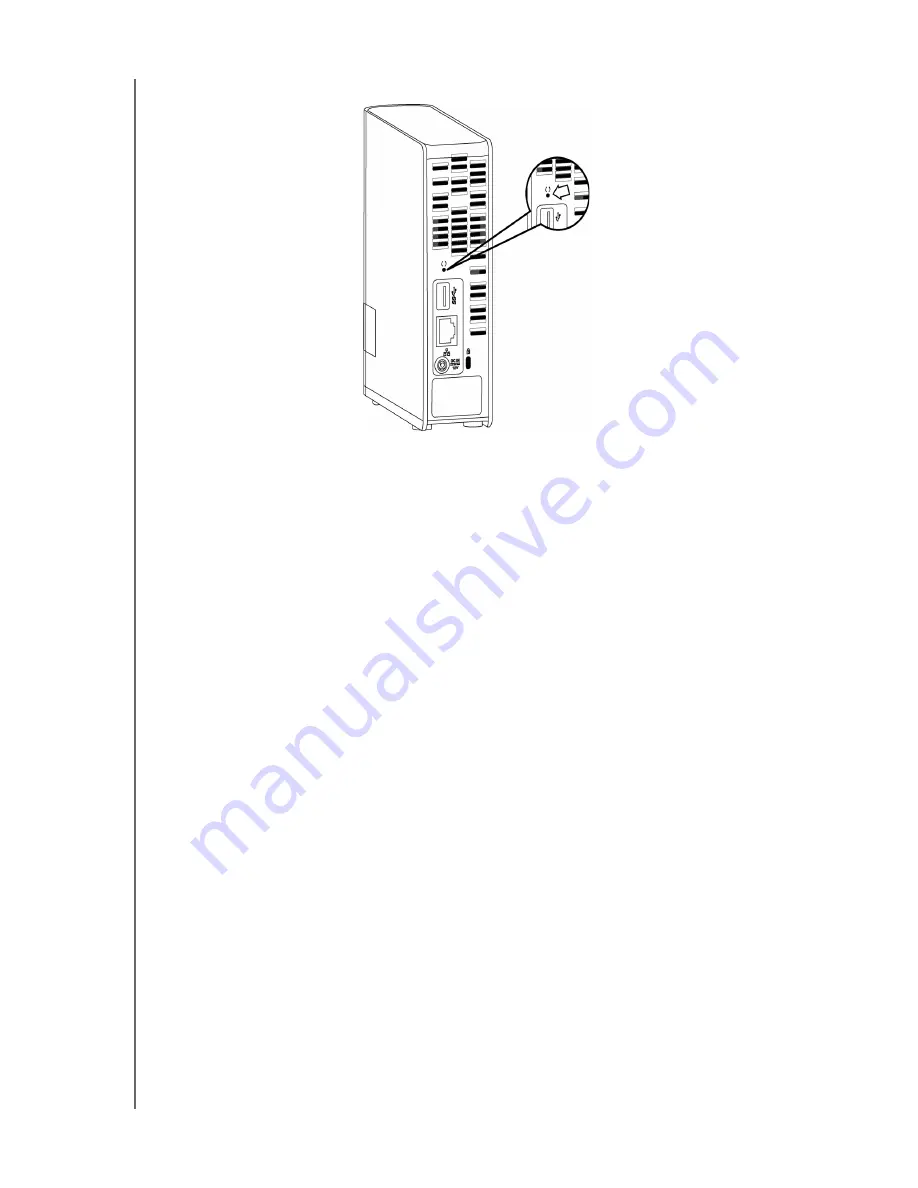
APPENDIX C: TROUBLESHOOTING
91
MY CLOUD USER MANUAL
Resetting with Power Off
At the same time as you plug power into the My Cloud device, press the
Reset
button and
hold for about 40 seconds. The device undergoes a system restore and powers on.
Specific Problems and Corrective Actions
The following contains specific problems that may arise during the use of the
My Cloud device. Possible solutions are listed for each problem.
LEDs do not light up.
Make sure the power cord is connected correctly.
Make sure that the wall outlet has power. Test it by plugging in another device.
The My Cloud Device’s front panel light is red and the unit's Network Adapter
LEDs do not light.
1. Confirm the network cable is properly connected to the My Cloud device and the
network switch or router.
2. Make sure the network switch or router has power.
3. Use a different network cable and port on the network switch or router. Temporarily
swapping the My Cloud device's cable port with a working network device may identify
any failing cables and ports.














































