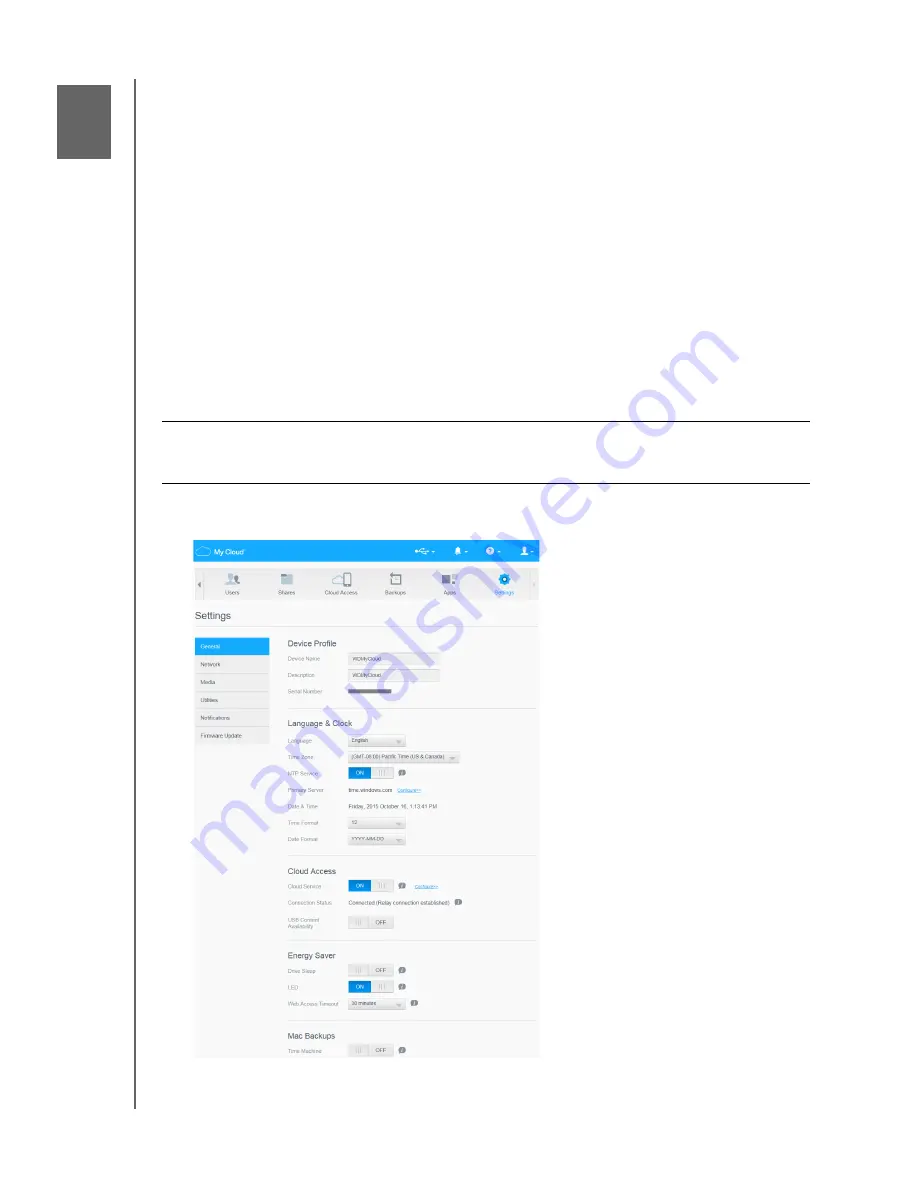
CONFIGURING SETTINGS
54
MY CLOUD USER MANUAL
Configuring Settings
General
Network
Media
Utilities
Notifications
Firmware
The Settings option on the navigation bar enables the administrator to view and customize
the My Cloud device’s system, network, media, utilities, notifications, and firmware settings.
General
Use the General
page to view and modify the device name and description, select the
language in which the user interface should display, enable or disable cloud access, set
energy usage settings, and enable or disable Time Machine backups.
1. On the navigation bar, click
Settings
, and then click
General
in the left pane. The
General page displays:
WARNING!
Renaming the My Cloud device forces all the network computers to
remap their shared network resources. Change the device name only
when necessary.
9
















































