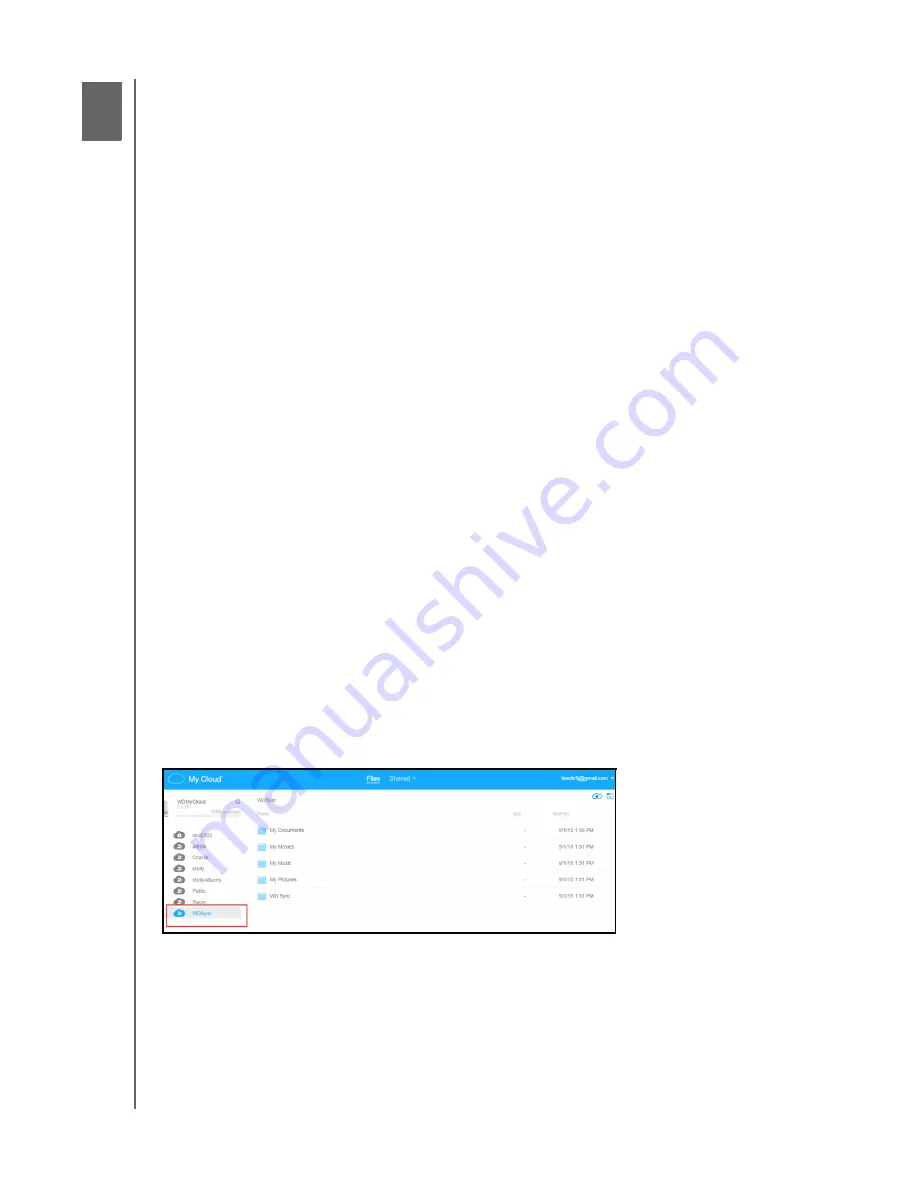
BACKING UP AND RETRIEVING FILES
21
MY CLOUD USER MANUAL
Backing Up and Retrieving Files
Synchronizing Your Files and Folders with WD Sync
Using WD SmartWare Pro (Windows Only)
Using Windows 7 Backup and Restore
Using Windows 8 File History
Using Apple Time Machine
Synchronizing Your Files and Folders with WD Sync
The WD Sync software is a My Cloud application that automatically creates and maintains
exact copies of files and folders on multiple computers in a local or wide area network (LAN
or WAN) configuration. File synchronization is accomplished by:
WD Sync software installed on each computer
Firmware on your network-attached My Cloud device.
You can use WD Sync to easily upload files from your computer to your new personal cloud
(MyCloud.com account) and to keep your most important files automatically synchronized
across your computers.
You can download and install WD Sync as follows:
When you use the My Cloud OS 3 setup software to set up your My Cloud device (This
is recommended).
By downloading it from the WD online Learning Center
(visit
http://mycloud.com/learn
).
Syncing Files and Folders
After installing the WD Sync software, to sync a file or folder on your computer, use your
computer's file management utility to copy and paste or drag and drop it into the WD Sync
folder. The WD Sync software automatically copies it first to the WD Sync folder on your My
Cloud device and then to any other computers connected to it. After that, the WD Sync
software automatically updates any changes to the file, at any location, on the other
configured devices.
4
















































