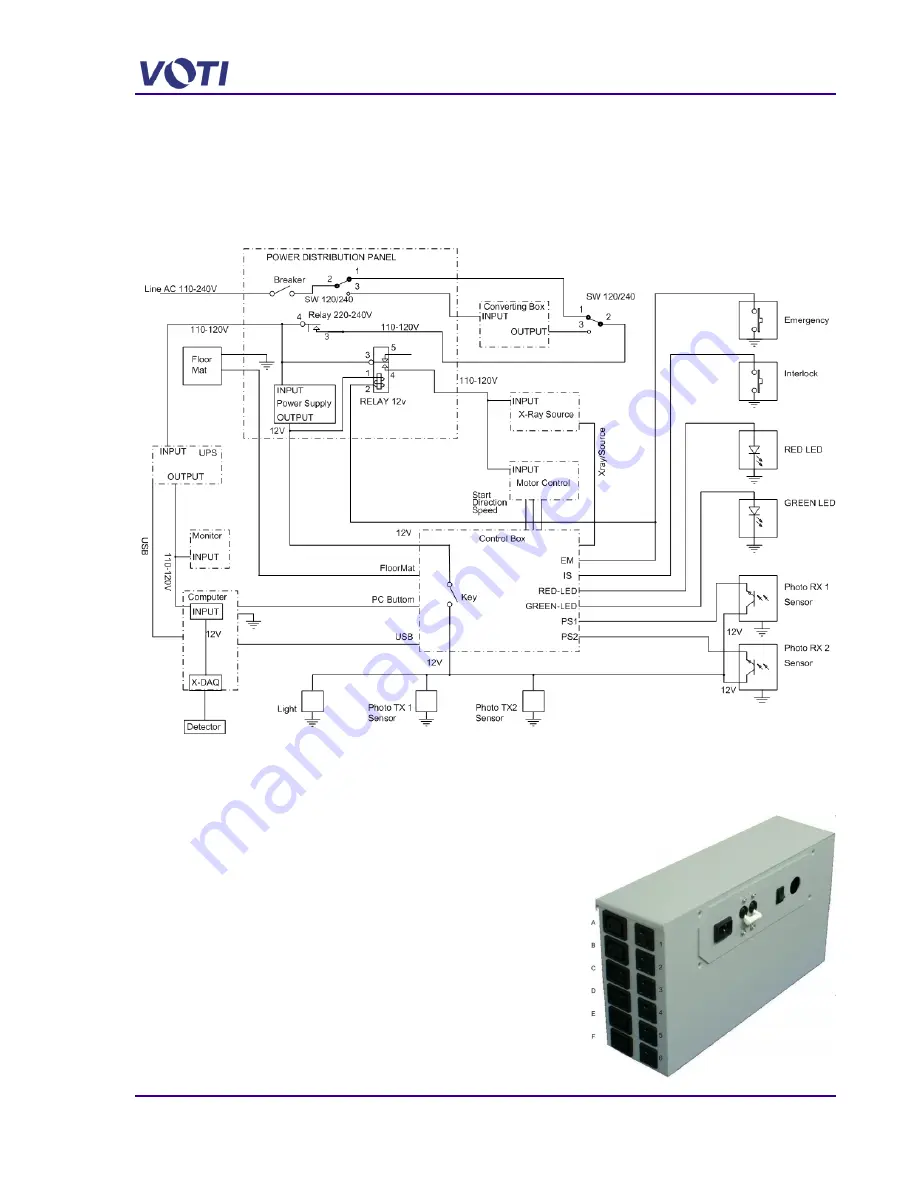
XR3D-6 Maintenance & Troubleshooting
EM-XR3D-6-001-EN.D
5-1
©2011 VOTI Inc.
5 H
ARDWARE
T
ROUBLESHOOTING
P
ROCEDURES
5.1 Wiring Overview
5.2
AC/DC Power
The scanner is preset at the factory to run on either 110-120VAC at 60 Hz or 220-240VAC at 50
Hz. The setting is clearly marked on the scanner near the
power cord. External power enters the
Power Distribution
Unit
. The circuit breaker at the front of the unit controls
power to all the plugs. However, the plugs labelled C, E,
F, and 4, 5, 6 are controlled by the BioSans© software.
The UPS, X-Ray source and the Conveyor Motor are
plugged directly into the Power Distribution Unit.
C: UPS input line
E: XRAY Source input line
F: Motor Control input line
Spares: A,B,D,1,2,3,4,5,6
Содержание XR3D-6
Страница 2: ...XR3D 6 Maintenance Troubleshooting ii EM XR3D 6 001 EN D 2011 VOTI Inc...
Страница 5: ...XR3D 6 Maintenance Troubleshooting EM XR3D 6 001 EN D v 2011 VOTI Inc 7 XR3D 6 Safety Features 7 1...
Страница 6: ......
Страница 20: ...XR3D 6 Maintenance Troubleshooting 2 8 EM XR3D 6 001 EN D 2011 VOTI Inc...
Страница 32: ...XR3D 6 Maintenance Troubleshooting 3 12 EM XR3D 6 001 EN D 2011 VOTI Inc...
Страница 48: ...XR3D 6 Maintenance Troubleshooting 3 28 EM XR3D 6 001 EN D 2011 VOTI Inc...
Страница 52: ...XR3D 6 Maintenance Troubleshooting 4 4 EM XR3D 6 001 EN D 2011 VOTI Inc...






























