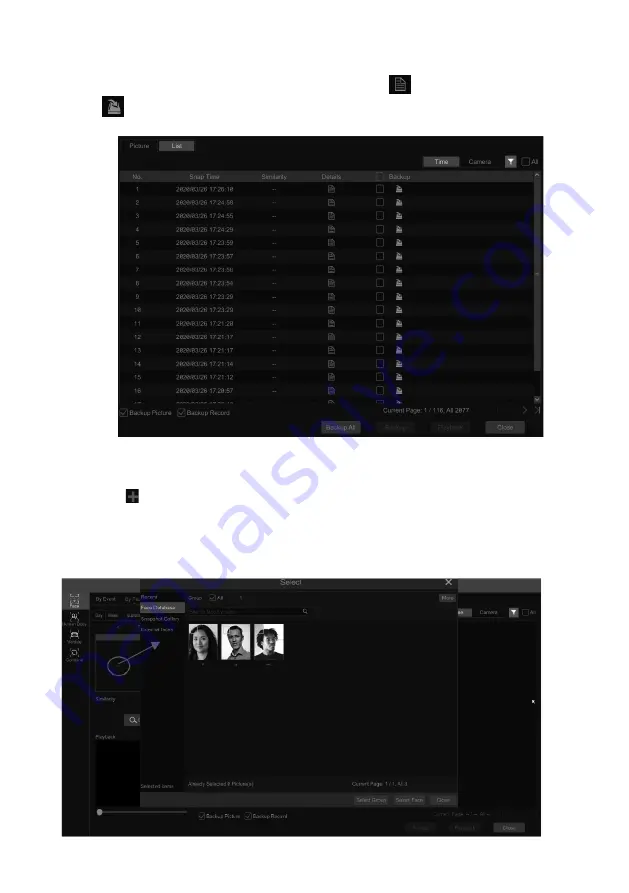
VITEK Industrial Video Products – Transcendent Series NVRs
111
②
Click
to choose face detection cameras.
③
Select all events, successful recognition, or stranger.
④
Click “Search” to search face pictures. You can view face pictures by time or by camera.
⑤
Click the searched face picture to play in the small playback window; select a face picture
and click “Backup” to export it.
Click “Original” to see the original image as shown below.
VITEK Industrial Video Products – Transcendent Series NVRs
112
Click “List” to view the snapshot information list. Click
to view the detail information;
click
to back up the image.
Ø
Face Search by Face
In the face picture search interface, click “By Face” to go to the following interface.
①
Click to add the target face which can be searched and added from recent, face database,
snapshot gallery and external faces. A single face picture or multiple face pictures can be added
and searched. (Take a single face picture for example)
Содержание VT-TNR1646PF
Страница 185: ...NOTES ...






























