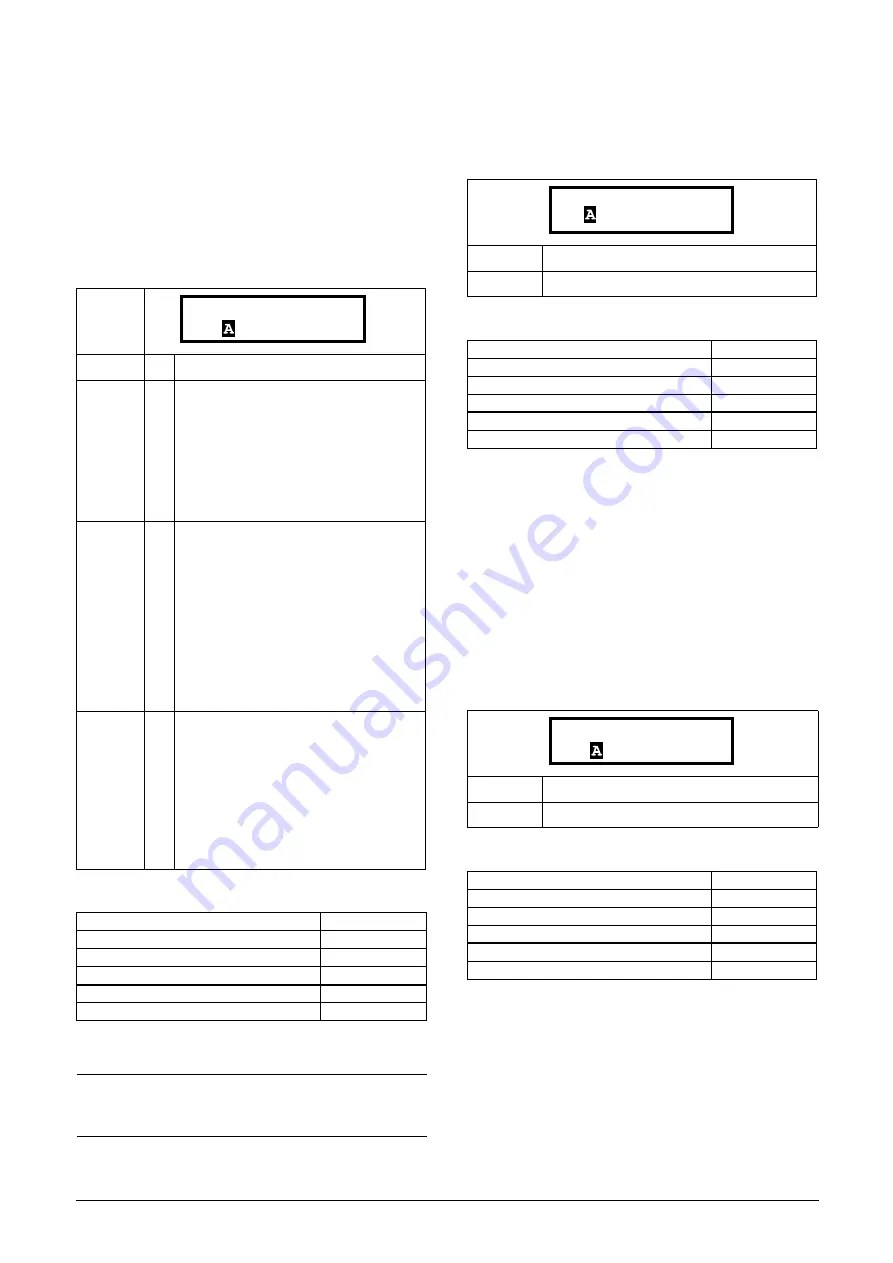
CG Drives & Automation,01-5326-01r3b
FFunctional Description
131
Change Condition [394]
This parameter determines the criteria for changing the
master. This menu only appears if Alternating MASTER
operation is selected. The elapsed run time of each drive is
monitored. The elapsed run time always determines which
drive will be the 'new' master drive.
This function is only active if the parameter “Select Drive
[393]”= “All” is used.
Communication information
Change Timer [395]
When the time set here is elapsed, the master drive will be
changed. This function is only active if “Select Drive
[393]”=All and “Change Cond [394]”= Timer/ Both.
Communication information
Drives on Change [396]
If a master drive is changed according to the timer function
(Change Condition=Timer/Both [394]), it is possible to
leave additional pumps running during the change
operation. With this function the change operation will be
as smooth as possible. The maximum number to be
programmed in this menu depends on the number of a
dditional drives.
Example:
If the number of drives is set to 6, the maximum value will
be 4. This function is only active if “Select Drive [393]”=All.
Communication information
Default:
Both
Stop
0
The Runtime of the master drive
determines when a master drive has to be
changed. The change will only take place
after a:
- Power Up
- Stop
- Standby condition
- Trip condition.
Timer
1
The master drive will be changed if the
timer setting in Change Timer [395] has
elapsed. The change will take place
immediately. So during operation the
additional pumps will be stopped
temporarily, the 'new' master will be
selected according to the Run Time and the
additional pumps will be started again.
It is possible to leave 2 pumps running
during the change operation. This can be
set with Drives on Change [396]
.
Both
2
The master drive will be changed if the
timer setting in Change Timer [395] has
elapsed. The 'new' master will be selected
according to the elapsed Run Time. The
change will only take place after a:
- Power Up
- Stop
- Standby condition.
- Trip condition.
Modbus Instance no/DeviceNet no:
43164
Profibus slot/index
169/68
EtherCAT index (hex)
4c5c
Profinet IO index
19548
Fieldbus format
UInt
Modbus format
UInt
NOTE: If the Status feedback inputs (DigIn 9 to Digin 14)
are used, the master drive will be changed immediately
if the feedback generates an 'Error'.
394 Change Cond
Stp
Both
Default:
50 h
Range:
1-3000 h
Modbus Instance no/DeviceNet no:
43165
Profibus slot/index
169/69
EtherCAT index (hex)
4c5d
Profinet IO index
19549
Fieldbus format
UInt, 1=1 h
Modbus format
UInt, 1=1 h
Default:
0
Range:
0 to (the number of drives - 2)
Modbus Instance no/DeviceNet no:
43166
Profibus slot/index
169/70
EtherCAT index (hex)
4c5e
Profinet IO index
19550
Fieldbus format
UInt
Modbus format
UInt
395 Change Timer
Stp
50h
396 Drives on Ch
Stp
0
9(0R'ULYH 96, 9(0 U
Содержание VEMoDRIVE VSI 2.0 HD
Страница 1: ...Frequency converter VEMoDRIVE VSI 2 0 HD Instruction manual 01 5326 01 04 2018...
Страница 2: ......
Страница 4: ......
Страница 40: ...38 Installation CG Drives Automation 01 5326 01r3b 9 0R ULYH 96 9 0 U...
Страница 52: ...50 Getting Started CG Drives Automation 01 5326 01r3b 9 0R ULYH 96 9 0 U...
Страница 64: ...62 EMC and standards CG Drives Automation 01 5326 01r3b 9 0R ULYH 96 9 0 U...
Страница 142: ...140 Functional Description CG Drives Automation 01 5326 01r3b 9 0R ULYH 96 9 0 U...
Страница 198: ...196 CG Drives Automation 01 5326 01r3b 9 0R ULYH 96 9 0 U...
Страница 206: ...204 Troubleshooting Diagnoses and Maintenance CG Drives Automation 01 5326 01r3b 9 0R ULYH 96 9 0 U...
Страница 232: ...230 Technical Data CG Drives Automation 01 5326 01r3b 9 0R ULYH 96 9 0 U...
Страница 238: ...236 Menu List CG Drives Automation 01 5326 01r3b 9 0R ULYH 96 9 0 U...
Страница 243: ...241 9 0R ULYH 96 9 0 U...






























