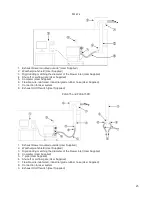Laser Cartridge Installation – PLS6MW Multi-Wave Laser Platform
1. Make sure that your laser system power cord is not plugged in at this time. Open the rear laser cover
using the latches on top of the laser cover. Some laser systems are shipped with keyed locks so make
sure the latches are unlocked.
Note:
Access latches for the laser cover are lockable. If you lose your keys, please contact our Customer
Service Team at 480-609-0297 (USA), +43 1 402 22 50 (Austria), +81 (45) 224-2270 (Japan) or e-mail us
at
for new keys.
2. Locate the mounting blocks (1), the laser latches (2) and alignment forks (3). Notice that the alignment
fork has a groove located between two blocks, one short and one tall.
3. Locate the “V” groove along the upper (3) and lower (2) part of the laser cartridge base plate and the
alignment plate (1) at the end of the base plate.
36
Содержание PLS4.75
Страница 1: ...PLS User Guide PLS4 75 PLS6 75 PLS6 150D PLS6MW www ulsinc com Revision August 2012...
Страница 5: ...Chapter 1 Specifications 5...
Страница 8: ...Chapter 2 Safety 8...
Страница 14: ...Tamper Proof Labels Safety Labels...
Страница 15: ...ULS Fiber Laser Cartridge Labels 15...
Страница 16: ......
Страница 17: ...PLS4 Back View 17...
Страница 18: ...PLS6 Front View 18...
Страница 19: ......
Страница 22: ...Chapter 3 Installation 22...
Страница 40: ......
Страница 48: ...Chapter 4 Operation 48...
Страница 83: ...Chapter 5 Accessories 83...
Страница 99: ...Example Connection for PNP mode Example Connection for NPN mode 99...
Страница 111: ...Chapter 6 Maintenance 111...
Страница 119: ...www ulsinc com...