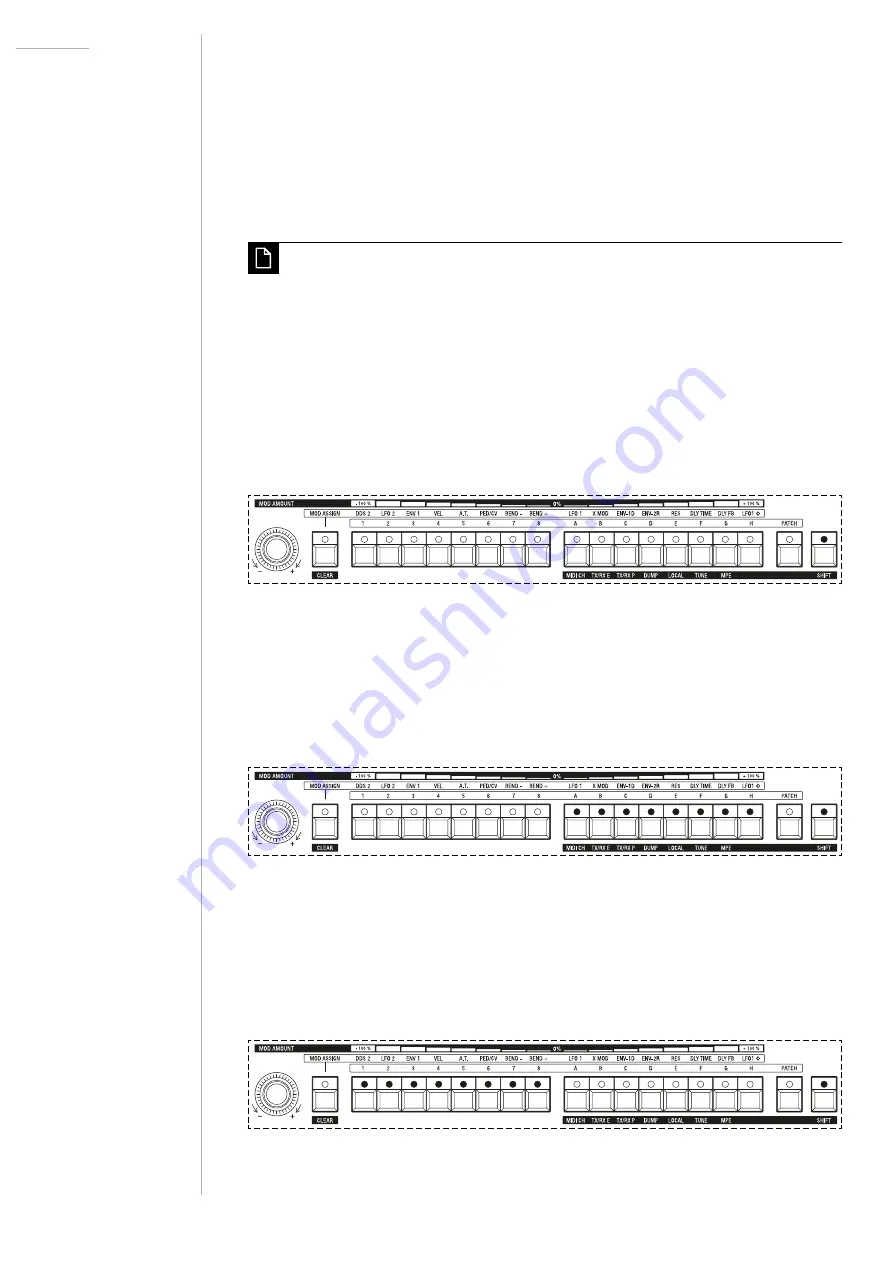
UDO Super 6 — Owner’s Manual
81
If you turn the
MOD AMOUNT
control clockwise the number of lit LEDs
will shrink towards the right when the fine tune amount is negative and
grow towards the right when the modulation amount is positive. The effect
is reversed when turning the
MOD AMOUNT
control counter-clockwise.
The printed line at the very top of the patch and bank select button section
serves as a legend for what amount of fine tuning is being indicated by the
lit patch select button LEDs.
When you adjust the global fine tuning, the middle octave LED will
continue flashing even after you exit shift mode to indicate that the
default global tuning has been changed.
In the first example the lit LEDs of the patch and bank select buttons
(coloured black here) indicate a global fine tune at the default setting of
440 Hz:
In the second example the lit LEDs of the patch and bank select buttons
(coloured black here) indicate a global fine tune setting of +1 semitone
or +100 cents:
In the third example the lit LEDs of the patch and bank select buttons
(coloured black here) indicate a global fine tune setting of -1 semitone
or -100 cents:




































