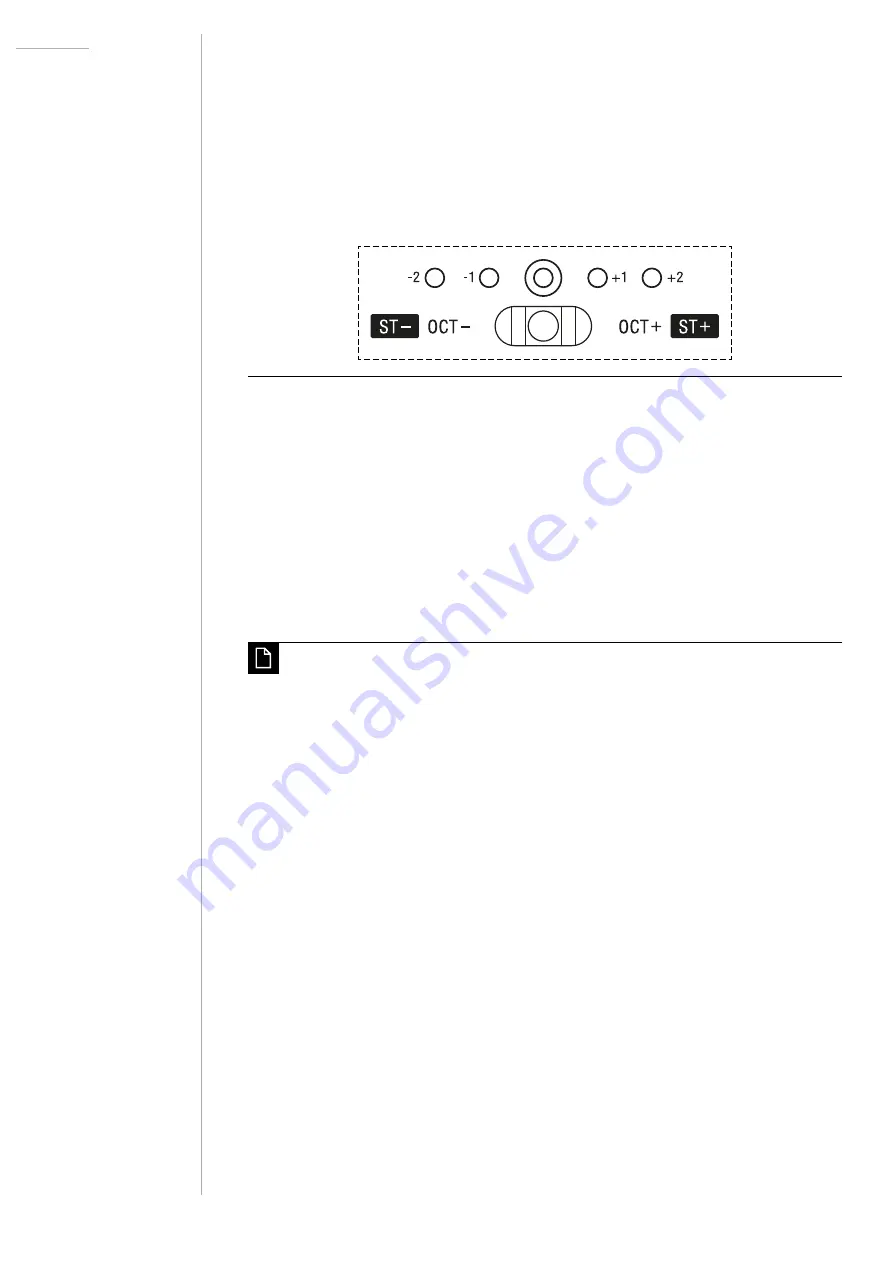
UDO Super 6 — Owner’s Manual
80
Octave Selector & Transpose Function
The Super 6’s octave selector toggle switch allows you to switch octaves
over a range of five octaves. The control is spring-loaded, allowing it to be
used expressively as part of a performance. The currently selected octave
is indicated by the lit LEDs above the toggle switch with
+2
being the
highest octave and
-2
the lowest.
The octave selector toggle switch.
If you press the
SHIFT
button, the octave selector toggle switch allows
you to adjust the global transpose setting by up to 12 semitones upwards
or downwards. If you transpose the global tuning upwards, the two
LEDs on the right will start flashing. If you transpose the global tuning
downwards, the two LEDs on the left will start flashing. Press the SHIFT
button again to return to octave selection.
When you adjust the global transpose setting, the middle octave
LED will continue flashing even after you exit shift mode to indicate
that the default global tuning has been changed.
Global Fine Tune
In addition to the transpose function, you can also fine tune the Super 6.
To enter the global fine tune mode, press the SHIFT
button. You will then
be able to adjust the fine tuning by means of the MOD AMOUNT
rotary
control.
If you turn the
MOD AMOUNT
control clockwise, the frequency will be
increased. If you turn the rotary control counter-clockwise, the frequency
will be decreased. You can adjust the fine tuning over a range from -1
semitone or -100 cents to +1 semitone or +100 cents.
As soon as you touch or slightly move the
MOD AMOUNT
control, the
LEDs of patch and bank select buttons
1
-
8
and
A
-
H
will indicate the
current fine tuning setting.
















































