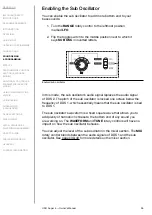UDO Super 6 — Owner’s Manual
47
The envelope selector toggle switch allows you to choose between three
types of envelopes that will modulate the VCA’s amplitude:
• Lower position:
At this setting envelope 2 will be selected. This is
the default setting, meaning that the second envelope is typically
responsible for modulating the VCA’s amplitude.
• Middle position: At this setting the first of the fixed envelopes will be
selected. The attack, decay and release stages of this envelope have
minimum duration, meaning that it will act as a straightforward on/off
type envelope.
• Upper position: At this setting the second of the fixed envelopes will
be selected. As with the first fixed envelope the attack and decay
stages have minimum duration. However, the difference with the
second fixed envelope is that it features a release stage. Use this fixed
envelope if you would like to free up envelope 2 for other modulation
duties, but still need your sound to fade out gradually after you release
a key.
LFO 1:
This fader allows you to adjust the amount at which LFO 1 will
modulate the VCA’s amplitude. This parameter is particularly useful for
creating a tremolo effect, as your sound’s loudness will be increased and
decreased according to the rate of LFO 1. Use a triangle wave for a soft
tremolo effect and a square wave for an abrupt tremolo effect.
The
DYNAMICS
toggle switch allows you to determine whether or not and
to what degree the VCA level will respond to the keyboard velocity:
• OFF: At this setting the VCA level will remain unaffected by the
keyboard velocity. The VCA will always respond in the same manner,
no matter how soft or hard you hit a key.
• 1/2:
At this setting the VCA level will respond to the keyboard
velocity with half of the possible intensity. If you play softly, the sound
will get quieter. If you hit the keys harder, the sound will get louder.
Use this setting if you prefer the velocity’s impact on the VCA level
to be rather subtle.
• ON:
At this setting the VCA level will respond to the keyboard velocity
with full intensity. If you play softly, the sound will get quieter. If you hit
the keys harder, the sound will get louder. Use this setting if you prefer
the velocity’s impact on the VCA level to be significant, for example if
you wish to emulate the behaviour of acoustic stringed instruments.