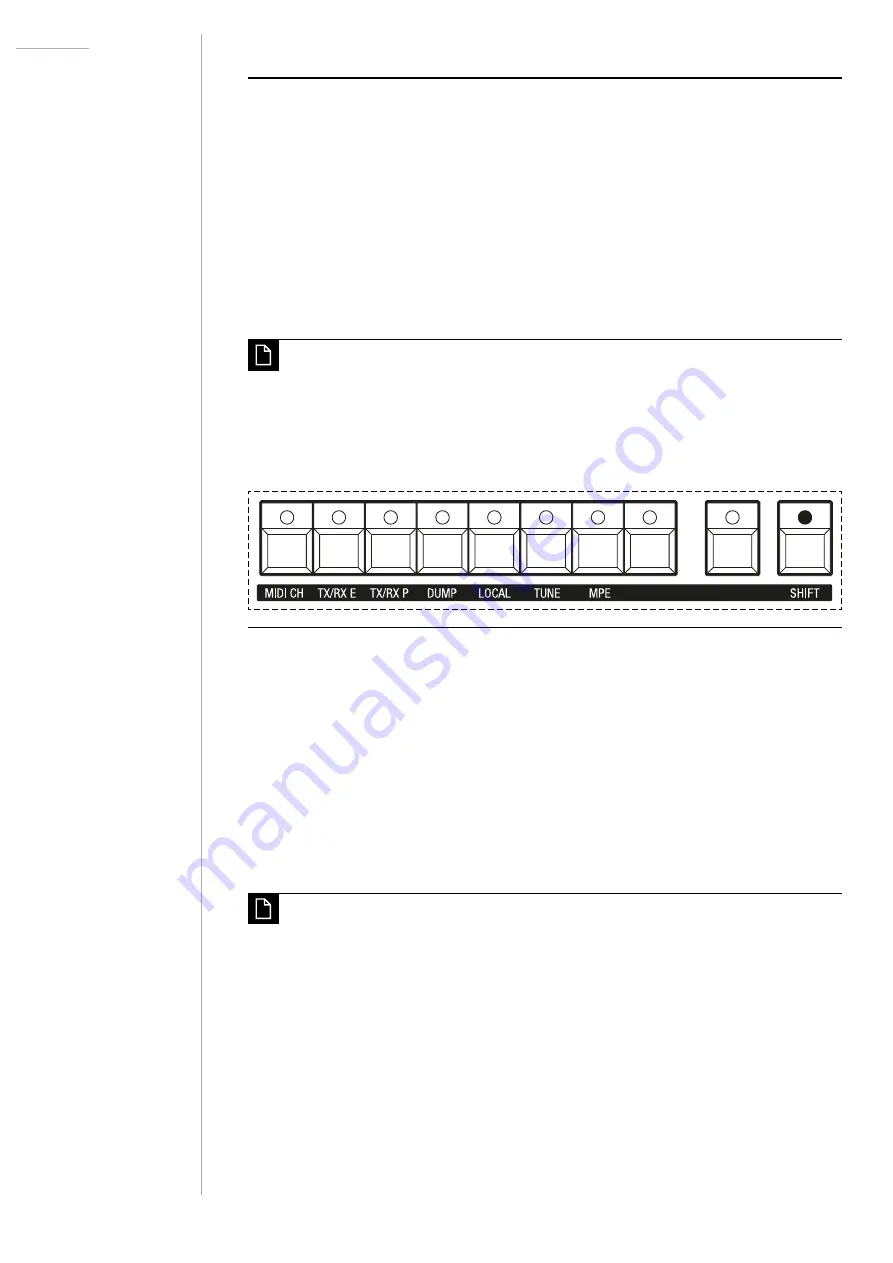
UDO Super 6 — Owner’s Manual
107
GLOBAL SETTINGS
The global settings allow you to define how the Super 6 will behave and
respond on a global level, i.e. independent of individual patch settings or
sounds you have programmed. You are able to configure a variety of MIDI
settings, dump patches, or perform a calibration.
The global settings are accessed in shift mode, meaning you have to press
the
SHIFT button first to be able to select any global parameters. If you
press the
SHIFT
button again, you will exit the global settings.
Any changes applied to the global settings will be stored to the non-
volatile memory after about 30 seconds of no interaction with the
instrument. The updated global settings are retained once the Super
6 is power cycled.
The global settings section.
MIDI CH:
This option allows you to determine the MIDI channel the Super
6 will respond to. Once you press this button the patch and bank select
buttons (
1
-
8
and
A
-
H
) will indicate which one of the 16 available MIDI
channels is currently selected. By default, this parameter is set to MIDI
channel 1. Press one of the 16 buttons to select a different MIDI channel.
The button’s LED will become solidly lit.
Try to avoid using the MIDI ports and the USB port
simultaneously. While the Super 6 can transmit data from both
types of ports at the same time, incoming MIDI messages from
different sources connected via the MIDI and USB ports can
cause the Super 6 to behave in erratic ways due to overlapping
information being received.














































