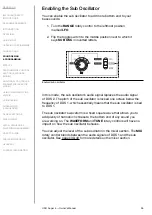UDO Super 6 — Owner’s Manual
36
Enabling the Sub Oscillator
You can enable the sub oscillator to add more bottom end to your
bass sounds:
1. Turn the
RANGE
rotary control to the leftmost position
marked
LFO
.
2. Flip the toggle switch to the middle position next to which it
says
SUB OSC
in inverted letters.
Enabled sub oscillator.
In this mode, the sub oscillator’s audio signal replaces the audio signal
of DDS 2. The pitch of the sub oscillator is locked one octave below the
frequency of DDS 1, which essentially means that the sub oscillator is tied
to DDS 1.
The sub oscillator’s waveform is a fixed square wave that allows you to
add plenty of harmonic richness to the bottom end of any sound you
are working on. The
WAVEFORM
and
TUNE
rotary controls will have no
impact on how the sub oscillator behaves.
You can adjust the level of the sub oscillator in the mixer section. The
MIX
rotary control blends between the audio signals of DDS 1 and the sub
oscillator. See pages 39-40 for more details on the mixer section.