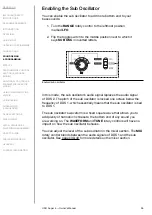UDO Super 6 — Owner’s Manual
32
When you switch from patch to manual mode, the alternative waveform
from the previously loaded patch will be retained in DDS 1:
1. Load a patch in which DDS 1 is set to an alternative waveform.
2. Press the
MANUAL
button.
3. Move the DDS 1 rotary control to the rightmost position or press the
WAVE
button.
4. The now loaded alternative waveform is the waveform that was
selected for DDS 1 in the last patch you recalled in patch mode.
Note that this waveform can also be used by LFO 1 (see page 62).