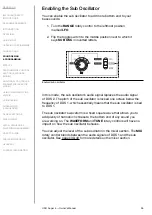UDO Super 6 — Owner’s Manual
31
Selecting Alternative Waveforms for DDS 1
Notice how the description of the
WAVE
button located to the right of the
bank select buttons is surrounded by a box that also includes the names
of the functions the patch and bank select buttons take over in waveform
selection mode:
W1
to
W16
, which stands for waveform 1 to waveform 16.
The alternative waveforms are organised in two groups of 16 waveforms
each, so you have access to 32 alternative waveforms in total. Each
lettered patch and bank select button (
W1
-
W16
) allows you to access two
alternative waveforms.
To switch between both waveforms, simply press a patch or bank select
button after you have entered waveform selection mode. For example,
switching between waveforms 1 and 17 is achieved by pressing
W1
.
To indicate that you are accessing a waveform from the first group, the
LED of the patch or bank select button will stay solidly lit. To indicate that
you are accessing a waveform from the second group, the LED of the
patch or bank select button will start flashing.
After you have selected an alternative waveform from the second
group, you will remain in the select mode for this group for as long
as you will select an alternative waveform from the first group again
and vice versa.
The waveform selection buttons.
To select an alternative waveform, follow these steps:
1. Turn the waveform rotary control to the rightmost position or push
the
WAVE button. Its LED will flash, indicating that you are now in
waveform selection mode.
2. Press any of the patch and bank select buttons (
W1
-
W16
) once or
twice to select a different waveform.
Each patch remembers the alternative waveform it was saved
with. Even if you replace all alternative waveforms the Super 6 is
shipped with, all the patches that made use of these waveforms
won’t change.