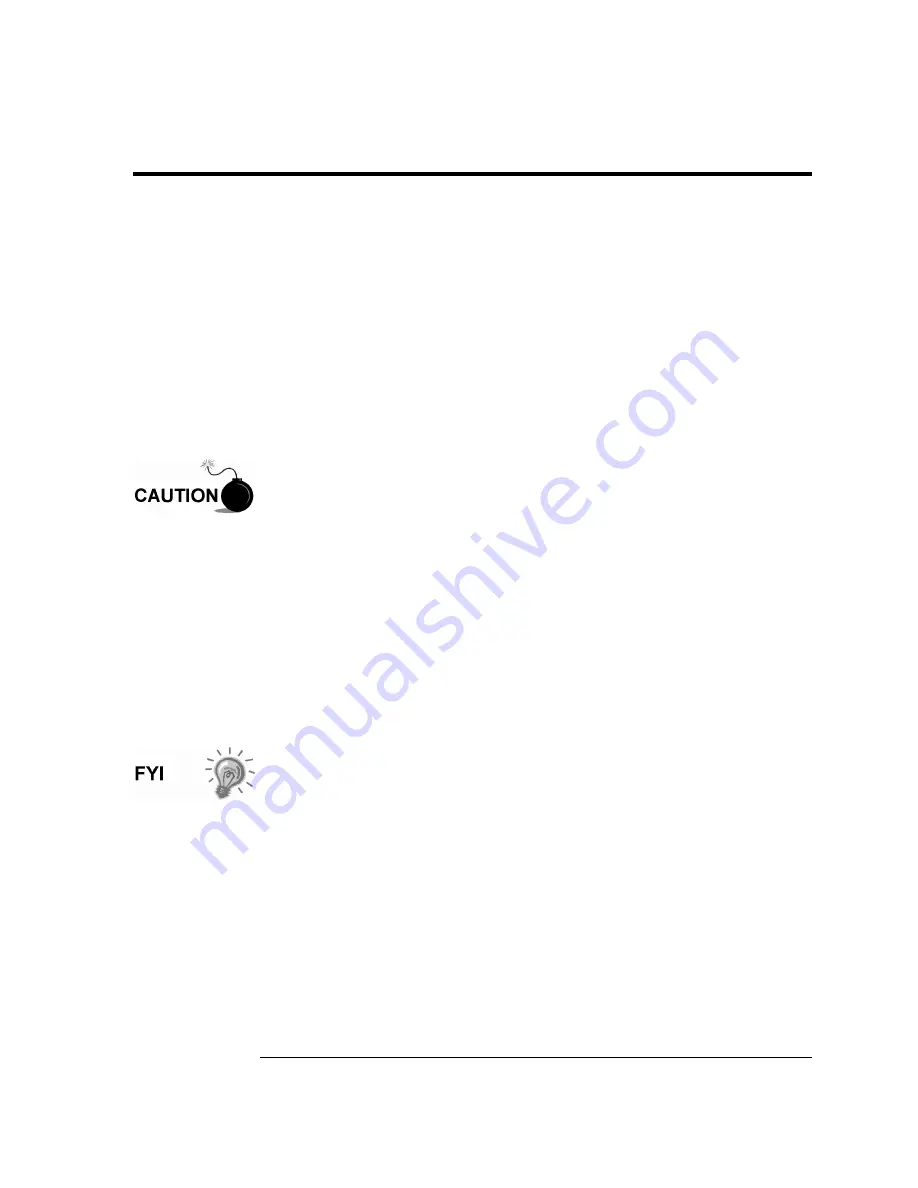
5-21
Troubleshooting Communications
Communications Overview
These troubleshooting procedures are applicable to all XSeries Remote Controllers with an
installed radio. Use
Figure 5–8
as an aid for troubleshooting communication problems. The
three basic types of radio communications that can be used between the XRC and a radio
receiver, are:
•
RS-232 Communications, using a RS-232 Module
•
RS-485 Communications, using a RS-485 Module
•
RS-422 Communications (available, but not detailed)
The radio/modem may be powered one of two ways. Always on, or Switched. Your specific
system set up will determine what steps you need to power the Radio/Modem.
When switching power to a radio with Inhibit (SLEEP) mode, the Communication Port 1 or 2
Switched Power line, will go to the radios inhibit (SLEEP) Mode input. Power out will go to
the radios.
Before removal or installation of either the above communication interface
modules, it is important that you disconnect
XRC external battery charger
and main
XRC battery pack cable connectors from XRC-195 Board.
Refer to
Figure 5–3
.
Setting Up
Communicatio
n
After installation of communication equipment and before placing the
communication system into operation, the user should note the following:
•
Verify RS-232 or RS485 Interface Modules and jumpers are installed
or set correctly.
•
Verify that radio cable or wiring is correctly installed at the radio.
•
Verify field wiring terminations on the XRC195 board.
•
Check
XRC identifier (ID). Log the ID for future reference.
•
Log
XRC access security code, baud rate, listen cycle, protocol and
interface for future reference.
The following helpful hints aid the user after communication equipment
has been installed and setup:
•
If you have the Comm Port assigned to an annunciator, the
XRC
displays the
→
after it recognizes the
XRC ID.
•
Check baud rate of
XRC transmission and timing. The baud rate and
timing settings can be changed when PCCU is in ENTRY mode.
Default settings are 1200 baud and listening time is 4 seconds and
communications interface is turned off.
•
Minimum power required for operating remote communications is
11.9 VDC (default), or as set by user. Should the power fall below this
level, remote communications will be terminated.
•
Test remote communications using RS-232 Troubleshooting Cable
(2011781-xxx). Use RS-232 to RS-485 communication Converter
(1800255-xxx) in conjunction with RS-232 Troubleshooting cable to
test RS-485 remote communications.
Continued on Next Page
Содержание XRC6490
Страница 1: ...2100802 001 AB TOTALFLOW XSeries Remote Controller User s Manual ...
Страница 6: ...iv B B Bl lla a an n nk k k P P Pa a ag g ge e e ...
Страница 10: ...viii B B Bl lla a an n nk k k P P Pa a ag g ge e e ...
Страница 19: ...1 5 Standard Enclosure Cont RC 6790 X Figure 1 2 Model XRC6790 Continued on Next Page ...
Страница 20: ...1 6 Standard Enclosure Cont 18 00 15 52 RC 6890 X 28 81 15 52 28 00 20 09 18 70 Figure 1 3 Model XRC6890 ...
Страница 24: ...1 10 XRC 195 Board Specifications Cont Figure 1 5 Complete View XRC 195 Board Continued on Next Page ...
Страница 41: ...1 27 Totalflow Input Output Modules Cont Figure 1 16 XRC6990 Inside View ...
Страница 42: ...1 28 B B Bl lla a an n nk k k P P Pa a ag g ge e e ...
Страница 56: ...2 14 AC Charging Unit Installation Cont Figure 2 12 DC Wiring Instructions Figure 2 13 AC Wiring Instructions ...
Страница 63: ...2 21 XRC Communication Jumper Settings and Field Wiring Cont Figure 2 19 Other Field Wiring I O Connections ...
Страница 64: ...2 22 B B Bl lla a an n nk k k P P Pa a ag g ge e e ...
Страница 86: ...4 12 Replacing XRC 195 Board Cont Figure 4 5 XRC Board Connections ...
Страница 88: ...4 14 B B Bl lla a an n nk k k P P Pa a ag g ge e e ...
Страница 112: ...5 24 12V Communication Supply Voltage Test Cont Figure 5 9 XRC 195 Communication Wiring ...
Страница 292: ...A 176 B B Bl lla a an n nk k k P P Pa a ag g ge e e ...
Страница 340: ...B 48 B B Bl lla a an n nk k k P P Pa a ag g ge e e ...
Страница 342: ...C 2 B B Bl lla a an n nk k k P P Pa a ag g ge e e ...
















































