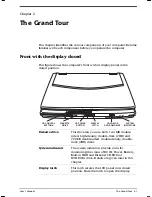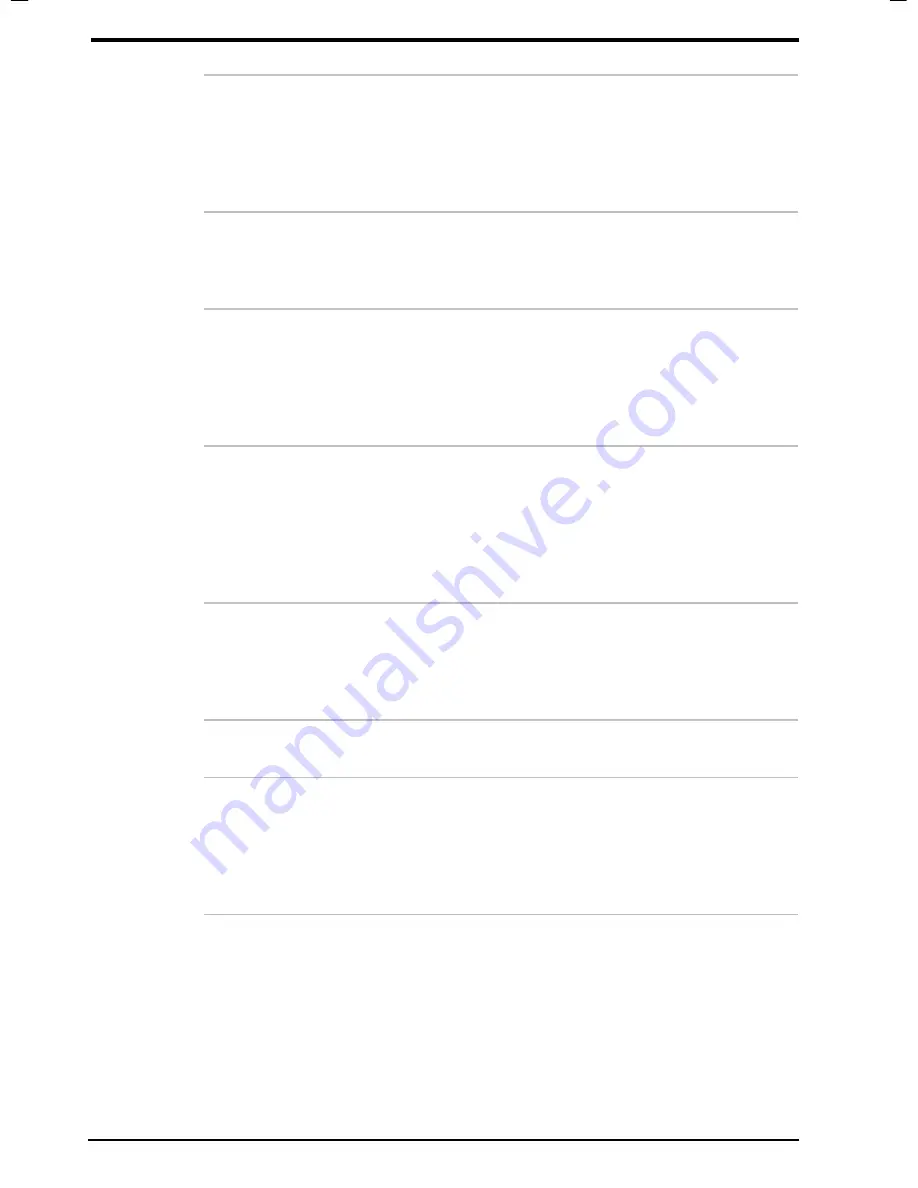
1-4 Introduction
User's Manual
Satellite 2610/2650 User's Manual – 01CHAP.DOC – ENGLISH – Printed on 19/09/99 as 01_261UK
Toshiba Bass
Enhanced
Sound System
A Sound Blaster™ Pro™ and Windows Sound
System (WSS) compatible sound system gives
your computer multimedia capability. The sound
system is equipped with stereo speakers, volume
control knob and jacks for headphones and a
microphone.
Parallel port
A Centronics®-compatible parallel interface port
lets you connect a parallel printer or other
parallel device. This port supports the Extended
Capabilities Port (ECP) standard.
Serial port
A standard, 9-pin, serial port lets you connect
such serial devices as a serial printer, mouse, bar
code reader, or Optical Character Reader (OCR).
This port supports 16550 Universal
Asynchronous Receiver/Transmitter (UART)
compliant high-speed data transfer.
Universal Serial Bus
port
A Universal Serial Bus (USB) port enables chain
connection of a number of USB-equipped
devices to one port on your computer. For
example, you might connect a USB-HUB to the
computer, then connect a keyboard to the USB-
HUB and a mouse to the keyboard. Use the USB
drivers that come with USB devices.
External monitor
port
The female, 15-pin, D-shell connector lets you
connect to an external video display, which is
recognised automatically. It supports Video
Electronic Standards Association (VESA) Display
Data Channel (DDC) compatible functions.
PS/2™ mouse/
keyboard port
This port lets you connect a PS/2 mouse or PS/2
keyboard to the computer.
PC card slots
A PC card slot (PCMCIA) accommodates two
5 mm cards (Type II) or one 10.5 mm (Type III)
card. These slots support 16-bit PC cards and
CardBus PC cards (32 bit). For more information,
refer to the PC cards section in Chapter 9,
Optional Devices
.
Содержание SATELLITE 2610 Series
Страница 1: ...User s Manual i 2610 2650 Series Portable Personal Computer User s Manual ...
Страница 4: ...iv User s Manual ...
Страница 175: ...User s Manual Keyboard Layouts D 1 Appendix D Keyboard Layouts Belgian Canadian ...
Страница 176: ...D 2 Keyboard Layouts User s Manual Danish French German ...
Страница 177: ...User s Manual Keyboard Layouts D 3 Italian Norwegian Polish ...
Страница 178: ...D 4 Keyboard Layouts User s Manual Portuguese Spanish Swedish ...
Страница 179: ...User s Manual Keyboard Layouts D 5 Swiss German UK English US English ...