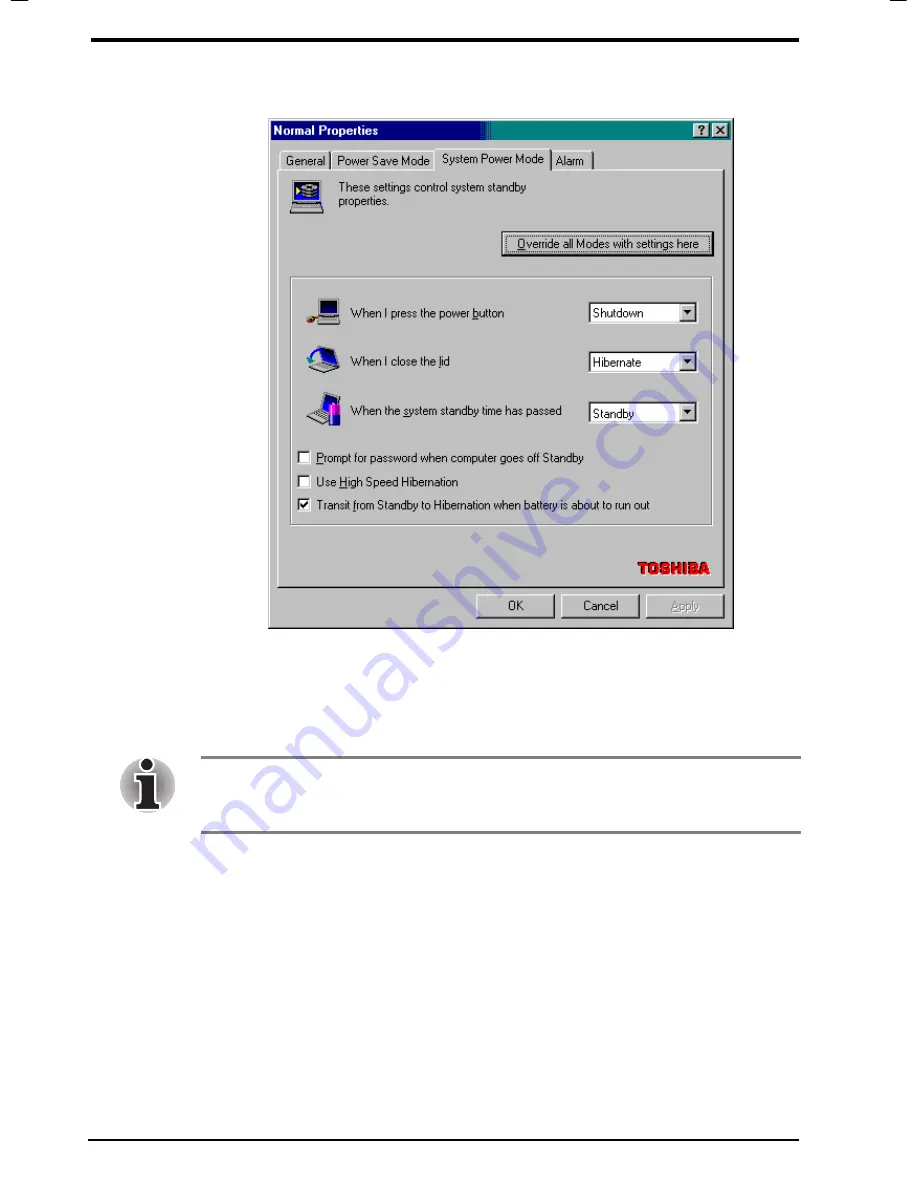
8-14 Setup and Password Security
User's Manual
Satellite 2610/2650 User's Manual – 08CHAP.DOC – ENGLISH – Printed on 19/09/99 as 08_261UK
System Power Mode
The System Power Mode window
Lets you set the action that occurs for the following events:
When I press the power button
When I close the lid
(computer’s display panel)
When Standby is enabled for this feature, power turns on automatically
when you open the display panel. It does not turn on automatically if
Hibernate or Shutdown selected.
When the system standby time has passed
In this window, you can also make a password setting. To have the
Windows password prompt displayed before the operating system
restarts, activate the option below.
Prompt for password when computer goes off Standby
Содержание SATELLITE 2610 Series
Страница 1: ...User s Manual i 2610 2650 Series Portable Personal Computer User s Manual ...
Страница 4: ...iv User s Manual ...
Страница 175: ...User s Manual Keyboard Layouts D 1 Appendix D Keyboard Layouts Belgian Canadian ...
Страница 176: ...D 2 Keyboard Layouts User s Manual Danish French German ...
Страница 177: ...User s Manual Keyboard Layouts D 3 Italian Norwegian Polish ...
Страница 178: ...D 4 Keyboard Layouts User s Manual Portuguese Spanish Swedish ...
Страница 179: ...User s Manual Keyboard Layouts D 5 Swiss German UK English US English ...
















































