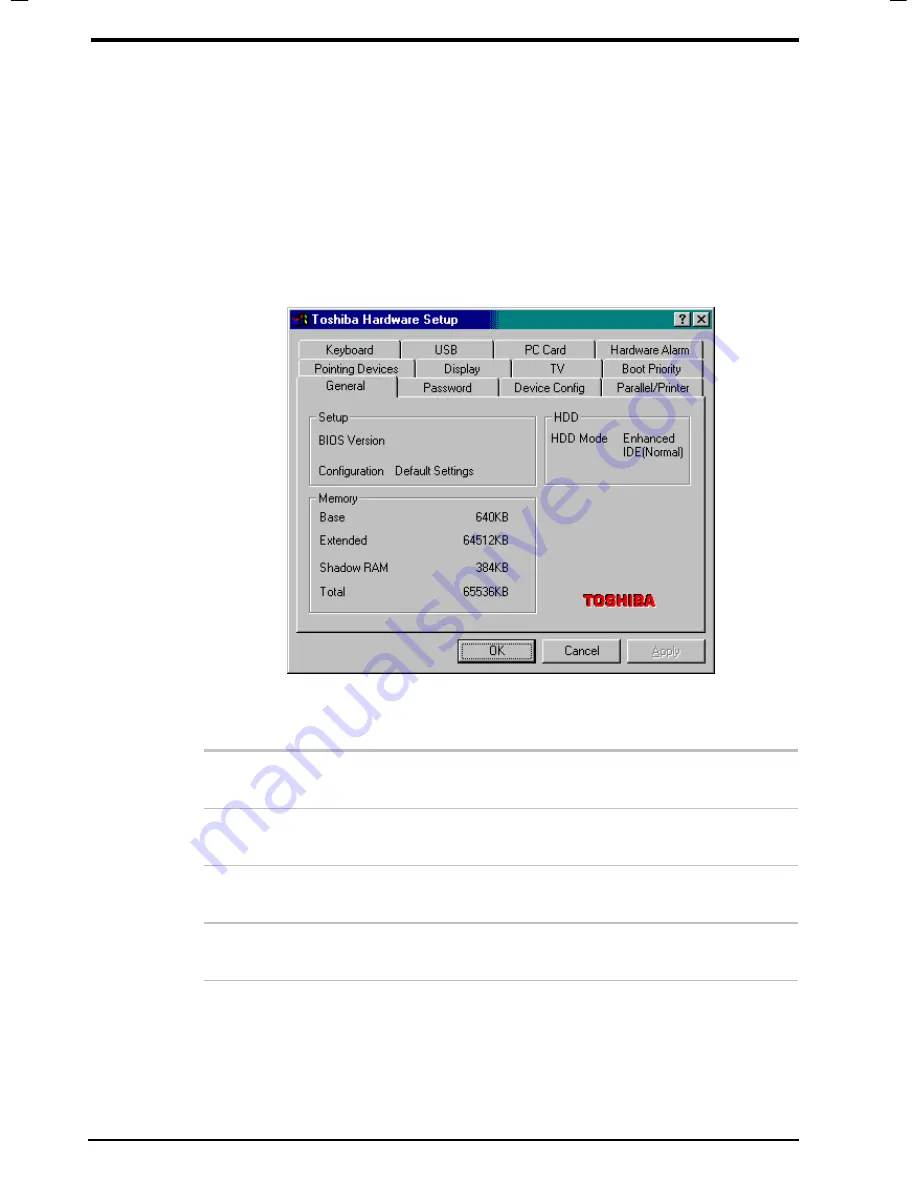
8-2 Setup and Password Security
User's Manual
Satellite 2610/2650 User's Manual – 08CHAP.DOC – ENGLISH – Printed on 19/09/99 as 08_261UK
Accessing HW Setup
To run Hardware Setup, click
Start
, point to
Settings
, click
Control
Panel
and double-click
Toshiba
Hardware
Setup
.
Hardware setup window
The Hardware setup window contains the following tabs:
Pointing
Devices
,
Display
,
TV
,
CPU cache
,
Boot Priority
,
Keyboard
,
USB
,
PC card
,
General
,
Password
,
Device
Config
,
Parallel/Printer
and
Hardware
Alarm
.
Hardware setup window
There are also four buttons:
OK
,
Cancel
,
Apply
and
Help
.
OK
Accepts your changes and closes the
Hardware
Setup
window.
Cancel
Closes the window without accepting your
changes.
Apply
Accepts all your changes without closing the
Hardware
Setup
window.
Help
Available to provide information on the setting
options.
Содержание SATELLITE 2610 Series
Страница 1: ...User s Manual i 2610 2650 Series Portable Personal Computer User s Manual ...
Страница 4: ...iv User s Manual ...
Страница 175: ...User s Manual Keyboard Layouts D 1 Appendix D Keyboard Layouts Belgian Canadian ...
Страница 176: ...D 2 Keyboard Layouts User s Manual Danish French German ...
Страница 177: ...User s Manual Keyboard Layouts D 3 Italian Norwegian Polish ...
Страница 178: ...D 4 Keyboard Layouts User s Manual Portuguese Spanish Swedish ...
Страница 179: ...User s Manual Keyboard Layouts D 5 Swiss German UK English US English ...






























