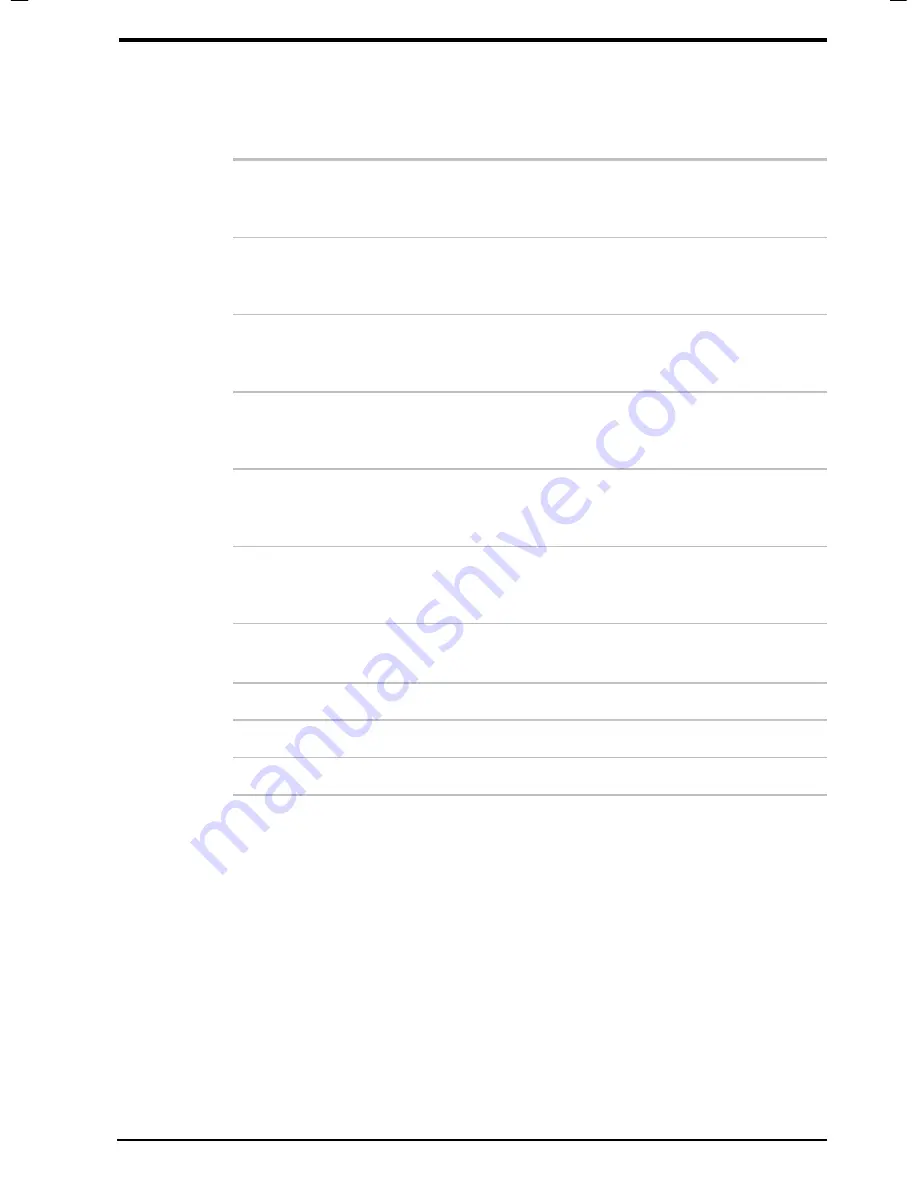
User's Manual
Setup and Password Security 8-5
Version
8
Last Saved on 19/09/99 14:08
Satellite 2610/2650 User's Manual – 08CHAP.DOC – ENGLISH – Printed on 19/09/99 as 08_261UK
Boot Priority
This tab sets the priority for booting the computer. Select from the
following settings:
FDD
→
→
→
→
HDD
→
→
→
→
CD-ROM
The computer looks for bootable files first on the
diskette drive, then on the HDD and last on the
CD/DVD-ROM. (Default)
HDD
→
→
→
→
FDD
→
→
→
→
CD-ROM
The computer looks for bootable files first on the
HDD, then on the diskette drive and last on the
CD/DVD-ROM.
FDD
→
→
→
→
CD-ROM
→
→
→
→
HDD
The computer looks for bootable files first on the
diskette drive, then on the CD/DVD-ROM and
last on the HDD.
HDD
→
→
→
→
CD-ROM
→
→
→
→
FDD
The computer looks for bootable files first on the
HDD, then on the CD/DVD-ROM and last on the
diskette drive.
CD-ROM
→
→
→
→
FDD
→
→
→
→
HDD
The computer looks for bootable files first on the
CD/DVD-ROM, then on the diskette drive, and
last on the HDD.
CD-ROM
→
→
→
→
HDD
→
→
→
→
FDD
The computer looks for bootable files first on the
CD/DVD-ROM, then on the HDD, and last on
the diskette drive.
You can override the settings and manually select a boot device by
pressing one of the following keys while the computer is booting:
F
Selects the diskette drive.
B
Selects the HDD.
C
Selects the CD/DVD-ROM.
This procedure does not affect the settings.
Содержание SATELLITE 2610 Series
Страница 1: ...User s Manual i 2610 2650 Series Portable Personal Computer User s Manual ...
Страница 4: ...iv User s Manual ...
Страница 175: ...User s Manual Keyboard Layouts D 1 Appendix D Keyboard Layouts Belgian Canadian ...
Страница 176: ...D 2 Keyboard Layouts User s Manual Danish French German ...
Страница 177: ...User s Manual Keyboard Layouts D 3 Italian Norwegian Polish ...
Страница 178: ...D 4 Keyboard Layouts User s Manual Portuguese Spanish Swedish ...
Страница 179: ...User s Manual Keyboard Layouts D 5 Swiss German UK English US English ...
















































