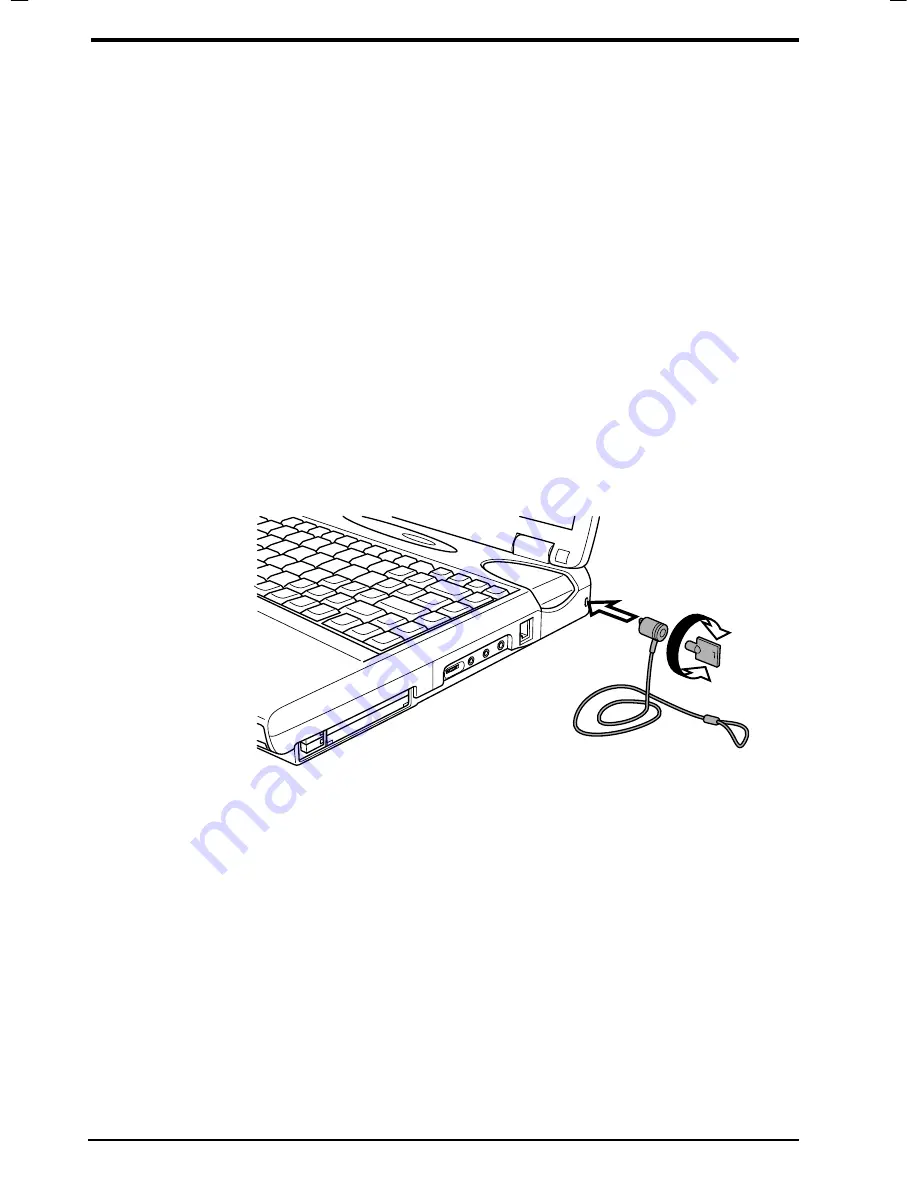
9-12 Optional Devices
User's Manual
Satellite 2610/2650 User's Manual – 09CHAP.DOC – ENGLISH – Printed on 18/09/99 as 09_261UK
PS/2 keyboard
Use the PS/2 mouse/keyboard port on the computer. When an external
keyboard is connected, you can use both the external keyboard and the
computer’s internal keyboard. To connect a PS/2 keyboard:
1. Turn the computer off.
2. Plug the PS/2 keyboard connector into the PS/2 mouse/keyboard
port on the computer, pressing gently to assure a firm connection.
3. Turn on the computer.
To disconnect the keyboard, turn off the computer and pull out the
keyboard connector.
Security lock
A security lock enables you to anchor your computer to a desk or other
heavy object to help prevent unauthorized removal of the computer.
Attach one end of a cable to the desk and the other end to the security
lock slot on the right side of the computer.
Security lock
Содержание SATELLITE 2610 Series
Страница 1: ...User s Manual i 2610 2650 Series Portable Personal Computer User s Manual ...
Страница 4: ...iv User s Manual ...
Страница 175: ...User s Manual Keyboard Layouts D 1 Appendix D Keyboard Layouts Belgian Canadian ...
Страница 176: ...D 2 Keyboard Layouts User s Manual Danish French German ...
Страница 177: ...User s Manual Keyboard Layouts D 3 Italian Norwegian Polish ...
Страница 178: ...D 4 Keyboard Layouts User s Manual Portuguese Spanish Swedish ...
Страница 179: ...User s Manual Keyboard Layouts D 5 Swiss German UK English US English ...






























