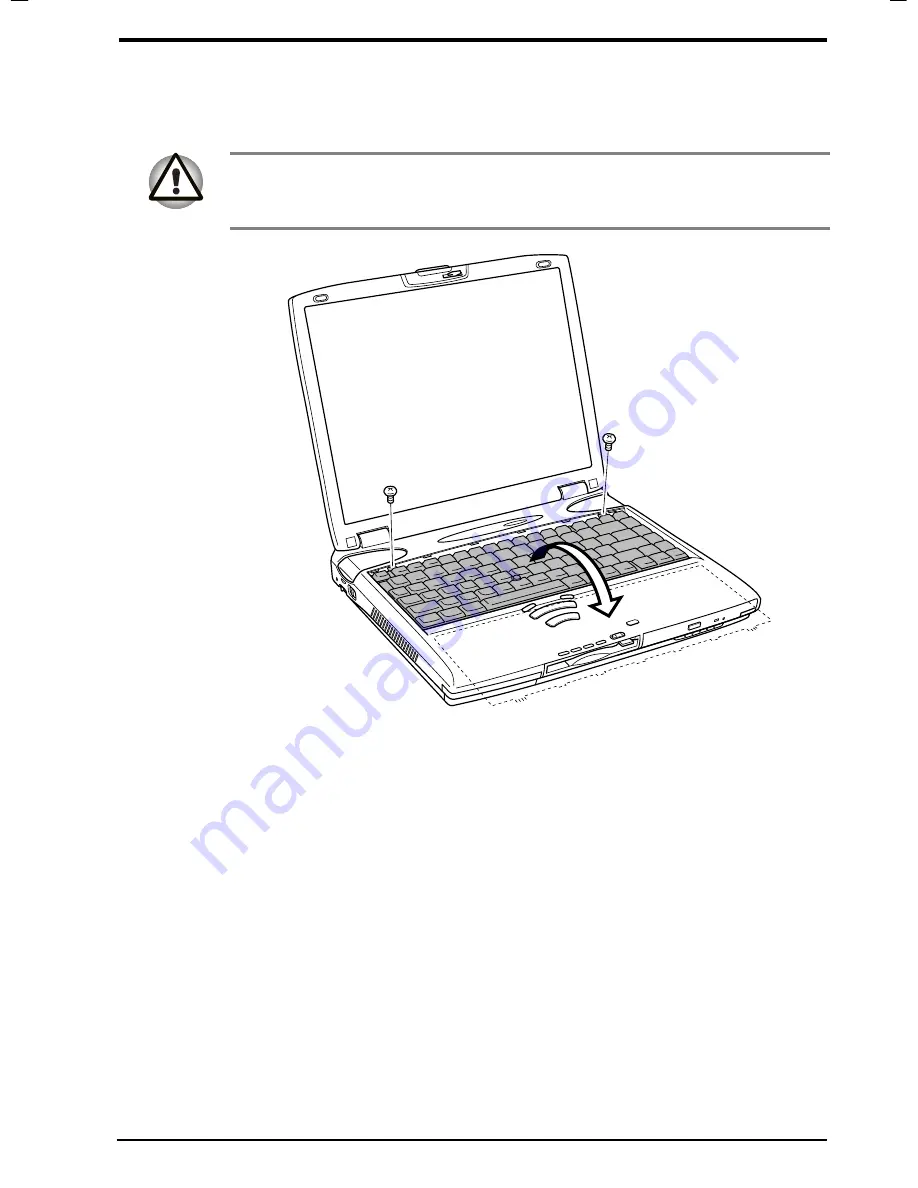
User's Manual
Optional Devices 9-5
Version
8
Last Saved on 18/09/99 14:07
Satellite 2610/2650 User's Manual – 09CHAP.DOC – ENGLISH – Printed on 18/09/99 as 09_261UK
6. Remove two screws securing the keyboard.
7. Lift up the back of the keyboard, rotate it toward you and lay in face
down on the palm rest.
The keyboard is connected to the computer by a ribbon cable. Be
careful not to apply tension to this cable when you lift up the keyboard.
Do not try to disconnect this cable.
Removing two screws and opening the keyboard
Содержание SATELLITE 2610 Series
Страница 1: ...User s Manual i 2610 2650 Series Portable Personal Computer User s Manual ...
Страница 4: ...iv User s Manual ...
Страница 175: ...User s Manual Keyboard Layouts D 1 Appendix D Keyboard Layouts Belgian Canadian ...
Страница 176: ...D 2 Keyboard Layouts User s Manual Danish French German ...
Страница 177: ...User s Manual Keyboard Layouts D 3 Italian Norwegian Polish ...
Страница 178: ...D 4 Keyboard Layouts User s Manual Portuguese Spanish Swedish ...
Страница 179: ...User s Manual Keyboard Layouts D 5 Swiss German UK English US English ...
















































