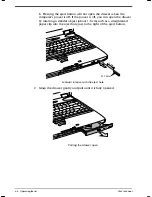User's Manual
Operating Basics 4-1
Version
8
Last Saved on 18/09/99 14:07
Satellite 2610/2650 User's Manual – 04CHAP.DOC – ENGLISH – Printed on 18/09/99 as 04_261UK
Chapter 4
Operating Basics
This chapter gives information on basic operations including using
AccuPoint II and using the CD/DVD-ROM drive. It also provides tips on
caring for your computer and on heat dispersal.
Using AccuPoint
To use the AccuPoint II, simply push it with your finger tip in the
direction you want to move the on-screen pointer.
ACCUPOINT II
SCROLL BUTTONS
ACCUPOINT II
CONTROL BUTTONS
AccuPoint II, control buttons and Scroll buttons
Two large buttons below the keyboard are used like the buttons on a
mouse pointer. Press a button to select a menu item or to manipulate
text or graphics designated by the pointer.
The smaller buttons can be used to scroll windows. The left button scrolls
up, and the right button scrolls down.
Содержание SATELLITE 2610 Series
Страница 1: ...User s Manual i 2610 2650 Series Portable Personal Computer User s Manual ...
Страница 4: ...iv User s Manual ...
Страница 175: ...User s Manual Keyboard Layouts D 1 Appendix D Keyboard Layouts Belgian Canadian ...
Страница 176: ...D 2 Keyboard Layouts User s Manual Danish French German ...
Страница 177: ...User s Manual Keyboard Layouts D 3 Italian Norwegian Polish ...
Страница 178: ...D 4 Keyboard Layouts User s Manual Portuguese Spanish Swedish ...
Страница 179: ...User s Manual Keyboard Layouts D 5 Swiss German UK English US English ...