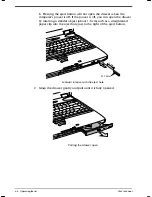5-8 The Keyboard
User's Manual
Satellite 2610/2650 User's Manual – 05CHAP.DOC – ENGLISH – Printed on 19/09/99 as 05_261UK
Temporarily changing modes
If the computer is in
Numeric mode
, you can switch temporarily to
Arrow mode
by pressing a shift key.
If the computer is in
Arrow mode
, you can switch temporarily to
Numeric mode
by pressing a shift key.
Generating ASCII characters
Not all ASCII characters can be generated using normal keyboard
operation. But, you can generate these characters using their ASCII codes.
With the overlay on:
1. Hold down
Alt
.
2. Using the overlay keys, type the ASCII code.
3. Release
Alt
, and the ASCII character appears on the display screen.
With the overlay off:
1. Hold
Alt
+
Fn
.
2. Using the overlay keys, type the ASCII code.
3. Release
Alt
+
Fn
, and the ASCII character appears on the display
screen.
A list of ASCII characters with their codes is shown in Appendix G.
Содержание SATELLITE 2610 Series
Страница 1: ...User s Manual i 2610 2650 Series Portable Personal Computer User s Manual ...
Страница 4: ...iv User s Manual ...
Страница 175: ...User s Manual Keyboard Layouts D 1 Appendix D Keyboard Layouts Belgian Canadian ...
Страница 176: ...D 2 Keyboard Layouts User s Manual Danish French German ...
Страница 177: ...User s Manual Keyboard Layouts D 3 Italian Norwegian Polish ...
Страница 178: ...D 4 Keyboard Layouts User s Manual Portuguese Spanish Swedish ...
Страница 179: ...User s Manual Keyboard Layouts D 5 Swiss German UK English US English ...