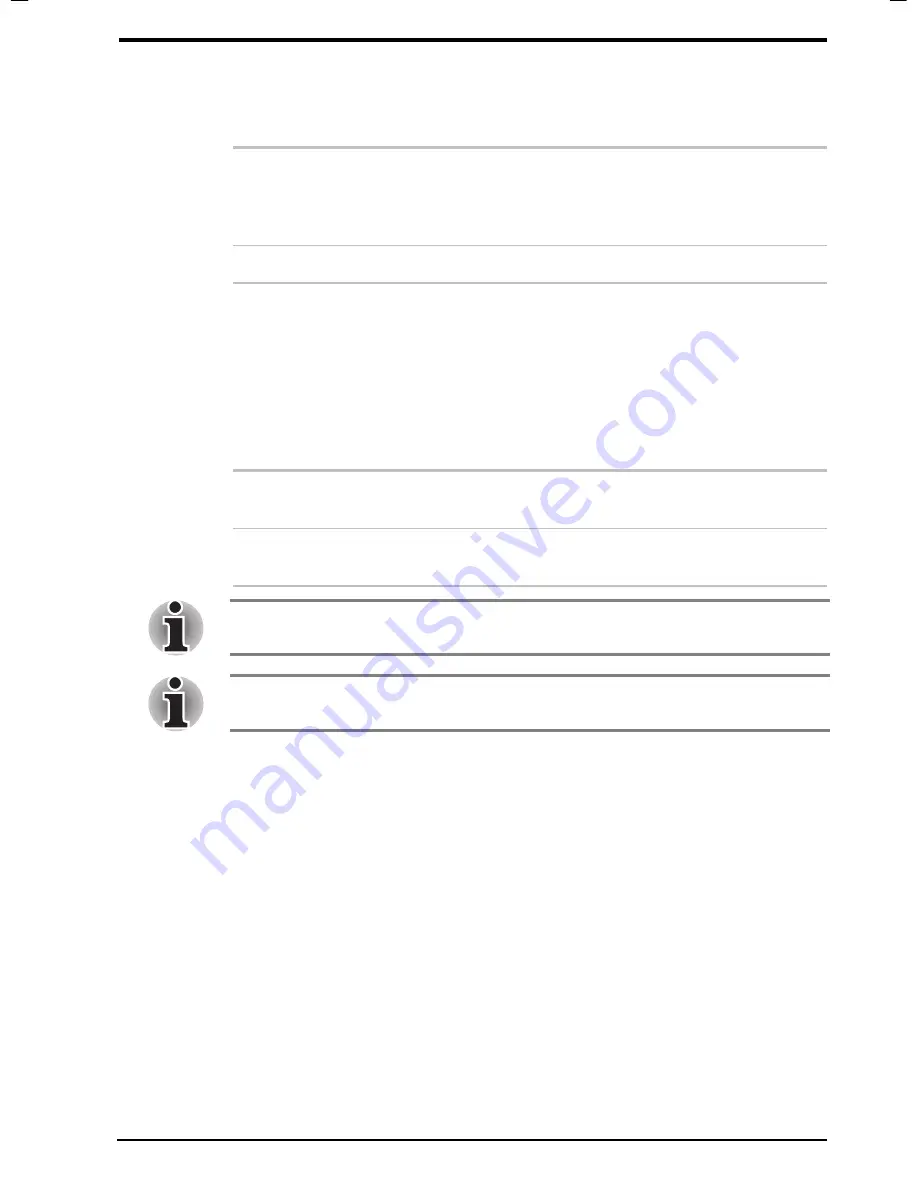
User's Manual
Setup and Password Security 8-3
Version
8
Last Saved on 19/09/99 14:08
Satellite 2610/2650 User's Manual – 08CHAP.DOC – ENGLISH – Printed on 19/09/99 as 08_261UK
Pointing Devices
This tab lets you select
Auto-Selected
and
Simultaneous
.
Auto-Selected
If a PS/2 mouse is connected to the computer
when you turn on the power, the PS/2 mouse is
enabled and the AccuPoint II is disabled.
Otherwise, the AccuPoint II is enabled. (Default)
Simultaneous
Enables both the AccuPoint II and PS/2 mouse.
Display
This tab lets you customize your computer’s display settings for either the
internal LCD screen or for an external monitor.
Power On Display
Lets you set the display to be used when the computer is booted.
Auto-Selected
Selects an external monitor if one is connected.
Otherwise, it selects the internal LCD. (Default)
Simultaneous
Selects both the internal LCD and external
monitor for simultaneous display.
You cannot select TV display in Hardware Setup or TSETUP. To display
on a TV screen use hot keys
Fn
+
F5
. Refer to Chapter 5,
Keyboard
.
The LCD Display Stretch feature cannot be set in the Display window of
Hardware Setup. To set this function, follow the steps below.
1. Click
Start
, point to
Settings
and click
Control
Panel
.
2. Double-click the
Display
icon to open the
Display Properties
window. Then continue with step 3.
3. Click the
Settings
tab and click the
Advanced
button.
4. Click the
Flat
Panel
tab and click the
Display
Stretch
check box.
Содержание SATELLITE 2610 Series
Страница 1: ...User s Manual i 2610 2650 Series Portable Personal Computer User s Manual ...
Страница 4: ...iv User s Manual ...
Страница 175: ...User s Manual Keyboard Layouts D 1 Appendix D Keyboard Layouts Belgian Canadian ...
Страница 176: ...D 2 Keyboard Layouts User s Manual Danish French German ...
Страница 177: ...User s Manual Keyboard Layouts D 3 Italian Norwegian Polish ...
Страница 178: ...D 4 Keyboard Layouts User s Manual Portuguese Spanish Swedish ...
Страница 179: ...User s Manual Keyboard Layouts D 5 Swiss German UK English US English ...






























