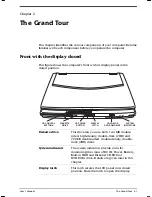User's Manual
Introduction 1-9
Version
8
Last Saved on 19/09/99 17:34
Satellite 2610/2650 User's Manual – 01CHAP.DOC – ENGLISH – Printed on 19/09/99 as 01_261UK
Options
You can add a number of options to make your computer even more
powerful and convenient to use. The following options are available:
Memory expansion
A 32, 64 or 128 MB memory module can be
easily installed in the computer.
Battery pack
An additional battery pack can be purchased
from your Toshiba dealer. Use it as a spare or
replacement.
AC adaptor
If you use your computer at more than one site
frequently, it may be convenient to purchase an
additional AC adaptor for each site so you will
not have to carry the adaptor with you.
Keytop sets
You can customise your keyboard for a variety
of languages by replacing the keytops.
Battery charger
The battery charger lets you charge extra
batteries outside the computer.
Security lock
A slot is available to attach a security cable to
the computer to deter theft.
Содержание SATELLITE 2610 Series
Страница 1: ...User s Manual i 2610 2650 Series Portable Personal Computer User s Manual ...
Страница 4: ...iv User s Manual ...
Страница 175: ...User s Manual Keyboard Layouts D 1 Appendix D Keyboard Layouts Belgian Canadian ...
Страница 176: ...D 2 Keyboard Layouts User s Manual Danish French German ...
Страница 177: ...User s Manual Keyboard Layouts D 3 Italian Norwegian Polish ...
Страница 178: ...D 4 Keyboard Layouts User s Manual Portuguese Spanish Swedish ...
Страница 179: ...User s Manual Keyboard Layouts D 5 Swiss German UK English US English ...