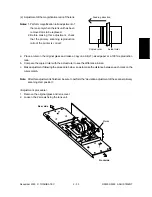December 2000 © TOSHIBA TEC
2 - 29
DP4500/3500 ADJUSTMENT
2.6.2 Adjustment of the developer polarity posi-
tion
(1) Remove the developer unit from the copier
(
Chapter 12.5 in the Service Manual).
(2) Loosen the fixing screw of the polarity adjust-
ment lever. Move the lever and adjust the po-
larity position using the scale on the frame.
Notes: 1. Do not loosen or remove the fixing screw
of the lever unnecessarily since it is ad-
justed with a special jig at the factory.
2. When the screw needs to be loosened for
disassembly, mark the position of the po-
larity adjustment lever and reassemble it
where it was.
However, when the new developer sleeve
is installed, the height “H” in the figure
below has priority over the position of the
lever in assembling the developer unit.
H
Fixing screw of the polarity
adjustment lever
Polarity adjustment lever
Scale
H = 15.1mm
Содержание DP3500
Страница 91: ...DP4500 3500 PREVENTIVE MAINTENANCE 3 12 December 2000 TOSHIBA TEC ...
Страница 95: ...DP4500 3500 SUPPLIES 4 4 December 2000 TOSHIBA TEC ...
Страница 213: ...DP4500 3500 TROUBLESHOOTING 5 118 December 2000 TOSHIBA TEC ...
Страница 253: ...DP4500 3500 UPDATING THE FIRMWARE 6 40 December 2000 TOSHIBA TEC ...
Страница 254: ...December 2000 TOSHIBA TEC 7 1 DP4500 3500 WIRE HARNESS CONNECTION DIAGRAMS 7 WIRE HARNESS CONNECTION DIAGRAMS ...
Страница 256: ...DP4500 3500 WIRE HARNESS CONNECTION DIAGRAMS 7 4 December 2000 TOSHIBA TEC ...