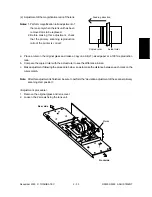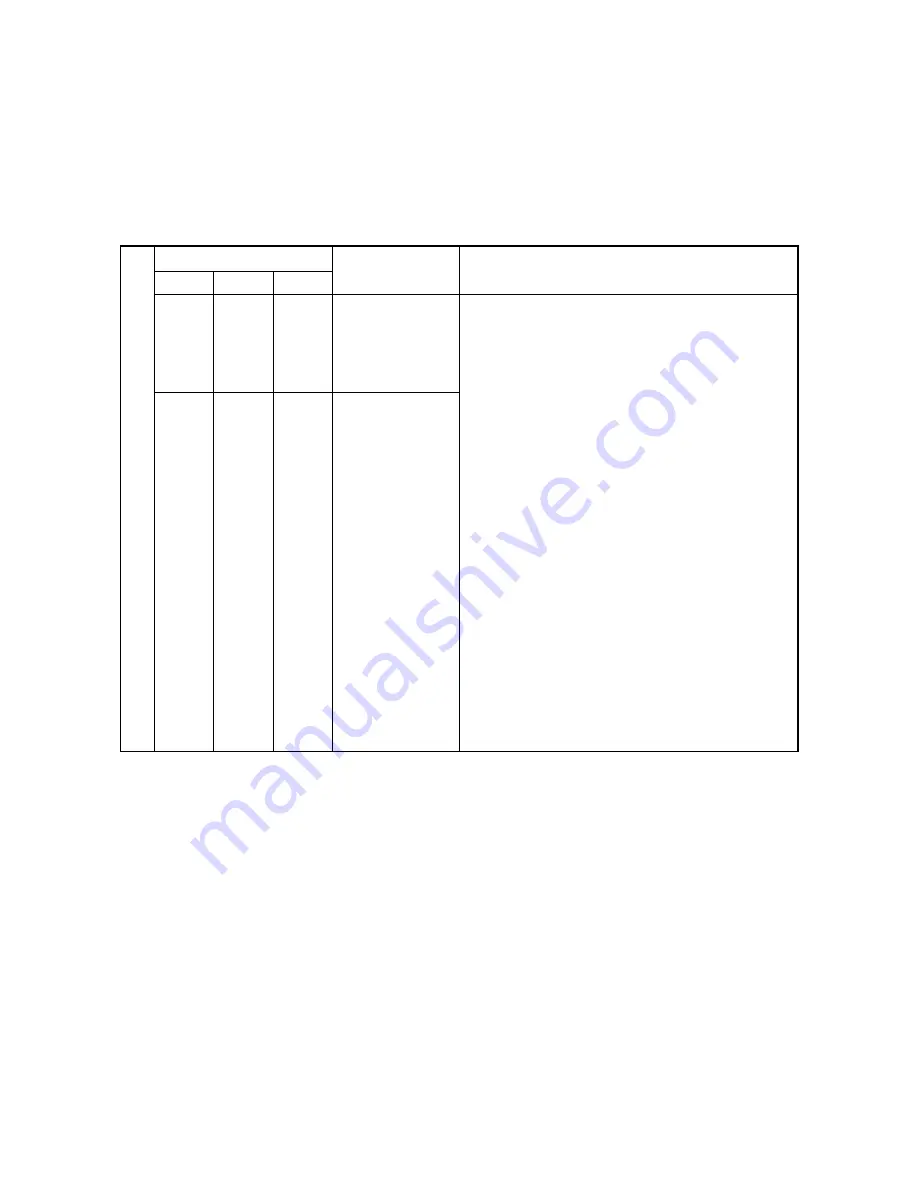
DP4500/3500 ADJUSTMENT
2 - 20
December 2000 © TOSHIBA TEC
Copy mode
Items to set
Remarks
Text/Photo
Photo
Text
Code
570
571
572
Range correction
for original
manually set on the
original glass
693
694
695
Range correction
for original set on
the RADF
The following are the default values set for each copy
mode.
Text/Photo: 12, Photo: 12, Text: 44
Units: Setting for the automatic density mode
Tens: Setting for the manual density mode
1: Value of the background peak - fixed
Value of the text peak - fixed
2: Value of the background peak
- varies depending on image data to be copied.
Value of the text peak - fixed
3: Value of the background peak - fixed
Value of the text peak
- varies depending on image data to be copied.
4: Value of the background peak
- varies depending on image data to be copied.
Value of the text peak
- varies depending on image data to be copied.
2.4.4 Setting for the range correction
The range correction on the values of the background peak/text peak can be set in the adjustment mode
(05).
If they are fixed, the range correction is performed with standard values.
The values of the background peak and text peak affect the reproduction of the background density and
text density respectively.
The entry procedure of the adjustment value is the same as that for “2.4.1 Image density”.
Содержание DP3500
Страница 91: ...DP4500 3500 PREVENTIVE MAINTENANCE 3 12 December 2000 TOSHIBA TEC ...
Страница 95: ...DP4500 3500 SUPPLIES 4 4 December 2000 TOSHIBA TEC ...
Страница 213: ...DP4500 3500 TROUBLESHOOTING 5 118 December 2000 TOSHIBA TEC ...
Страница 253: ...DP4500 3500 UPDATING THE FIRMWARE 6 40 December 2000 TOSHIBA TEC ...
Страница 254: ...December 2000 TOSHIBA TEC 7 1 DP4500 3500 WIRE HARNESS CONNECTION DIAGRAMS 7 WIRE HARNESS CONNECTION DIAGRAMS ...
Страница 256: ...DP4500 3500 WIRE HARNESS CONNECTION DIAGRAMS 7 4 December 2000 TOSHIBA TEC ...