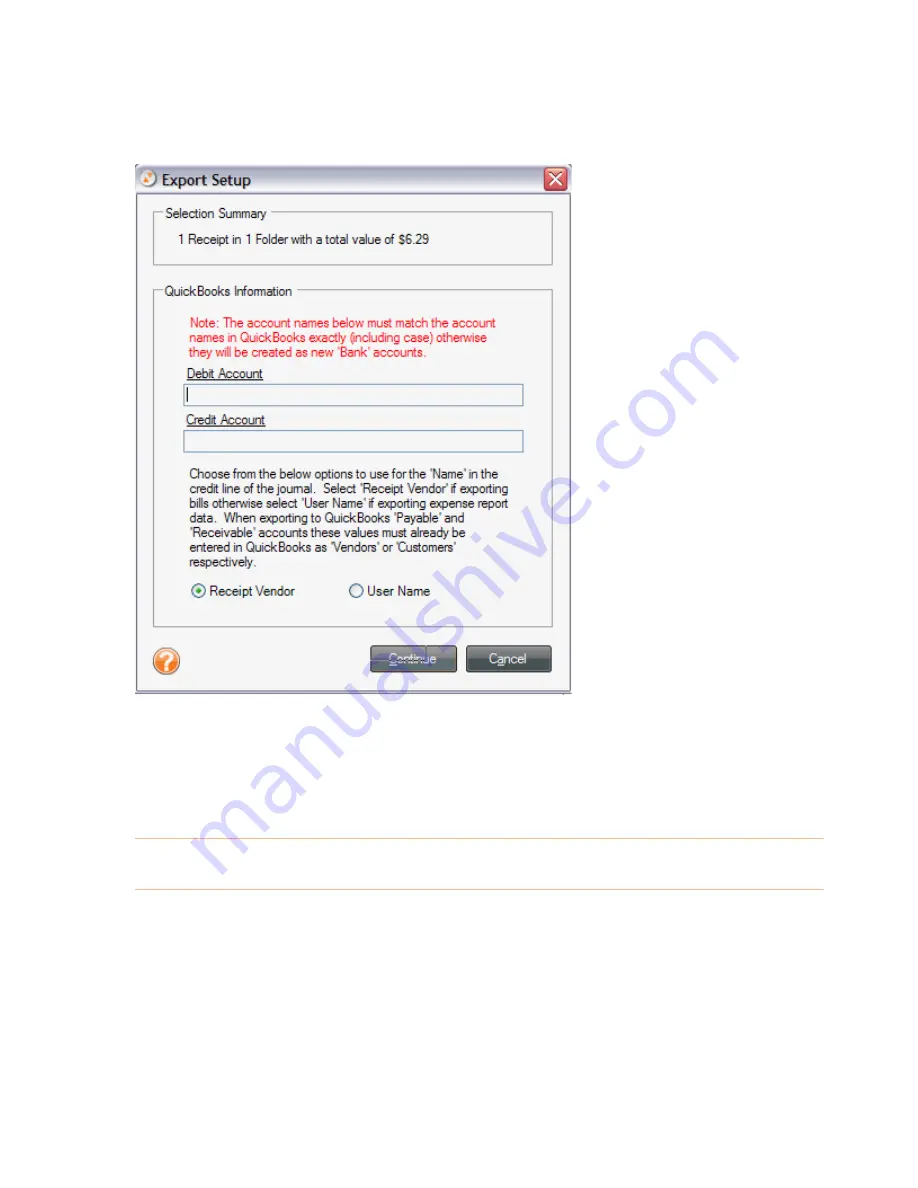
If you chose QuickBooks (iif):
1.
The Export Setup screen displays:
2.
Complete the Debt Account and Credit Account fields.
3.
Click the appropriate radio dial (Receipt Vendor or User Name).
4.
Click
Continue
.
5.
Navigate to the desired location on your computer, type a name for the file,
and then click on
Save
. The exported file will be saved with the appropriate
extension.
Running Folder Reports
You can run folder reports whenever you want to see your information organized to
highlight certain relationships. For example, the
Reports > Folder Reports
submenu offers a variety of summary reports you can run: Spending by Location,
Project, Purpose, Period End, and Client (Business & Personal view only). Reports are
run on all folders in the database. Use the options in the Reporting Wizard to narrow
the focus of the report by Folder Type and Period End date.
You will find the following topics addressed in this section:
36
Содержание Desktop Scanner NeatDesk
Страница 76: ...hat follows is a comprehensive list of column and field names in the Receipt W Organizer 76...
Страница 77: ...77...
Страница 120: ...What follows is a comprehensive list of column and field names in the Document Organizer 120...
Страница 121: ...121...






























