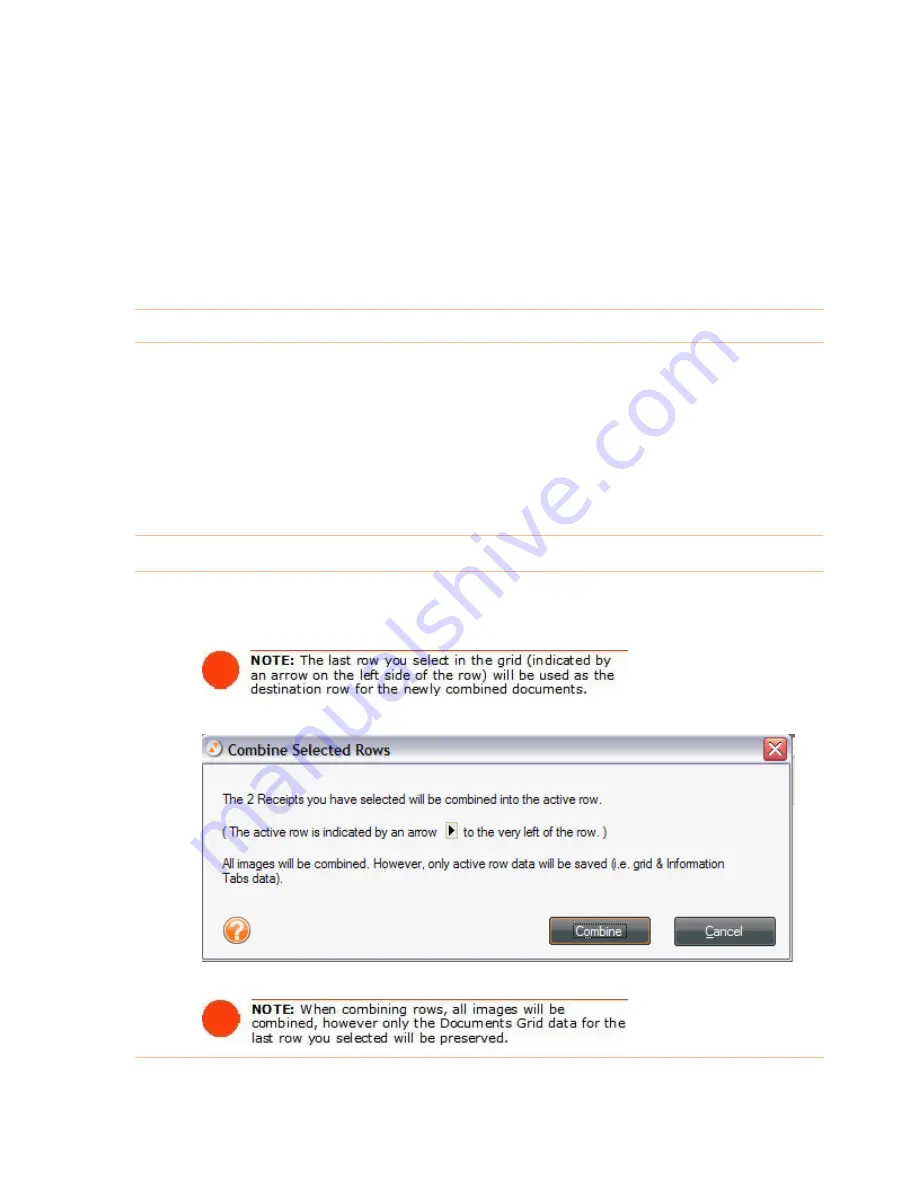
If
documents folder, you can do the following:
you already have an image stored on your computer and would like to add it to a
2.
ge as New Document
.
4.
1. In the Folders Grid, click on the folder you want to import a document into.
From the
Toolbar
, choose
Import > Ima
3. Navigate to the folder on your computer containing the image and select it.
Click
Open
.
5. If there are no folders in the upper grid, a new folder will automatically be
created.
I
o
If you already have an image stored on your computer and would like to add it to a
cuments row, you can do the following:
In the Documents Grid, select the row you want to add the image to.
2.
From the
T
oolbar, choose
Import > Image to Current Document
.
3.
Navigate to the folder on your computer containing the image and select it.
4.
Click
Open
.
mp rting Additional Images into a Document Row
do
1.
Combining Documents
You
ocuments by combining them. To do so:
can group related d
1.
In the Documents Grid, select the documents you want to combine.
2.
From the
Edit
menu, choose
Combine Documents
.
3.
Click
Combine
. The rows will be combined.
107
Содержание Desktop Scanner NeatDesk
Страница 76: ...hat follows is a comprehensive list of column and field names in the Receipt W Organizer 76...
Страница 77: ...77...
Страница 120: ...What follows is a comprehensive list of column and field names in the Document Organizer 120...
Страница 121: ...121...















































