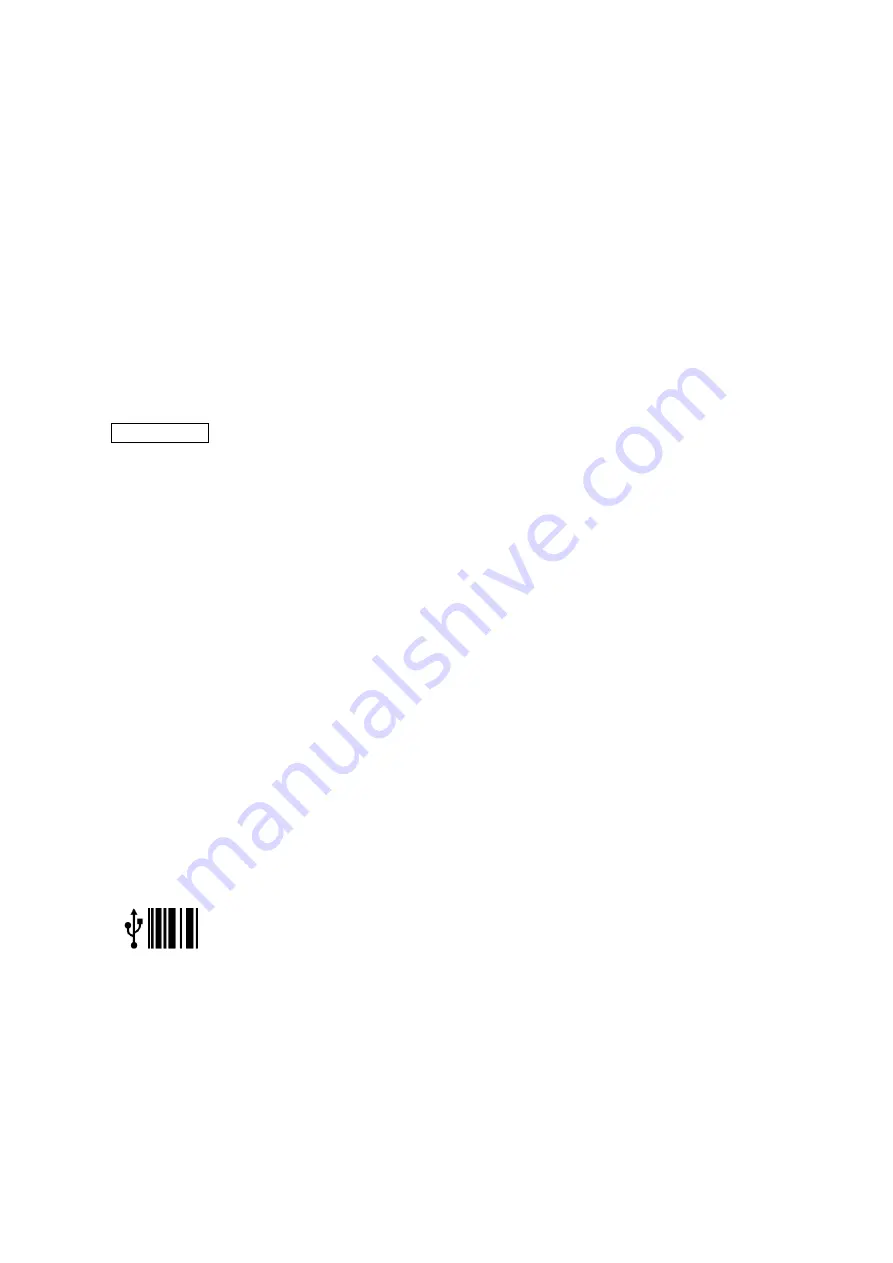
Page
16
of
76
5.3
On/off button
Push the button once in order to switch on the device. Push the button and hold for 3
seconds in order to switch it off. The button features a bi-color LED:
•
Off: T-RAC II is switched off and is not connected to the mains.
•
Orange: T-RAC II is switched off, but is connected to the mains. The battery, if present,
is charging or is fully charged.
•
Green: T-RAC II is switched on.
5.4
Tray
The tray has been tested to fit common blood bag systems. The primary bag of the system
(in which the blood is collected) should lay on top of the other bags and the bags should be
placed in the middle of the tray. The tray features an elastic band as filter holder. Place the
filter behind this elastic band. The tray is connected by a magnet to the main device. To
remove it, push one of its sides down so the tray will come loose.
WARNINGS
•
Make sure the tray is in place when the device is agitating. Never touch the area of the
moving magnet. This may cause injury.
•
Do not touch the tray at startup,
at the screen ‘initializing donation’
or during donation.
Otherwise, wrong donation data can be displayed and recorded.
•
The volume stated on the primary blood bag must not exceed 650ml.
•
Do not put heavy objects (more than 2kg) in the tray as this can damage the balance.
•
The blood bag system should be placed in the center of the tray.
5.5
Touch screen
T-RAC II is equipped with a touch screen. The touch screen visualizes all information about
the donation process and guides the user through the complete procedure with pictograms
and illustrated instructions. It allows the user to set device and donation parameters and
to give other inputs about a donation.
In case the touch screen doesn’t respond correctly
anymore, it needs to be calibrated. See
chapter 9 for more information.
5.6
Barcode
reader
The barcode reader can be connected to the USB slot at the back of T-RAC II, which is
marked as follows.
In order to set-up the barcode reader to work with T-RAC II, scan the codes mentioned in
chapter 14
Содержание T-RAC II
Страница 68: ......
Страница 69: ......
Страница 70: ... Nhãn hiệu đã đăng ký Bản quyền Terumo BCT Inc Tất cả các quyền được bảo hộ ...
Страница 71: ...02 2020 ...
Страница 72: ......
Страница 144: ...Page 74 of 76 14 Symbol LS 2208 barcode reader set up ...
Страница 145: ...Page 75 of 76 ...
















































